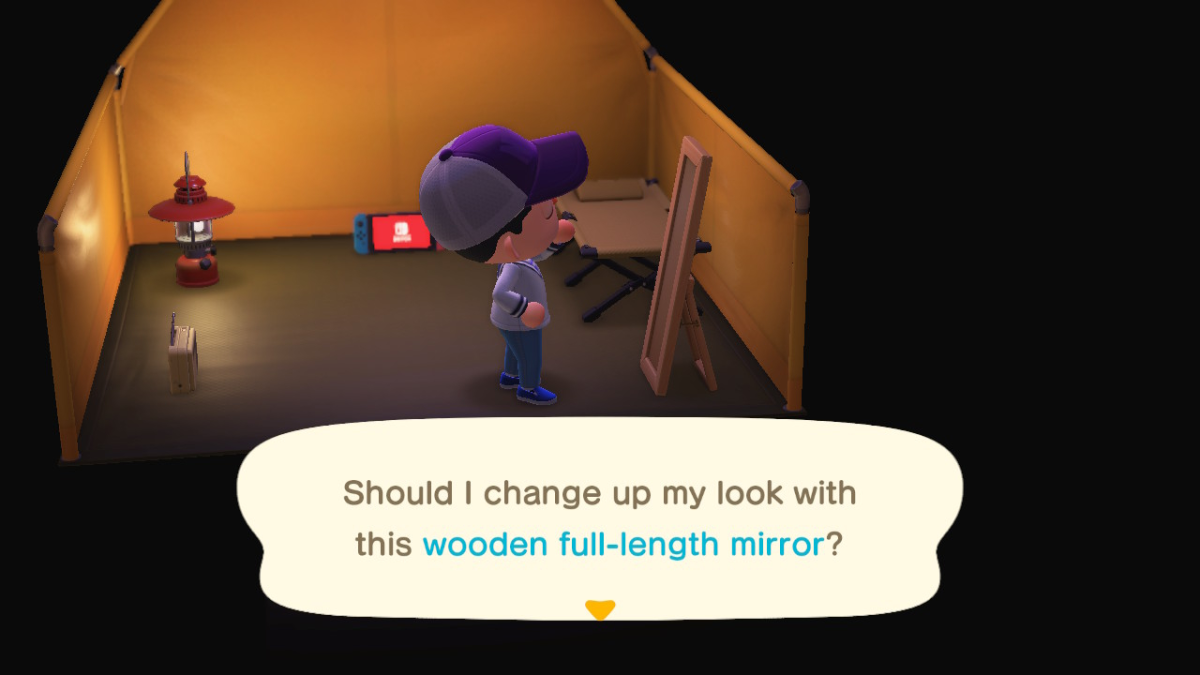It’s expected by now that there will be tons of PC-specific issues, errors, and bugs when a game launches, and GTA 5 is no exception. Some of these are fixable, some of them will definitely require patching from the developers, but here are some things you can try if you’re feeling impatient.
Note: Before trying any of the fixes below, make sure you run through the normal checks through Steam:
- Restart Steam, particularly if you preloaded.
- Verify integrity of game cache.
- Update video card drivers. (NVIDIA version 350.12 and AMD version 15.4 Beta)
- Update Visual C++ (2008 SP1) and DirectX.
- Check for new Windows Updates.
How to Fix Crash on Startup
This is the hardest question to answer because there are a number of different problems people have been experiencing that all have the same effect.
To fix this issue, try:
- Running Windows in Safe Mode with Network Connectivity.
-
For those with mobile GPUs, there is this fix from Reddit:
“Open device manager, go to display adapters, and disable your nvidia device so only the intel card is enabled. After launching the game re-enable the nvidia card quickly. The game will then work. Seems like there’s a compatibility problem with mobile nvidia cards.”
Error Fix Rockstar Update Service is Unavailable (Code 1)
One of the Rockstar-identified issues is where players with Windows usernames that include characters outside of A-Z, a-z, and 1-9 are likely to run into issues downloading, installing, or playing GTA 5.
They are currently working on a fix but for a workaround in the meantime:
- Create a new Administrator User Account in the PC with letters A to Z, a to z, or numbers 0-9 from the basic Roman alphabet.
- Note that renaming your current User Account will not fix the issue.
- When the new account has been created, restart your PC and then log in with the new account.
- Instructions on how to do this can be found for Windows 8/8.1, Windows 7, and Windows Vista.
For those of you who have already downloaded the game and don’t want to do it again under a new account via the above method you can try this instead:
- Move the Rockstar Games folders from c:usersyourNameWith?InsteadOfAccents into the right profile and delete the directory with “?” in it.
- Windows + R then enter “cmd” then click OK.
- Once you’re in the DOS window, type (be sure to put your profile name after users): mklink /j c:usersprofileWithSpeci@lCh@r@cters c:usersprofileWithSpeci?lCh?r?cters
- Restart the launcher.
NOTE: This method may have some issues with saves when playing single player, and should only be considered if you’re only interested in playing online.
GTA 5 is Still Encrypted: Issue Solved
This is one of the errors you may have unpacking the game through Steam. One Reddit suggestion to fix this issue is:
Note: You need 120GB free on the drive in order to install GTA 5 even though it will only take up 60 GB once the game is installed.
- Restart Steam or try to launch the game a few times.
- After relaunching Steam, “preallocating” GTA 5 should take about 5 minutes to finish before beginning the “unpacking” and “busy writing to disk” which will take the longest because you are decrypting ~60GBs.
- When you launch the game, you may have to hit Shift+Tab to see the activate button on the social club window. Also Alt+Enter if the game isn’t in full screen at launch.
How to Fix the Social Club Installer (Infinite Loading Screen)
According to Rockstar, if you’re stuck loading in, the auto-signin may have failed. “Press the Home key and see if you can log in manually.”
If that doesn’t fix the issue, Social Club may be struggling to keep up with launch demand. You can repeatedly try to sign in, but the official response is that you may have to wait until either the demand dies down.
Here are some other fixes that other players have found that might also be the problem behind this issue:
- Reinstall Social Club
- Change the location of your documents folder.
- First, close Steam and make sure no GTA executables (playgta.exe, gtalauncher.exe, etc.) are running.
- Move the “documents” (usually C:/users/”yourusername”/Documents, to another disk or just straight to your C drive.
- Delete the folder in “/Documents/Rockstar Games/Social Club/Profiles” folder.
- Start Steam and try relaunching.
- If you are trying to run off a retail disc, try running as Administrator.
You can also try to download the Social Club application manually.
How to Fix Unable to Detect Windows Media Player
GTA 5 won’t uninstall without Windows Media Player. Fix this by opening the Control Panel > Programs > Turn Windows Features On or Off, check Windows Media Player in the Media Features folder.
It should install when you press OK. Try launching the game again.
Failed zlib Call Error
Before trying to download the entire 60GB again, try this fix:
- Download a free checksum program.
- Make sure all of these files have the same code.
When you find the broken one, delete it and start the game it will download everything you need for you.
List of GTA 5 Error Codes
These are some of the error codes that were leaked even before the release of the game. Most of these errors can all be solved by rebooting your PC and restarting GTA 5.
These are some of the known issues centered around getting the game installed and playable. If you are running into any other issues (or have found any new fixes), please feel free to leave a comment.