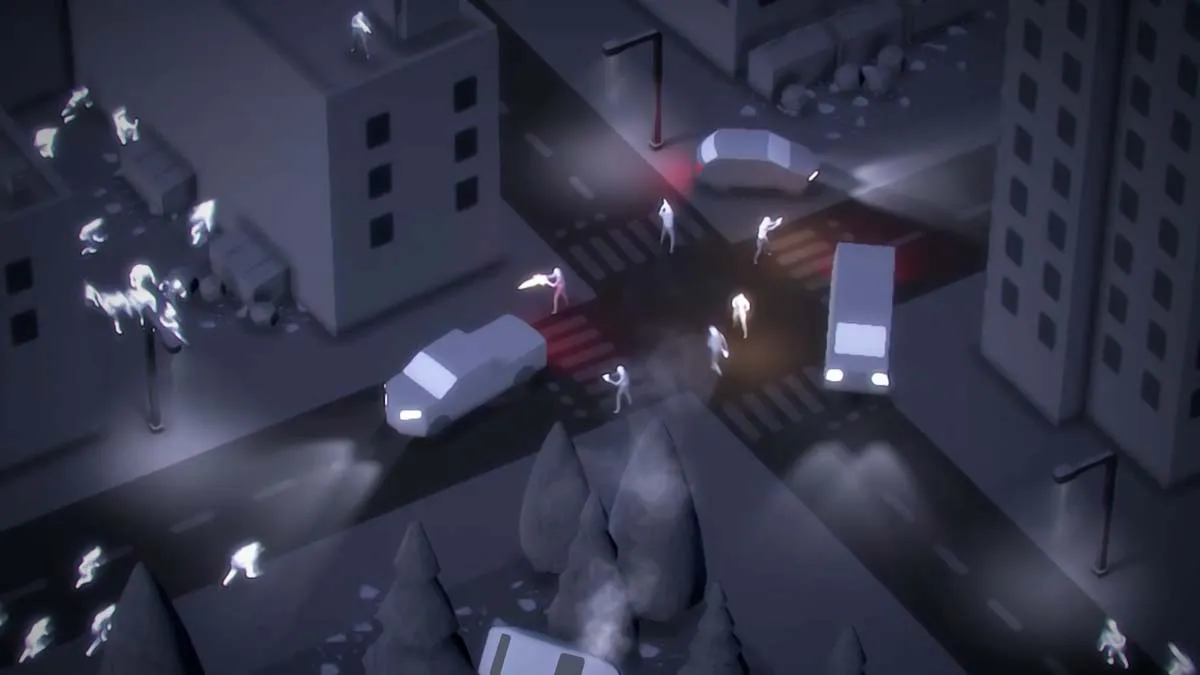If you have been browsing 9gag, you have probably seen several posts about gaming PCs and how the 9gaggers have been very proud of their setups — the powerful CPUs, wide monitors, and even the nicely designed computer tables.
One post that I haven’t seen though is an image of gaming speakers. You see, speakers are vital to a gamer’s gaming life. If you can’t hear the sound of the tanks exploding or your teammates yelling, there’s no point in playing.
Often, gamers use a nice pair of headphones to hear what they need to hear. But headphones aren’t fun for shared gaming. I mean, if there are other people in your room and you’re the only one with headphones on, they won’t share with your fun. In this scenario, loudspeakers are indispensable.
But with all the options out there, how do you know which one to get? Well, after collating and compiling hundred of tips, from both online and offline, here are the top tips on how to choose your gaming speakers.
1. Consider Your Gaming Room
The size of your room pretty much dictates the channel of gaming speakers you can get. If you live in a small space surrounded by sound sensitive neighbors, you should not get the 5.1 speakers or higher. The stereo, i.e. 2.1, should be enough. It may not get you the surround sound you are expecting, but it is already a big leap from your PC’s built-in speakers — anything is better than your monitor’s speakers.
Your room size also has a say on the type of speakers. If you don’t have a room dedicated to gaming only, you may want to get a one-piece hardware like a soundbar or soundbase. This will save you acres of space without compromising the sound quality you expect. Room size will also let you know if you can get an external subwoofer or not.
2. Check Your PC Specs
Not all computers can handle a 5.1 surround set of speakers. If your PC’s motherboard supports the 5.1 system, the front cable of your speakers should go into the port labeled line out, the rear cable into the rear out, and subwoofer cable into the subwoofer out.
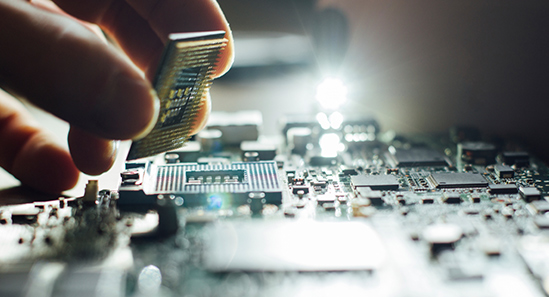
Otherwise, you have to use the other ports to be able to enjoy the 5.1 system. The front cable will have to go to the line out, the rear to the line in, and the subwoofer to the mic in. Then configure the PC software to set the speaker output to 6-channel mode.
You also have to know if your PC’s sound card will be compatible. Older PCs are not designed to handle more than the 2.1 channel. Also, not all PCs are digital-compatible. You may have to buy a separate converter for your speakers to work with your PC.
But remember that although your sound card is compatible with your speakers, it may not be able to drive the latter without an amplifier. Hence, get a pre-amplified set of speakers — many newer speakers already are. A total harmonic distortion of no more than 2% is ideal.
But then again, if you are getting the surround sound, make sure that your room space and your neighbors approve of it.
3. Know Which Features You Need
Two channels, the left and right speakers, are usually enough if you just want an improvement from the PC’s built-in speakers. However, if you want to hear, better yet feel, the lowest or highest frequencies, consider getting a sub woofer. Just note though that an external sub takes up space, so again check how big you can go.

Check the power. A speaker’s wattage is directly proportional to the loudness your speakers can give. If you want to drown out the outside noise, then choose speakers with higher wattage. But if it’s just for you to hear the usual bangs, thumps, and orchestra playing in your games, a 40-watt speaker will do.
Do note, if any there’s extra volume and frequency adjustment with the speakers — the former may be a given with all speakers — but it’s better if the speakers come with a remote control, so you can adjust the volume even when your speakers are far from your reach. Also, check if the bass, treble, and other frequencies may be adjusted so you can mix and match the music according to your taste.
4. Look into Your Budget
“Money talks,” as the adage goes. This is true in almost every aspect; hence, when buying gaming speakers you have to know how much your pocket can shell out.
5.1 and 7.1 speakers are usually on the higher end of the price spectrum, so it is the 2.1 channel that is often budget friendly. Good thing technology has given us plenty of options these days. You can get a soundbar which comes in 2.1, 5.1, or 7.1 channels without creating a big hole in your pocket.
Now you know what to look for in a gaming speaker, you can make the most informed decision. Having used these tips, which set of speakers did you opt for?