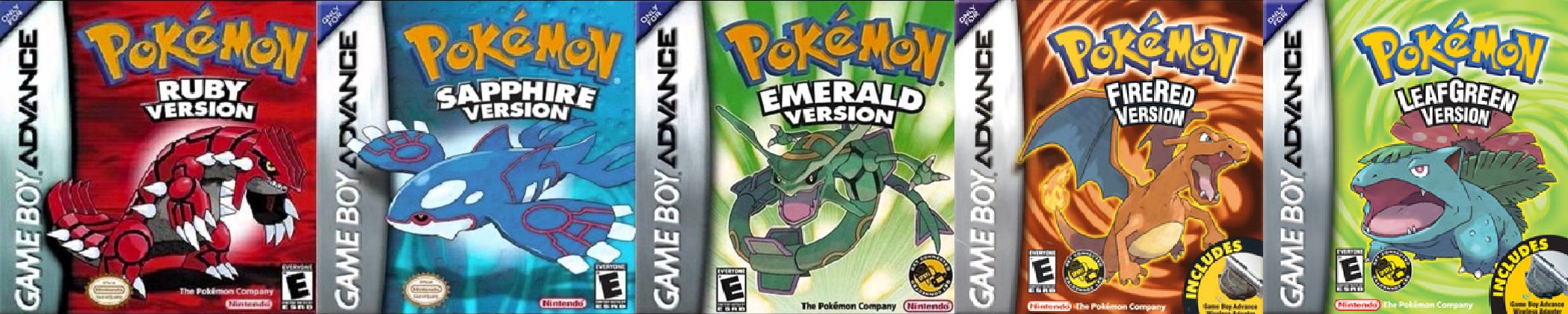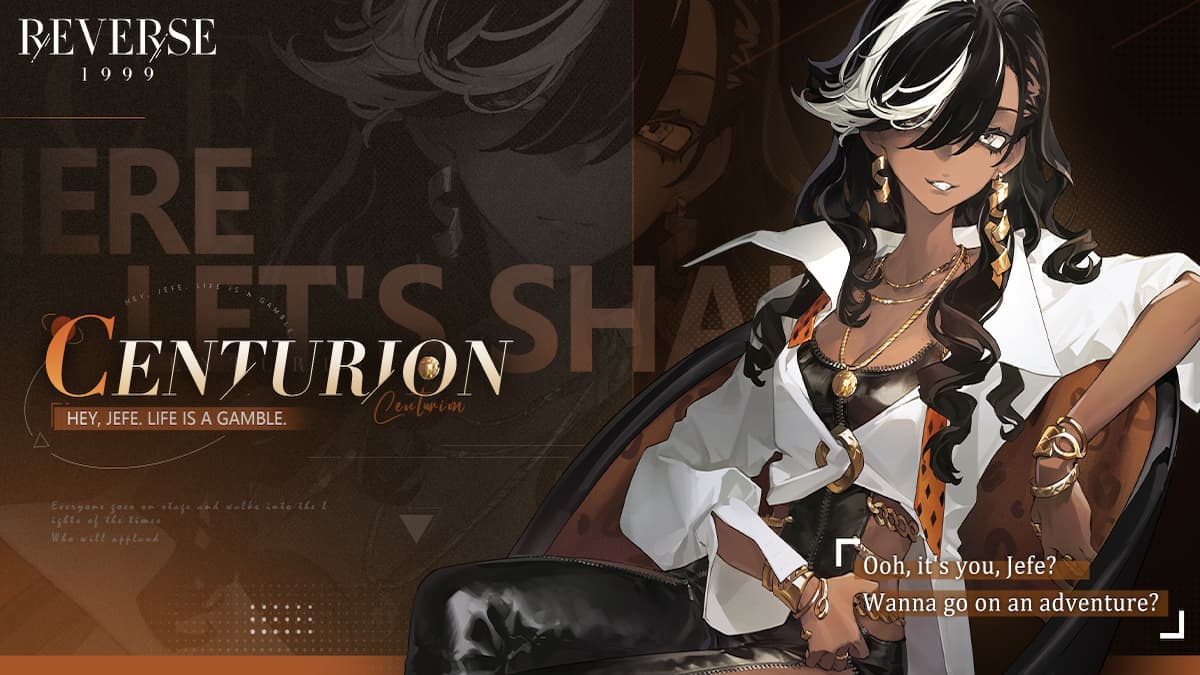Whether you’re a veteran Pokemon Champion from the days of Pokemon Red, Blue, and Yellow or just arriving in Alola fresh from beating the Kalos Pokemon League, chances are you’ve wondered about how you can get your favorite Pokemon over to the newest Pokemon games.
Thankfully, it’s almost as easily said as done! With Pokemon Bank, players will be able to take the entirety of their Pokemon adventure in X and Y, as well as Omega Ruby and Alpha Sapphire to Sun and Moon!
But what if you wanted to bring them from much farther back? Not Black and White old. We’re talking Red, Blue, and Yellow or Ruby, Sapphire, and Emerald old. Well look no further! This guide will show you how to get your pals from the old GBA games all the way up the Chain of Generations to Pokemon Sun and Moon.
Let’s get started, shall we?
Note: Bringing any Pokemon to Pokemon Sun and Moon through Pokemon Bank requires a Pokemon Bank subscription.
EDIT (11/15/2016): It should also be noted that transferring Pokemon from any title to Sun and Moon requires the update to Pokemon Bank that is coming out in January of 2017.
EDIT: (11/18/2016): Red, Blue and Yellow VC titles can only use the Poke Transporter app after the January update as well.
From Pokemon Red, Blue, and Yellow
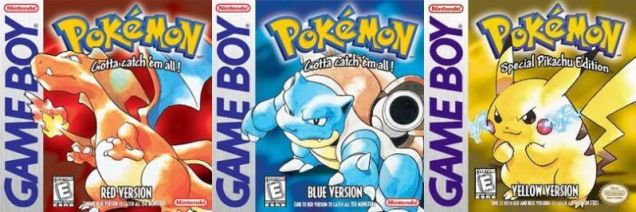
Now, before anyone gets all excited about bringing their Pokemon over from their old GameBoy cartridges, I should note that the only way to do this is using the Virtual Console versions of Red, Blue and Yellow. There are methods of bringing over saves from the original cartridges by using illegal cheating and modding software, but it also requires a lot of technical know-how and can potentially ruin or invalidate your game in terms of Pokemon Bank usage.
To transfer Pokemon from Red, Blue or Yellow‘s Virtual Console port, simply complete the following steps:
- Save your Pokemon Red, Blue, or Yellow progress inside of a Pokemon Center.
- Download the Poke Transporter app from the Nintendo eShop.
- Open Poke Transporter and select the game you would like to transfer from.
- Move the desired boxes from Red, Blue, or Yellow into Pokemon Bank.
Simple as that! Enjoy having your Generation I team in Pokemon Sun and Moon!
Remember: Any Pokemon transferred from Red, Blue and Yellow will be permanently transferred over. They cannot be brought back to their original games after the transfer has been completed.
The Journey from Gen III to Gen VII
Before we begin: Note that just like Red, Blue and Yellow, all Pokemon transferred into the next generation cannot be returned to their original game.
Whether you’re a dedicated fan who has stuck it out since the GBA era, or coming back to Pokemon after a multi-generational break, chances are you’re wondering if you can still bring your Generation III Pokemon over to Sun and Moon or even just to X, Y, Omega Ruby and Alpha Sapphire. Well, there’s good news and bad news.
The bad news is that unless you have at least 1 game from each generation between then and now your Pokemon are stranded in the past. The good news is that it’s still entirely possible so long as you have access to a Nintendo DS and a friend who has each generation – regardless of whose save data is on them.
Here’s how it works…
From Gen III to Gen IV
Depending on which Generation IV title you have, the process is slightly different. There is some common ground in both though. First of all, the player must have completed the Pokemon League. Second, the National Pokedex must be obtained. This is done in Diamond, Pearl, and Platinum by seeing all Pokemon in the Sinnoh Pokedex. In Heart Gold and Soul Silver all you need to do is go to Kanto for the first time.
Once that is completed, complete the following steps:
- Ensure that your Pokemon in Emerald, Ruby, Sapphire, Fire Red or Leaf Green are in the PC.
- Travel to Pal Park (Route 221 in D/P/Pt or Fuchsia City in HG/SS) and save your game, then turn the DS off.
- Ensure that the Generation III game of your choice is slotted into the GBA slot of the DS.
- Open your Generation IV title and go to the main menu.
- Select “Import from ” in the main menu where ” is the title you inserted.
- Enter the Catching Show at Pal Park and capture the Pokemon you migrated over from Generation III.
And you’re done! Remember, unless you’re using Pokemon Heart Gold or Soul Silver you can only do this once per day. However, you can manipulate the Nintendo DS’s clock by forwarding it 1 day to allow you to transfer more Pokemon in Platinum, Diamond, or Pearl.
Now for the next step!
From Gen IV to Gen V
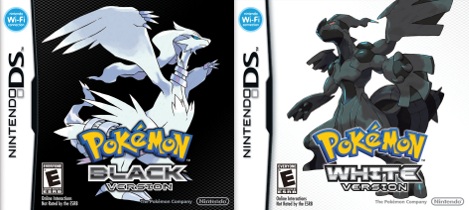
Pokemon‘s Generation V series consists of Pokemon Black, White, Black 2, and White 2. Regardless of which one you have access to, the process is much more simple than it was from Gen III to IV. However, you will require 2 DS or 3DS systems to do this.
You also still need to complete the game, and obtain the National Pokedex by rather defeating Getsis in Black and White, or entering the Hall of Fame in Black 2 and White 2.
The steps are as follows:
- Place the Pokemon you want to transfer from Gen IV into the PC.
- Travel to the Poke Transfer Lab on Route 15 in your Generation V game (Black, White, Black 2, White 2).
- Start the Poke Transfer System.
- Open up your other DS system and select “Download Play” on the Home Menu.
- Download the app that appears, and in it select the 6 Pokemon from the Generation IV title that you want to send.
- Back in the Generation V title, play the minigame in which you capture Pokemon using a slingshot. Any uncaptured Pokemon will be sent back to the Gen IV title, and there is no limit as to how many times you can try to catch them.
And done! Now all that’s left is one last step and your Pokemon will be available in Sun and Moon in January!
From Generation V to Generation VI and VII

This step is by far the easiest in the journey from Generation III to the modern age. To do this, all you need to do is open Pokemon Bank, download the Poke Transporter app, and then transfer your Pokemon box-by-box into the new game.
If you don’t want a Pokemon Bank subscription, but you know someone who has one, you can use your friend’s Pokemon Bank to transfer the Pokemon to your new game — provided that you have a physical copy of Sun or Moon.
Remember, this is a one-way transfer just like any of the other steps, so you will never be able to reclaim these Pokemon in their original games.
After this is done, any Pokemon in your Pokemon Bank account will be ready for transport to Sun and Moon!
From Pokemon X, Y, Omega Ruby, or Alpha Sapphire
Last but not least, Pokemon X, Y, Omega Ruby, and Alpha Sapphire are all quite simple in terms of bringing Pokemon over to Sun and Moon. All that is required is a Pokemon Bank subscription, and a physical or digital copy of the games.
Just insert the cartridge into your 3DS (or have the digital copy downloaded) and open Pokemon Bank. Transfer your Pokemon over, and you’re done!
That’s it folks!
A final reminder to everyone that while you can still use all these methods to bring your Pokemon from Generation III to Generation VI right now, you will not be able to use them in Pokemon Sun and Moon until the update to Pokemon Bank hits in January. In the meantime, the process can still be used ahead of time in order to have your Pokemon eager to rejoin you in the Alola region.
Have fun, Pokemon Trainers, and enjoy having your old pals in your new adventures!