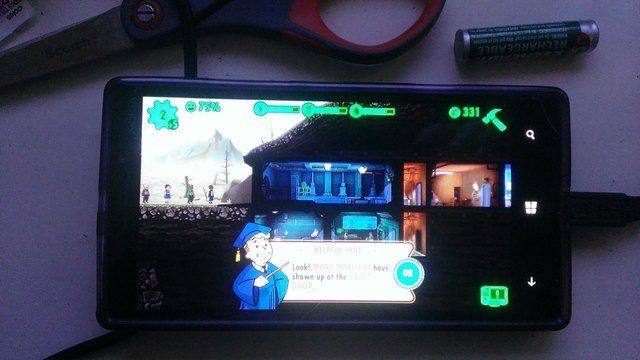To the agitation of many, Bethesda has made no effort to release their Fallout Shelter game on any Windows devices, keeping strictly to their Android and iOS services.
While some accepted this fate for Fallout Shelter, a user by the name of monoWench hacked through the game using many steps, making it playable on their Windows 10 mobile.
Making the impossible, possible
The only way monoWench was able to access Fallout Shelter on their Windows mobile device was to side-load the Android version onto the device, using the existing side-loading programs and tools. For those who don’t understand the technical jargon, monoWench provided gave step-by-step instructions on how to perform this awesome trick.
To get Fallout Shelter on the PC:
- Download the package from Google Play using the available tools.
- Create a shortcut to C: on your PC.
- Install the apk using adb.
- Copy the com.bethsoft.falloutshelter directory which is in the download package and the shortcut created earlier to your phone’s public directory over USB.
To get Fallout Shelter on the mobile device:
- Navigate to your C:DataUsersPublic directory on your phone using the file explorer.
- Click on your shortcut to navigate to C:
- Navigate back to C:DataUsersPublic
- Move the com.bethsoft.falloutshelter directory containing the obb file to C:DataUsersDefAppsAPPDATALocalAowmntshellemulated0Androidobb
A hiccup in the plan
While the steps are laid out right in front of you to complete, you might find a problem along the way where the game will announce that Google Play services are missing.
Unfortunately, there is nothing you can do about the lack of Google Play and will have to put up with the pop-ups that ensue during game play.