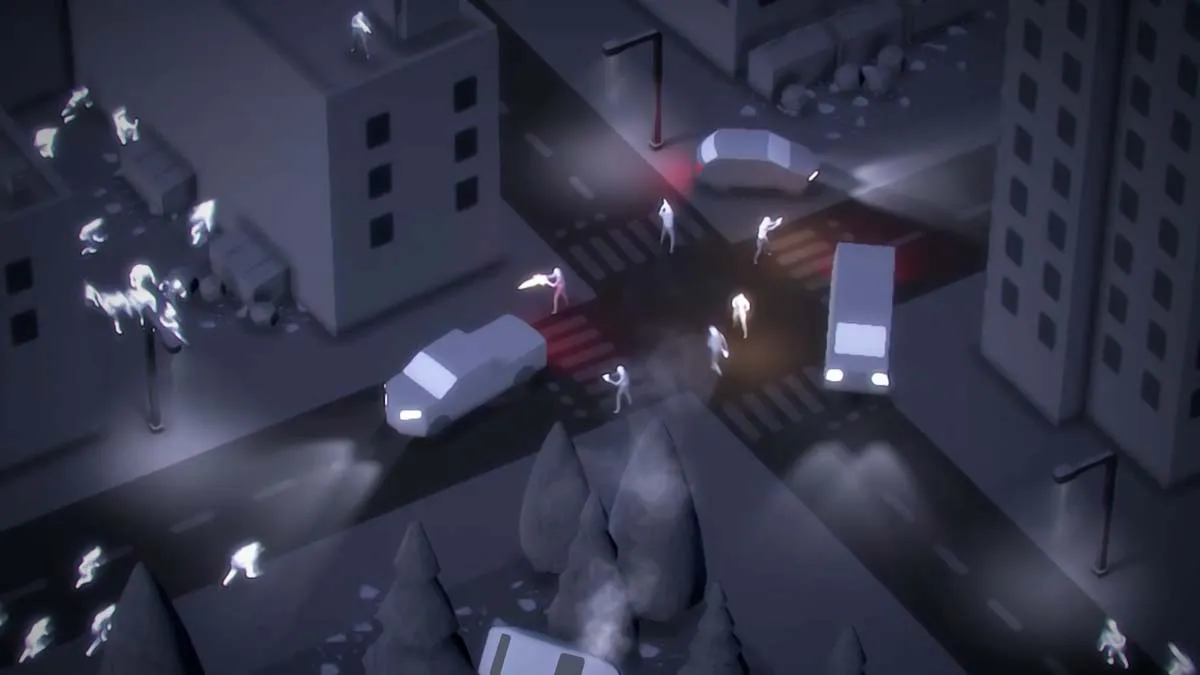Star Wars Force Arena is a new mobile game that plays like a MOBA (Multiplayer Online Battle Arena). If you are familiar with games like League of Legends, Dota 2, or Heroes of the Storm, you will catch on quick.
For those that are not familiar, don’t worry! I’m going to explain this game and give tips for getting better.
This guide will go over getting started in Star Wars Force Arena including:
- Gameplay Info – How to play the game.
- Cards and Decks – What they do and how they help you in battle.
- Packs, Shop, and Trade – What these are and why they are important.
- Battle Tips – Tips to make winning easier.
Gameplay Info
Battle takes place in 1 of several Arenas.
- Each side has a shield generator and multiple turrets to protect it.
- Destroying the shield generator wins the game.
- When the turrets are destroyed, you can freely attack the generator.
- Each player has a leader that they can control and move around.
- Each leader also has a special attack. You must wait for a period of time after using it for the ability to “cooldown” before using it again.

- You also get squads you can spawn to attack.
- Sending in squads costs energy, which you regenerate over time.
The game offers 1v1, which is just 1 player against another. These maps have 2 lanes, with turrets on each side. There is also a turret defending the generator.
There is also 2v2 when you reach player level 3. this involves 2 players on each side. It also has a middle lane in addition to the left and right lanes, but no extra turret.
You can level by winning battles and upgrading cards.
Cards and Decks
Cards are your leaders and squads. Decks are how you form your party for battle.
Each deck can have 1 leader card and 7 squad, support, or structure cards.
Support cards are items you can use, such as grenades. they still take up a pot and cost energy like the squad cards. You can tap a card to see its info and even what they are strong or weak against.
Structure cards are things like turrets you can place on the field.
When you collect multiples of the same card, you can upgrade it. The number and bar underneath the card tells you how many you need to rank it up. You will also need to spend Credits, the in-game currency, to rank up.
Packs, Shop, and Trade
Every victory gets you a Victory Pack, which you can open for cards. You can get a Play Pack every 24 hours, and a Free Pack every 4 hours.
Shop
You can also buy cards individually from the shop. It resets periodically, so be sure to check back for new cards.

The shop also lets you buy card packs for Crystals, the premium currency. You can get crystals by completing missions, or spending real money. You can also use crystals to buy credits.
You can also trade in cards every 6 hours after reaching level 3. This allows you to trade cards you own for new cards, though what you get is random.
Battle Tips
The most important thing to know before going into battle is what your cards do. You will want a mixture of ranged, melee, and support.
- It is also a good idea to know what each of your cards is strong against, so you don’t waste energy spawning them on the wrong area.
- If you spawn squads that die quickly, you will get overrun eventually and lose.
- Watch the map at the top of the screen to see where the enemy is headed.
- You can see how many units are in each lane, as well as where the enemy leader is going.
- Spawn squads in each lane at the start of battle.
- I try to send stronger units by themselves, then travel with my weaker units
- Always use a support ship like X-wing or TIE-fighter.
- These can target airstrikes anywhere, including the generator, even if you haven’t made it that far.
- Adjust your strategy as the game goes on.
- Sometimes you will want to push one side hard, other times you will want to go back and play defense.
- Don’t forget to heal your leader with the health on the field.
- You can save valuable time by retreating to heal yourself instead of dying and waiting for the respawn timer.
That’s all for my Beginner Tips and Tricks for Star Wars Force Arena. Let me know if you have any questions!