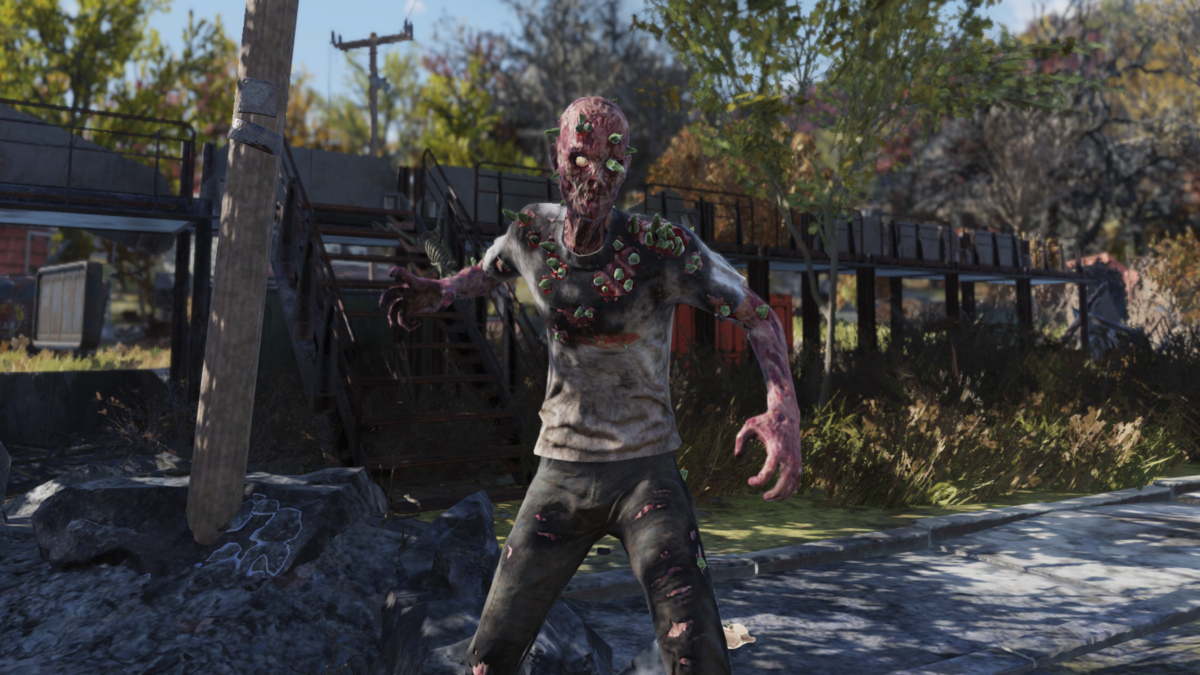The title says it all, and that’s precisely what a good title must do. Titles should set clear expectations for the readers as well as being interesting. If they aren’t clear, readers will click on your article, realize it’s not what they thought, and leave–or worse, not click at all (which also happens if you don’t make your title interesting). Clever titles are fine, as long as they are also clear. If they aren’t both, expect to get lackluster results.
Titles should have principle words capitalized, such as verbs, nouns (including proper nouns) and adjectives. Words like as, but, is, etc. do not need to be capitalized. Extra hint: The first word will always be capitalized!
If you aren’t seeing as many readers as you would like, improving your titles or picking different topics can help.
This is an Article Heading
And this, dear readers, is a subheading.
When you use subheadings as a heading, it makes kittens cry. Also, this is a pull quote. Use it to highlight especially interesting things in your articles
Don’t use headings as subheadings, and don’t use subheadings as headings. When you use subheadings as a heading, it makes kittens cry. Also, see how the pull quote (right) quoted the line I just typed? That’s pretty standard. Use pull quotes to draw reader attention to something especially interesting, funny, surprising, or otherwise unique that will entice them to read on.
How to use Subheadings
Use subheadings in two ways:
1. Directly after a heading (as above under “This is an Article Heading”) to provide additional context.
2. Throughout the content defined by the heading in order to break up the flow (preventing wall of text syndrome) and make readers more able to scan your text. Contrary to what you might expect, making your article scannable will make readers more likely to read the whole thing.
How to Format Game Names
And other common specialties of the video game journalism genre
Game names should be in italics: Bioshock: Infinite, Guild Wars 2, Assassin’s Creed, etc.
Companies should be capitalized but not italicized: Sony, Microsoft, Bethesda, Bioware, etc.
DLC does not require italics when alone in a sentence: Example: Awakening was an awesome expansion for Dragon Age: Origins.
Platforms should be capitalized but not italicized: Xbox, Xbox One, PlayStation, PlayStation 4, Wii U, etc.
How to Format Quotes
Quotes happen a lot, and take many different forms. As such, there are several ways to format them, depending on the length and layout of the quote.
In-line Quotes
In-line quotes are included in paragraphs alongside standard text.
— Example —
Why will the game Forks over Spoons be a best seller? Developer Roy Persior claims “No one has ever seen the likes of this silverware focused MOBA before; it’s going to blow their minds” but we’ll have to wait until release day on October 27th, 2098 to find out whether he’s right.
— End Example —
In this example, we’ve put quotation marks around the direct quote, but otherwise left it unstyled. This is especially useful if the quote is very short, or not particularly attention-worthy but still important for your article. If the quote is something you want readers to really notice, try using the next style:
Independent Quotes
Independent quotes stand apart from the rest of the text.
— Example —
Why will the game Forks over Spoons be a best seller? Developer Roy Persior explains:
“No one has ever seen the likes of this silverware focused MOBA before; it’s going to blow their minds.”
He may be right, but we’ll have to wait until release day, October 27th, 2098, to find out.
— End Example —
If you want to draw more attention to a quote with special formatting, write your piece so that the quote is isolated and you can apply the quote style (select the style by using the icon that looks like the ” punctuation on your tool bar).
Adding Pictures & Video
Always include Header Media using your Bonus Points tab
Header media is the big image or video that shows up at the very top of your article. Without it your piece doesn’t have a thumbnail and won’t be promoted from the Lobby.
How to Add an Image to Your Article
Insert Image (AKA – the best way): The icon in your article tools that looks like an image with a green plus sign over it lets you add any image from your computer to an article, provided it doesn’t exceed our max size and it’s an acceptable format (PNG, JPG, GIF).
Insert / Edit Image (AKA – the ‘fine, if you insist’ way): The icon in your article tools that looks like a picture of a tree will let you add a link to any off-site image. Why don’t we prefer this one? Simple – when the image is removed from its original source, your article will not have access to it anymore, rendering your once beautifully be-pictured article a vast wasteland of words.
How to Format Pictures
There are a few common ways to add an image to your article, we’ll take a look at the two most popular.
Big, centered, no text wrap
Large and in charge, these images break up your content and do very well center aligned just before or just after a heading or subheading style – like this:
— Example —
Turtles Riding Skateboards are Officially the Coolest Thing Ever

—- End Example —
To isolate the image from text, start a new paragraph and then hit the Insert Image tool icon. You can then center align by selecting the picture and using the center align tool icon (it’s on the first row of tools near the right, predictably nestled between the left align and right align buttons).
Right aligned, smaller, and text wrapped
Less common, this style is often used when you have an image that’s too small to get away with taking center stage, taller than it is wide, or when your image is useful but not quite as spectacular as you’d like. For instance:
— Example —
 Turtles Riding Skateboards are Officially the Coolest thing Ever
Turtles Riding Skateboards are Officially the Coolest thing Ever
The Northwestern Basil Backed Snapper is well known for it’s penchant for skateboarding. In the wild, these animals can be found tracking down better ball bearings and sweet stickers for their boards.
When left to their own devices, they will eventually figure out difficult areal stunts, but often only after damaging their shells in numerous failed attempts. Turtles who have mentors often pick up the tricks faster, and without the troublesome injuries of peers left to go it alone.
Although often seen in packs, the NWBBS can also be found alone practicing moves in concrete culverts and other paved locations.
— End Example —
To insert the image alongside your text, put your cursor just to the left of the first word of your paragraph (“Turtles” in this example), then use the Insert Image tool. When the image appears, select it and use the Right Align tool to move it alongside the text.
Often you’ll want to scale the image down and make it smaller so it complements your writing, to do that:
- Select the image
- Hold shift
- Click the white box in the upper left corner
- Drag down and right, stopping when the image is sized as desired
To ensure that your text isn’t snuggled right up against the image (often making some words difficult to read), select the image so that there are small white boxes on each side and at each corner. Click the Insert/Edit image button, and insert the desired padding in the last space. Adding horizontal spacing will keep words that start with an ‘i’ or an ‘l’ from getting lost in your image.
What Haven’t We Covered that You Want to Know?
There are a lot of tools available for publishing on GameSkinny, and we know this doesn’t cover all of them. Have more questions? Drop them in the comments below and we’ll add the info.