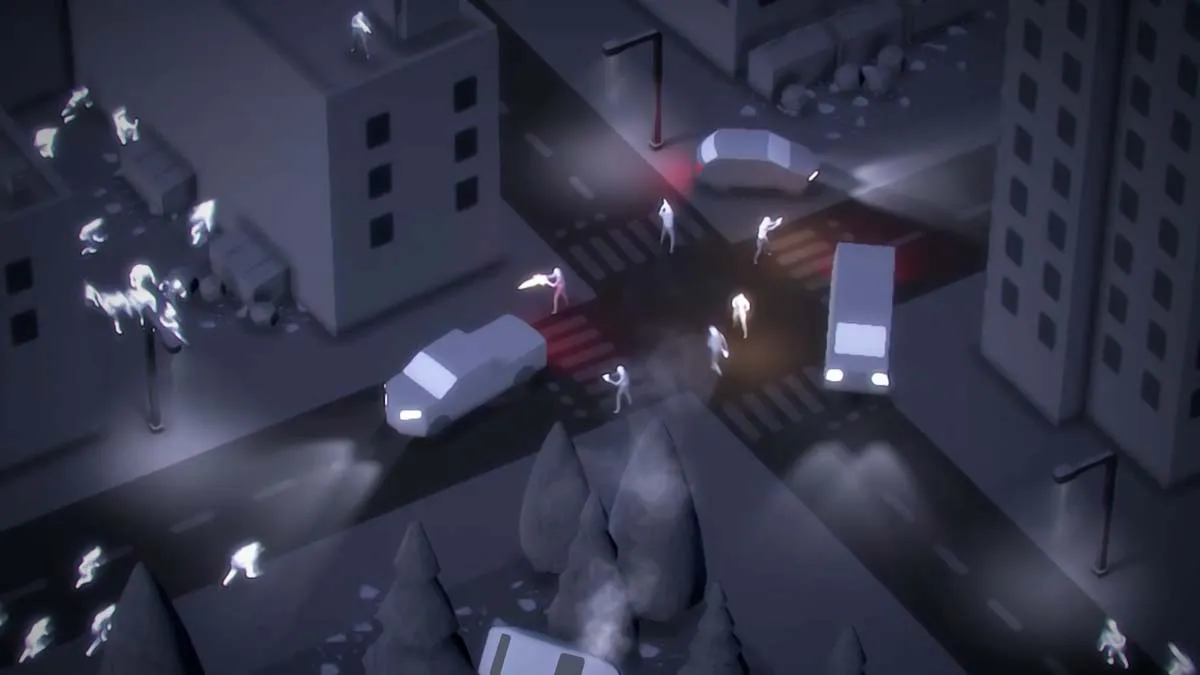Fun is best with friends, and duking it out in Dragon Ball Xenoverse is no different. Unfortunately adding other players to your Favorites list can be confusing unless they’re standing right in front of you — and chances are they won’t be doing that on release weekend.
The game’s servers have multiple Toki Toki instances, meaning there’s a high chance you and a friend could be logged in and in the same area, but not be able to see or interact with one another.
To get around all that, you can simply use the Find Player function in the Player List as long as you have some information on your friend’s character. Here’s how:
1. Open your menu and go to Player List.

2. Choose Find Players

3. Input your friend’s character information and search
You need three pieces of information to do this properly:
- Your friend’s character name
- That character’s race and gender (if applicable)
- Whether they are lower, higher, or about equal to you in level

Keep your friend’s character name in mind so you can find them in the search results, otherwise you’ll be out of luck!
After finding them, press the corresponding button to add them to your Favorites (A button on Xbox 360, Xbox One; X button on PS3 and PS4; Enter on keyboard). And with that, you’re done! You can now find your friend in your Favorite List under the Player List menu.