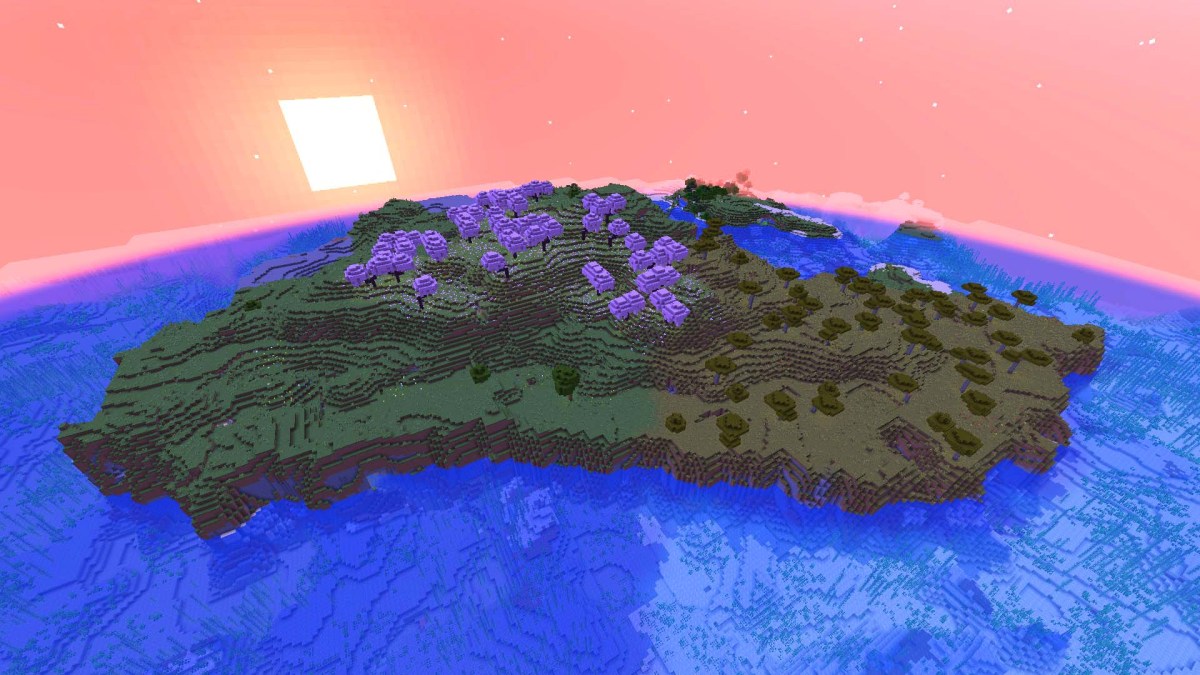Boy, do I love some Cube World! But man, I hate how hot my CPU gets while running around on my Lizard Ninja. The jet engine noises coming from my fan are not suitable background noise.
If you’re not using a newer processor, chances are Cube World is taking your CPU temperature up past 80°C and potentially into the danger zone of 95°C to 105°C. This is decidedly bad and is absolutely not a temperature range you want your processor to be sitting at. You do not want any of your computer components to get hot enough to slowly fry an egg on.
The latest patch released July 23rd adds an fps limit option that may help keep your CPU at a manageable temperature. If you are having overheating issues, try setting the maximum fps value to 30. 30fps may not be ideal for elitists but I and several others have seen lower CPU temperatures after this adjustment.
The default fps limit is 111fps, which both makes little sense and leaves the game to bounce between super high and super low frame rates as your processor jumps and chugs trying to render the game. Setting the maximum to 30fps means there is a ceiling to keep it from jumping too high and hence eating the entirety of your processing power.
Do note that this is not a sure way to fix the issue, and it will not necessarily get your temperature down to optimum levels. That said, I have seen a 5°C to 10°C drop in CPU temperature since limiting my fps. You can keep an eye on your core temperatures using a program like Core Temp (Note: Click ‘More downloads…’ instead of the big ‘Download’ button.) or one of the many other utilities floating around on the internet.
Good luck, and happy adventuring!