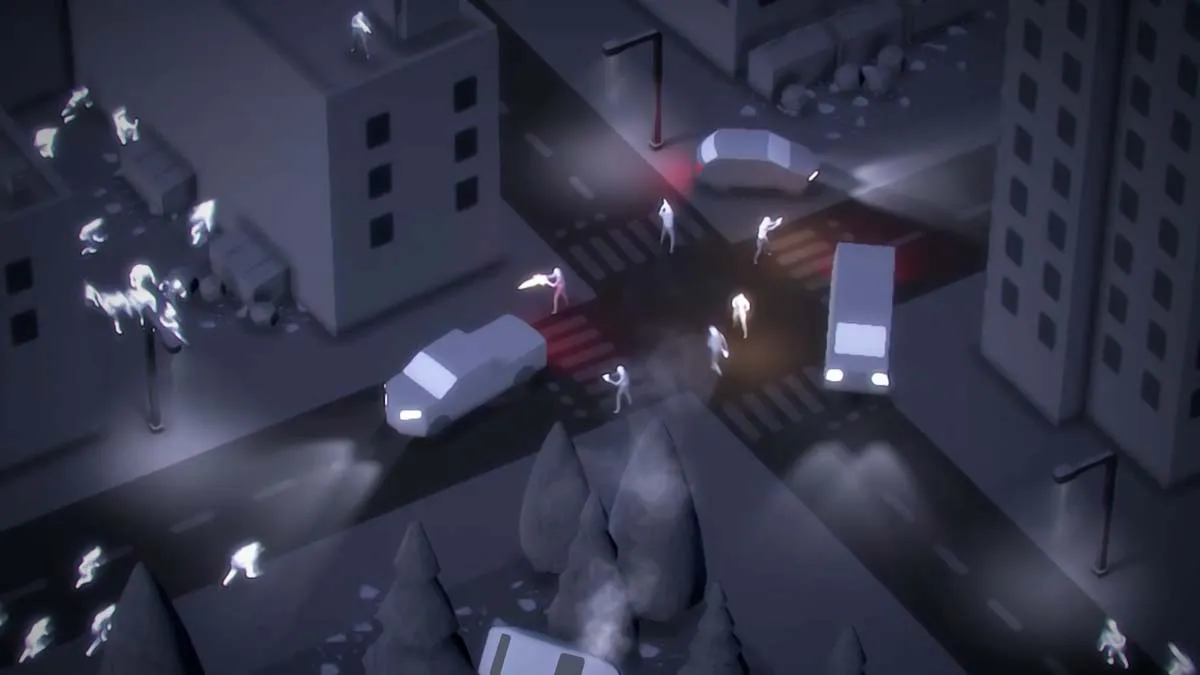WildStar supports addons and with many people returning, or playing for the first time, there are some addons you will want to get. They help in a variety of ways, from making questing easier to improving your DPS.
Since there are so many possible addons, I’m going to highlight some of the most helpful ones that every player should have. If you are a new or returning player, be sure to also check out my What’s different between F2P and P2P guide.
This guide will go over helpful addons in WildStar including:
- Installing Addons – How to get addons for WildStar.
- Helpful Addons List – A list of some of the most helpful addons.
How to Install Addons in WildStar
If you don’t already have the Curse client from playing other games, download it at curse.com. This allows you to add any supported game, search, and manage addons directly from the client. It automatically adds the addons to the right folder, so all you need to do is select which addons you want.
- When you open curse client, click Tools at the top for a drop down menu, then click Add a Game.
- Select the folder where WildStar is installed.
- Make sure the box that says, “Yes, manage addons for this game” is checked, then click done.
- Click the game on the side, then click the tab in the middle that says,”Get more addons“.
- You will see a list of the most popular addons and you can search for them on your own.
- When you find one, just click install.
Helpful Addons List
Before getting these addons, know that some of them may not be up to date depending on the most recent patch. Many addons that aren’t up to date will still work, but if your game starts having problems, try disabling some old addons until you find the problem. Many addons will be updated as the addon creators respond to changes in the game.
You can open the option menu in WildStar, click addons, then check the box that says, “Allow all out-of-date Addons to load“. You can also individually select each addon and choose if you want to load it or not.

- Ayth_Quest – This addon is for people that want more efficient questing. It draws lines to nearby quests and quest givers and automatically activates the built-in quest arrows for nearby quests.
- BetterQuestLog – This replaces the default quest log with a minimalist one. This makes keeping track of your quests much easier than the default log.
- GalaxyMeter – This is a meter that tracks things like player damage done, taken, healing, and deaths. This is similar to Recount if you’ve played WoW. It is a good meter to compare DPS so people can see where they can improve.
- Interruptor – This shows a different enemy cast bar for easy interrupts. Green bars are interruptible casts and red bars are uninterruptible casts.
- TapThat – This addon automatically does all the events that require you to tap, press, or hold a button down. For cc breaks you still have the press the key, but you won’t need to hold it down. It also automatically does the Simon memory events. This does not work in PvP.
- ThreatMeter – Good for both tanks and dps. This shows how high you are on the enemy threat list so you can either slow down damage if you DPS or get more threat if you are a tank.
- TrackMaster – Allows you to track and clearly see nearby targets such as mailboxes or certain NPCs.
- ZenRadar – This addon shows a box that lists all nearby unread journals, Datacubes, and even resource nodes if you configure it that way. Click on an item to show an arrow pointing to its direction.
That wraps up my guide on helpful addons for WildStar. Let me know if you have any questions!