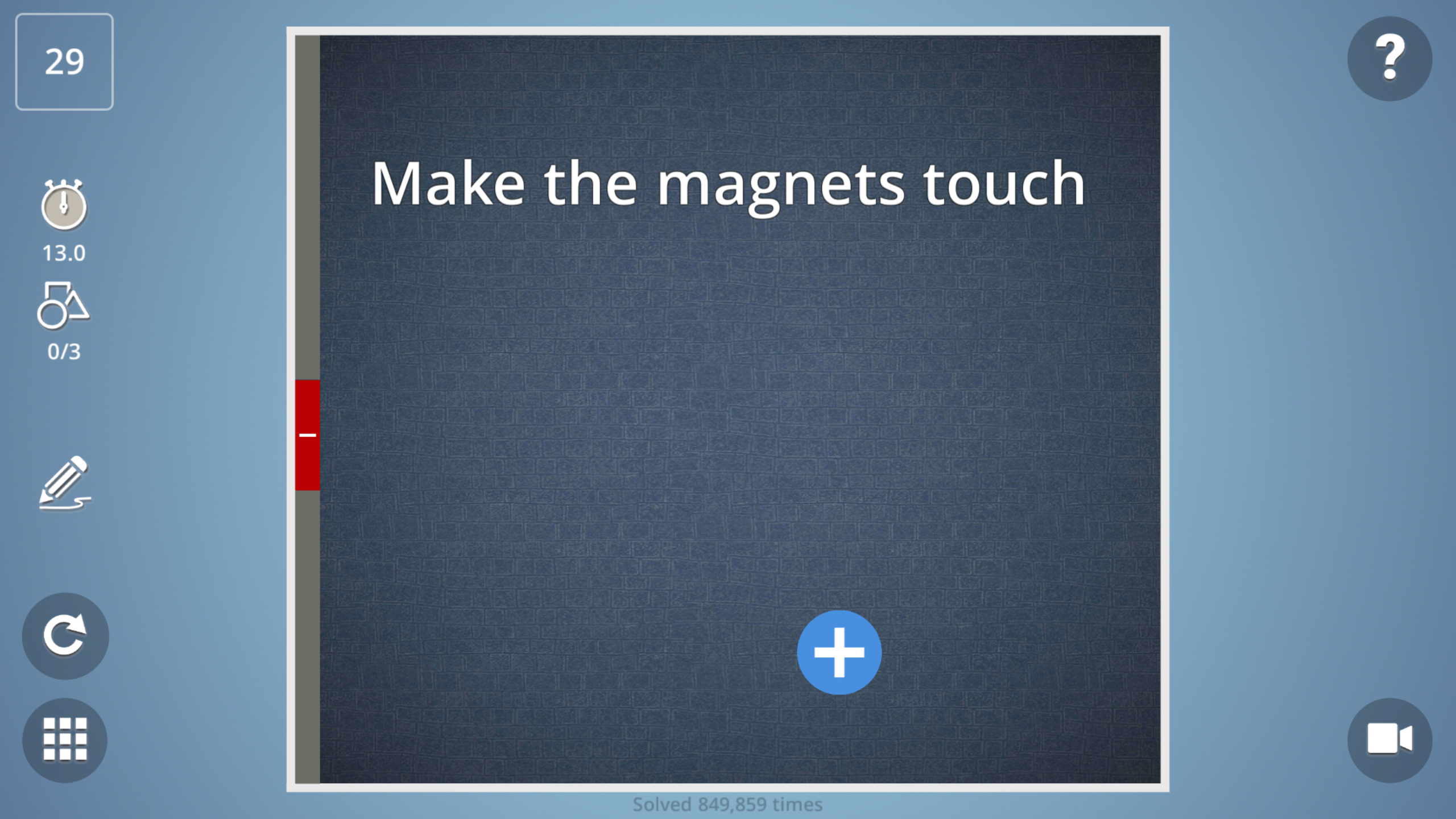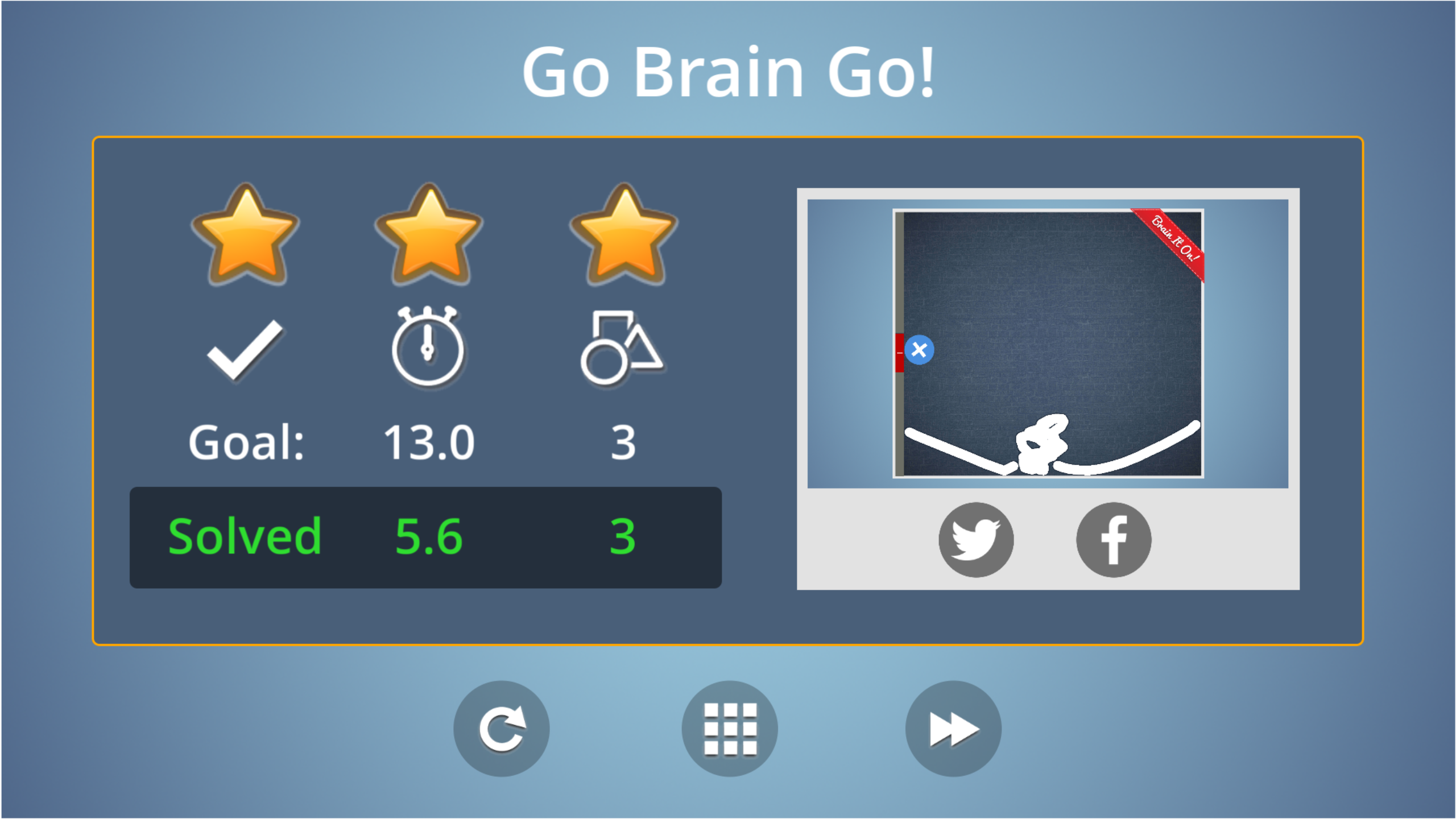Brain It On! is a challenging mobile game that tests players with various levels of physics puzzles.
As addicting as it is challenging, Brain It On! players will have to draw shapes, lines, and random squiggles in order to pass whatever level they’re on.
Level 29 Breakdown – Make the magnets touch
Not only do you have to make the magnets touch on Level 29, but you also have to make them touch for 3 seconds.
This will make it even more challenging because you can’t just launch the positive magnet at the negative magnet, you have to support it as well.
Step 1: Make a See Saw under the positive magnet ball
Start by drawing a seesaw under the blue magnet by cupping it first so it doesn’t fall to the ground.
The end result should look like a big half circle starting from the left side of the ball stretching to the right wall.

Step 2: Add weight to the left end of the See Saw to launch
You won’t have to rush for this part, but the ball will begin to roll towards the right when you draw the See Saw.
Draw a mess of a squiggle blob above the left side of the See Saw to launch the ball towards the magnet.
Step 3: Draw a support beam
While the ball is in the air, you’ll have time to draw a support beam for the positive magnet to have time to stick to the other magnet.
The magnets will stick together, but they need a little help — so as long as you draw something under the positive ball when it touches the magnet it will keep it there.
You Win!
Check out our other Brain It On! guides here.