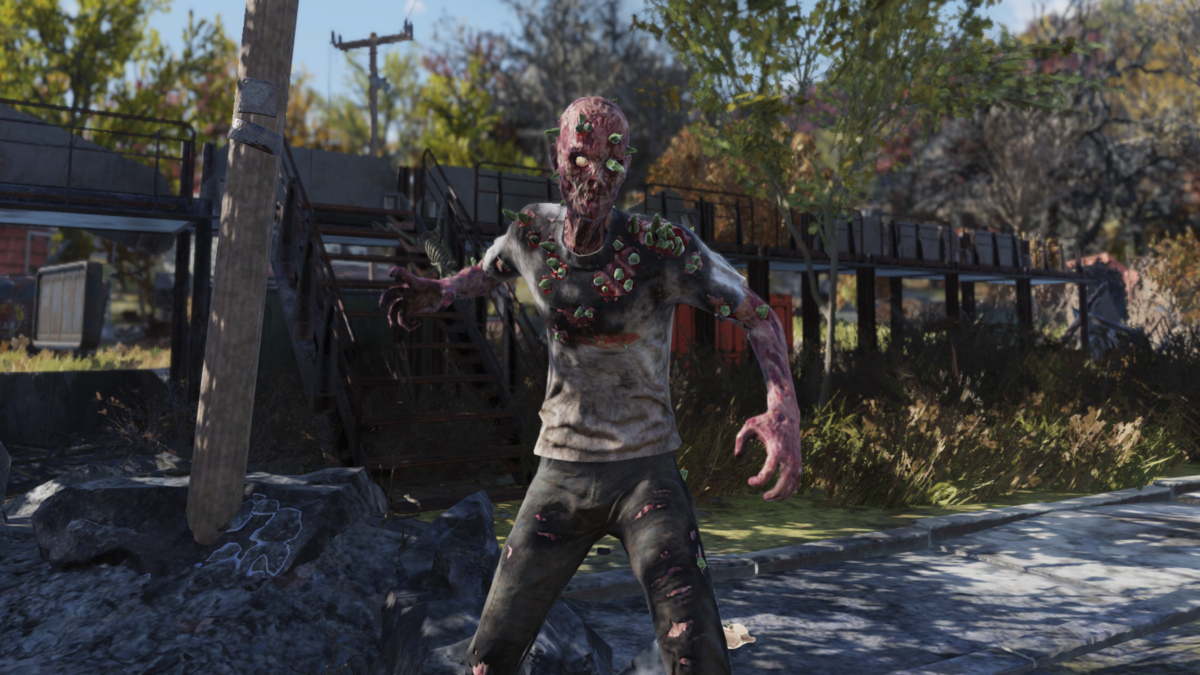Metal Gear Solid V: The Phantom Pain is a beautiful game. It’s a beautiful game on console – any console – and that goes double if you’re playing it on PC because the dev team has pulled out all the stops on this one: no 60 FPS cap, simultaneously rendered dynamic lighting, complex effects, the list goes on.
You can check out some of NVIDIA’s comparison screens comparing PC to the PS4 (the most technically-advanced version you can get on console) here and here.
With that said though, it begs the question that many, many high-end PC users are asking: why are so many people seeing so many blurry/muddy textures while playing on the highest settings?
This problems seems to persist most prominently when trying to view certain chracters – particularly Snake himself.
That’s the whole game!
The quickest and simplest solution for this problem is to turn down Screen Filtering and set it to High instead of Very High. This should get you crisper textures without sacrificing any other high-end PC settings.
If that doesn’t work for you, you’re probably experiencing different, but very similar issues with graphics.
Anti-Aliasing
it could also be due to FXAA from Post Processing. Post Processing in MGSV:TPP actually covers a number of features (e.g. lens flare, bloom, reflections, motion blur, ambient occlusion, etc.) and is one of the main reasons why your game looks as good as it does – and also one of the things that impacts your performance the most.
For most PCs, keeping Post Processing at Medium or even High should be sufficient and the best balance between good looks and processing power. Extra High can be used if you have top-of-the-line PC hardware.
If you turn it off (either with a mod or through in-game settings), your textures will look a lot sharper… but of course, if you turn off FXAA, you’re turning off your anti-aliasing and you’ll return to the usual problem of “jaggies”.
One Steam user suggests to keep in-game FXAA anti-aliasing but to use a mod like universal SweetFX Shader Suite and apply LumaSharpen (strength 0.65 – 1.0 max).
Screen Resolution
With regards to tweaking your graphics just right, but aside from the above-mentioned issues with bad textures, it should be noted that you should play using your monitor’s native resolution.
If you are playing on a monitor with a 21:9 aspect ratio, MGS:TPP doesn’t officially support support it – but all hope isn’t lost if you happen to be playing on NVIDIA hardware. Check out their Custom Resolution Utility which can be found here. Open NvidiaCP and select your resolution.
Hope this helps!