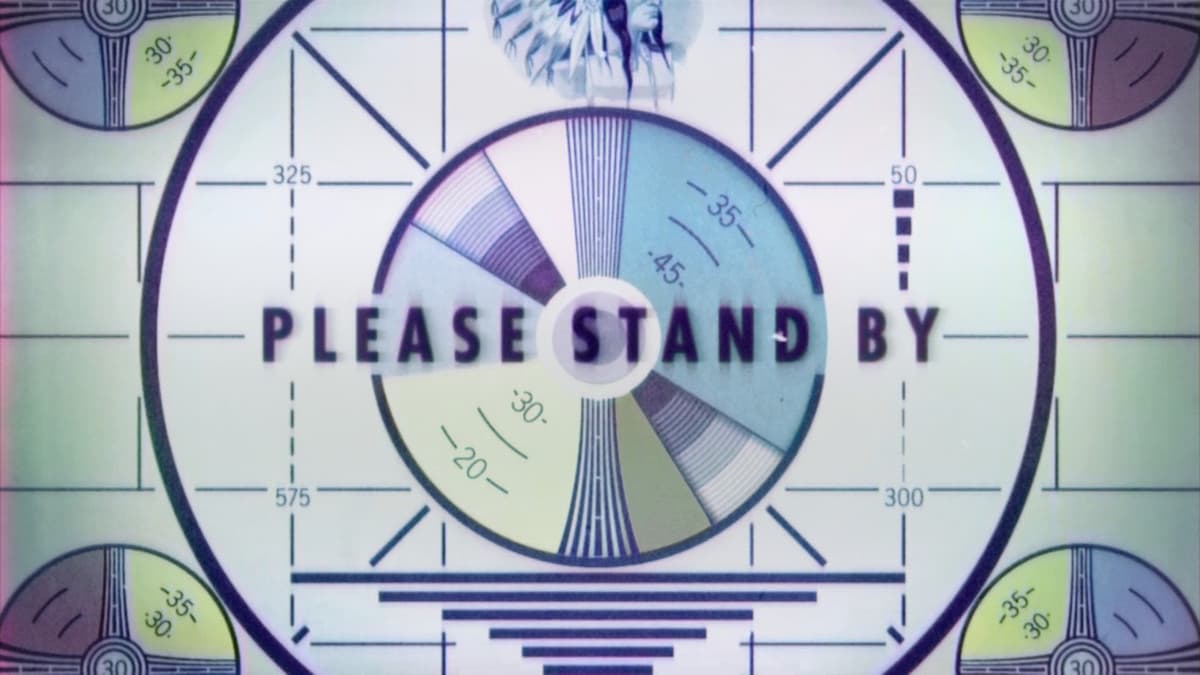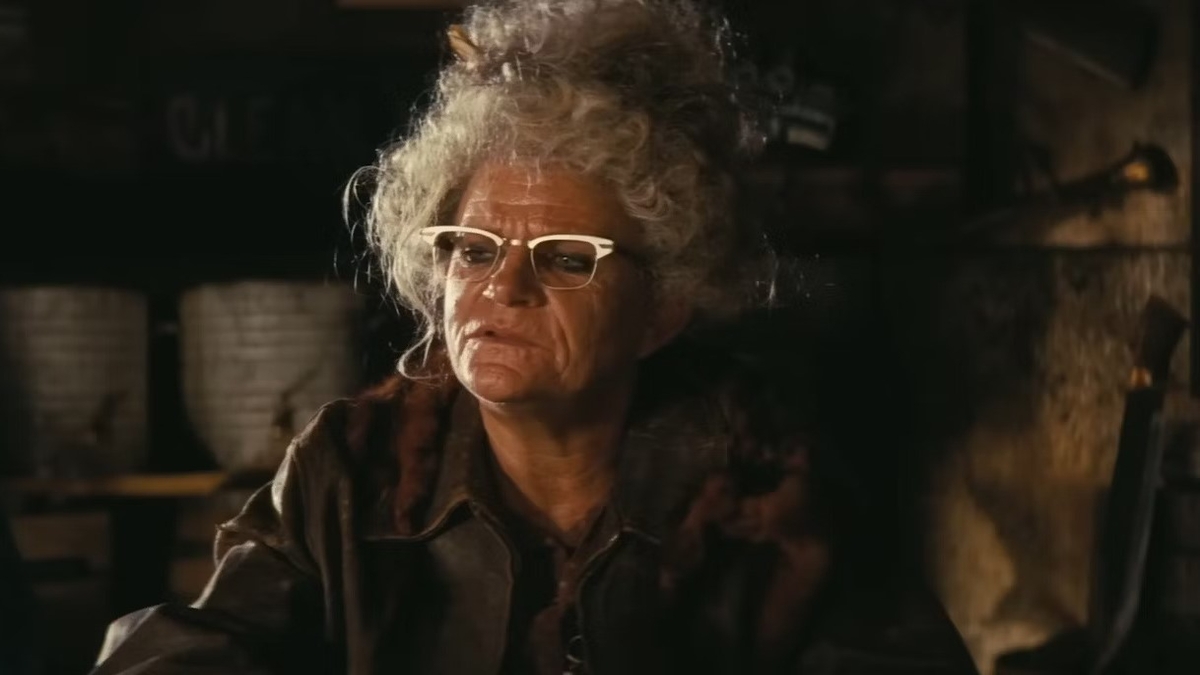Just about everywhere you go on the Internet, you will see and hear about the “PC Master Race.” Any PC Elitist you talk to will surely smother you with infinite facts about how gaming on his computer is ten times better than gaming on a console.
The PC Elitist will also harass you with facts on how console peasants will never understand how a game is “meant” to be played. You will never hear the end of it.
Recently, gaming culture, with the mass amounts of slogans and memes it produces about PC gaming, has created a bad image for console gaming. Some PC gamers have taken advantage of the opportunity to promote their favorite way to play.
As you are being drowned with a countless number of statements on how PC gaming is better, you lose sight of why the consoles are doing so well in the first place. The reason being is… SIMPLICITY.
No Need to Call the IT Guy!
Just last week I was playing Portal 2 on my PC, and as I shot an orange portal out of my gun, everything froze and an actual blue screen appeared on my monitor. After I freaked out, and prayed that a virus didn’t find a way into my computer, I realized that my RAM had failed and I was forced to get new sticks to replace them. For now the RAM is working again, but I’m still skeptical, waiting for the next blue screen to happen.
This was not the first time I had something go wrong in my computer and it certainly won’t be the last. If I sat here and tried to recall every single moment that something malfunctioned, it would take me years and in the end I would be the old man complaining to the new generation of gamers on how they have it easy.
The point is: I am sure every PC gamer can easily tell us about something that went wrong with their computer in the last two months. Usually PC Elitists are always tinkering with their computers, having to troubleshoot some kind of issue – from games not starting up correctly to graphics going awry. This is an annoying problem that console gamers do not ever have to deal with.
I have never had a problem throughout the five year lifespan of my PS3, and my six-year old Nintendo Wii has never encountered any sort of issue either. Even if anything did happen to my consoles, I would just take advantage of my warranty and send back the broken piece of hardware. Then, in about a week, I would get a new one back, completely free of charge.
You see how easy that is? Instead pulling your hair out and having to go through every single step when trying to figure out why your computer randomly shut down, with consoles you just send the old one back, and then get a new one that works.
Put in the Disc. Play
A few months ago, I wanted to try out the game Smite. For some reason the game would launch, but I would receive a black screen that immediately kicked me out of the client. After texting a few friends that couldn’t resolve my issue, I figured out the problem.
The game was trying to start up in 720p, and my computer would not allow that. I had to go into my computer settings and change my screen resolution, and then go into Smite to change its graphic settings, and then I finally had to go back into my computer settings to change my screen resolution to 1080p again.
Even though this simple process took only about three minutes out of my day, it took me 12 hours to figure out! Can you believe that? As my friends went on to play Smite, I spent 12 mind-numbing hours searching the internet, texting friends, and rattling my brain on how to fix the issue at hand, only to find out that all I had to do was change the resolution of my display.
I didn’t know whether to blame my computer or my own stupidity as I could never figure out the seemingly simple solution. It’s safe to say I never was in the mood to try Smite after that.
On consoles, you put the disc in, and you play the game you want to play. You will never have to go through what I went through with Smite (thank god), and you don’t even have to worry about tinkering with the settings. That is a luxury that PC gamers will never get to have, the luxury of just being able to play the game. You could even invite your friends while your at it. Ah, see how nice it is to spend an hour of your day playing video games instead of troubleshooting some crazy error?
No Worries
Graphics cards, video settings, hyper-threading, game requirements… and the list of potentially breaking parts goes on and on. Instead of worrying about a bunch of technical things you might not have the time for; on consoles you can, once again, just play the game.
You don’t have to go through the overwhelming video settings in the options menu trying to figure out what does what because the game is already configured to fit the console of your choice. You don’t have to worry about any game requirements because if it is made for your console, then you can run it without having to buy anything else. You also don’t have to worry about any of those crazy technical terms on the PC because the console was designed for, yep that’s right, playing games.
Simplicity can be a Beautiful Thing
With all that said, don’t get me wrong: I love playing on my PC. I built my baby from scratch, slowly buying parts and pieces back from the holiday sales, and after assembling it all by myself, my computer has been a gateway for me to experience many games.
However, I recently took a nice week long vacation away from the “PC Master Race,” and only played games on my console. From that week, I came to realize how great simplicity can really be. No blue screens, no Windows errors, and I didn’t even have to worry about checking the video settings before I started something up for the first time.
It was easy. I came home, grabbed a drink, sat down on my couch, and turned on my PlayStation. Instead of being introduced to a cluttered desktop, I was engulfed in a cool blue color displayed by the PlayStation 4 menu. Rather than thinking about how much of a fight my graphics card could put up, I pondered about which game I could play in the hour of time that I had assigned to myself as free-time.
After I would decide to play, I just popped the disc in, and I played video games for the next hour. I did not have to worry about anything else.