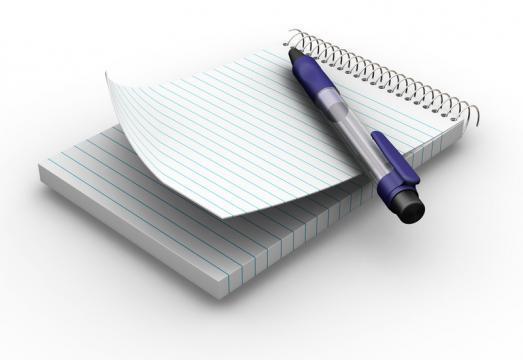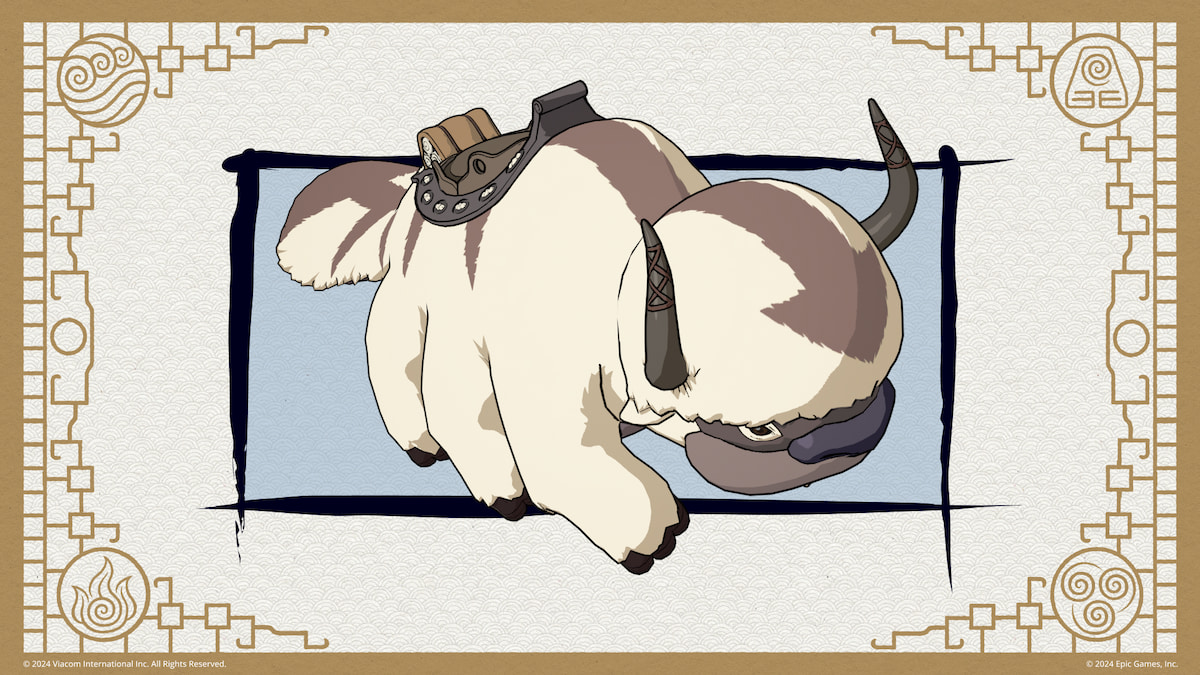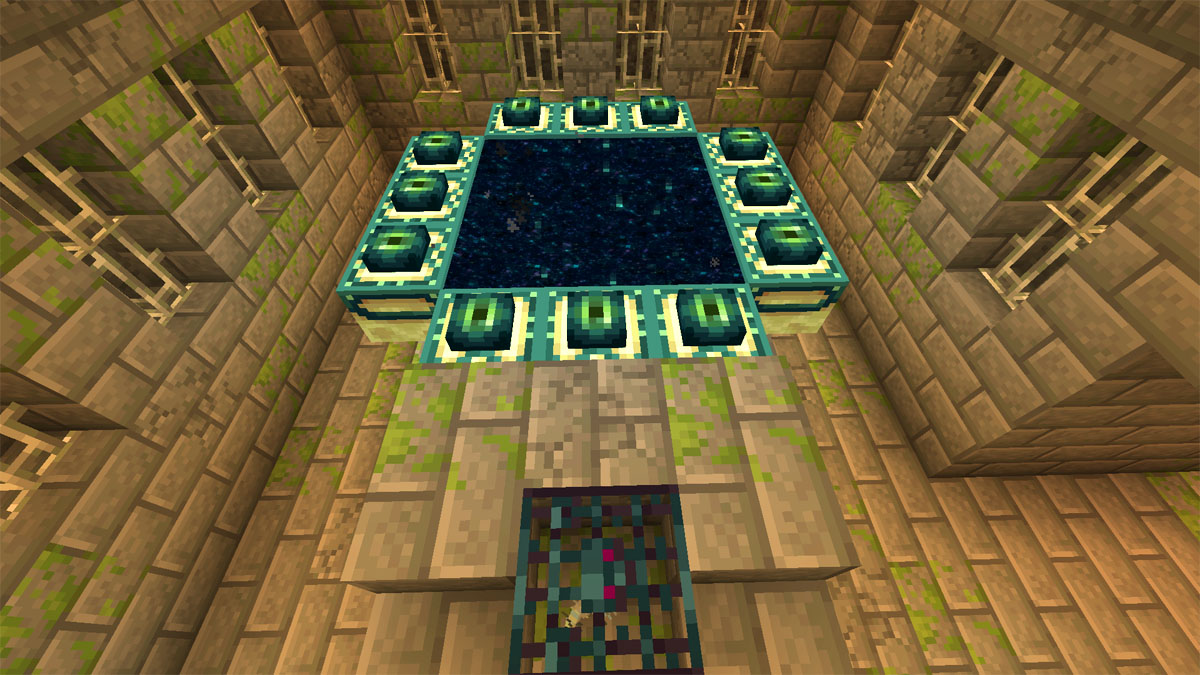Reviews matter. While it’s easy to brush off a review as being “just someone’s opinion,” a well-written review can be a lot more than that. Critical opinions, both positive and negative, have some serious influence on gamers. A good review can convince you to buy a game, just as a bad review can dissuade you.
But a good (read: well-written) review isn’t easy to write. Here at GameSkinny, we strive to create the best content possible. And that means we want to put out kickass reviews. So we’re going to guide you through the key parts of the process.
1. Have a clear opinion. And don’t be afraid of it.
This probably seems obvious. But every now and then, you’ll come across a review that either has a weak stance, or (other than the number score) has no stance at all. As you write your review, express your opinion clearly and consistently. Don’t like the graphics? Say it. Loved the storyline? Tell us! Your readers want to know about strong emotions, not ‘meh’ emotions.
Some review writers can get a little intimidated when their opinion on a game is starkly different from the general consensus. I can count more than a few times where I’ve felt guilty for liking a game because everyone else seemed to hate it. (Or vice-versa.) And I’ve felt guilty for disliking a game because I like the developer. Don’t let yourself think this way. Until further play or new information changes your mind, stand strong by your opinion. Don’t veil it with half-hearted assertions.
2. Support, support, support.
Now that you’ve got a solid opinion, you’ve gotta support it. Your readers won’t be satisfied if you merely say that The Witcher 3 was a lot of fun and a fantastic RPG that everybody should play. We could get that much information while browsing Twitter or having a conversation with a friend.
Use concrete examples to back yourself up.
If you were reviewing Witcher 3, you’d probably talk about things like the storyline, the graphics, and character depth. But it’s not enough to say these things were good or bad and then move on. Be specific. Discuss why the story was riveting. Perhaps mention a few memorable moments. Point out instances of incredible detail or breathtaking landscapes (extra points for screenshots!). Were the combat mechanics or quest design lacking? Explain why! Share anecdotes of experiences you had while playing. Weird combat movement got you eaten by a Griffon? Say that. Got tired of repetitive contracts? Say that, too.
If your review is clocking in around 200-300 words, you’re probably not saying enough about the game (unless it’s really short/simple or a demo of sorts). Really dig into what makes the game good (or not so good), and take the time to lay out those reasons for your reader. This leads us to our next tip…
3. Consider all aspects of the game.
When reviews are posted on the site, this is most often their fatal flaw. In your review, it’s perfectly fine to really hone in on one or two key aspects of the game that make or break it. But not at the expense of all other elements.
There’s a lot to consider when reviewing a game. What are the graphics like? Do they suit the game’s premise, or would a different aesthetic have better served the experience? Is the music well-made and suitable to the game? Are the sound effects good? How does the game play? What mechanics work well, and what mechanics don’t? Is the combat well-constructed and enjoyable? Is the storyline engaging? Are there any notable bugs?
These are some of the questions you need to consider as you’re writing. All aspects of the game play into the overall experience. So you want to dissect these elements and really take a look at them as you review.
4. No ad hominems.
This is something you’ll often see when a reviewer is extremely disappointed in a game. It can be difficult to write a negative review without bashing the developer. Resist the temptation. Attacking the developer of a game (or in some cases critics and fans who’ve previously reviewed it) does not do your review any favors. And it damages your credibility as a writer.
When Assassin’s Creed: Unity came out, a lot of reviewers flew into an outrage about how glitchy the game was. It’s perfectly reasonable for fans to be upset about buying a broken game, but I saw a lot of reviewers fly off the handle and berate Ubisoft. Accusations were thrown that Ubisoft was money-mongering instead of caring about fans, that the Unity devs were lazy, or that Ubisoft was “just f***ing stupid”.
While these accusations may or may not be true, they have no place in your review. It’s a review, not a rant. You are evaluating the game, not making judgements about the developer, critics, or fans. Check out this Rack N’ Ruin review by one of our staff writers to see how you can negatively review a game without attacking the developers.
5. Remember the GS Review Scores
When it comes time to assign that all-important number score to your review, take a moment to review the GameSkinny scores. Here’s a cliff-notes rundown of what each number means:
1: A game so broken that it’s unplayable.
2: Barely playable, but in no way enjoyable.
3: Playable, but the bad vastly outweighs the good.
4: Playable, but less than mediocre.
5: Meh. A bland experience.
6: Just alright. May have some good parts, but is ultimately lacking.
7: Good, but comes up short in some key aspects.
8: Enjoyable and generally recommended.
9: Executes a familiar concept well, and will be fondly remembered.
10: A very well-made, must-play game. (Not a perfect game.)
Very few games will fall in the 1-3 categories, and even fewer will afford a 10.
6. Use headers and screenshots.
Formatting is key to any review posted here on GameSkinny. Headers and screenshots help break up your article text and draw the reader’s eye down. For readers who skim rather than reading closely, headers can help highlight particular paragraphs they might be interested in.
Each aspect of your review should fall under its own header. Graphics and art style may be one header, while sound is another, and combat is another, etc. And while it’s perfectly fine to just use “Graphics” or “Sound” as your header, your reader tends to engage more when those headings are a little more descriptive. To see descriptive headers in action, check out our TyranoBuilder and XQUISIT LZ380 reviews.
Screenshots
Screencaps are important to any review. Whether they’re just there to give the reader a sense of what the game looks like, to visually demonstrate a particular point you make, or to show an in-game bug, they augment your reader’s experience.
In a pinch (or if you’re reviewing on console), you can use in-game images that you find on Google. But it’s best to try and grab your own. When choosing screenshots, make sure you try to get dynamic stills that highlight something about the game: graphics, action, level design, combat, bugs, user interface/menus, etc.
7. Have a clear, summarizing conclusion
A strong review needs a strong ending. You’ll want to have a concluding paragraph that reiterates your overall impression about the game and wraps up all your main points. Answer any further questions your reader might have, and make your recommendation (or not).
Some writers choose to use the concluding paragraph as a place to score each aspect of a game individually. Graphics might be an 8, for example, but combat may only be a 5 or 6. Whatever method you decide to use, make sure you’re ending strong.
Now give it a shot.
Pick up a new release or find an indie title that interests you. Give it a playthrough, then come share your thoughts with us. And practice the skills listed above. Before you know it, you’ll be a review-writing machine.