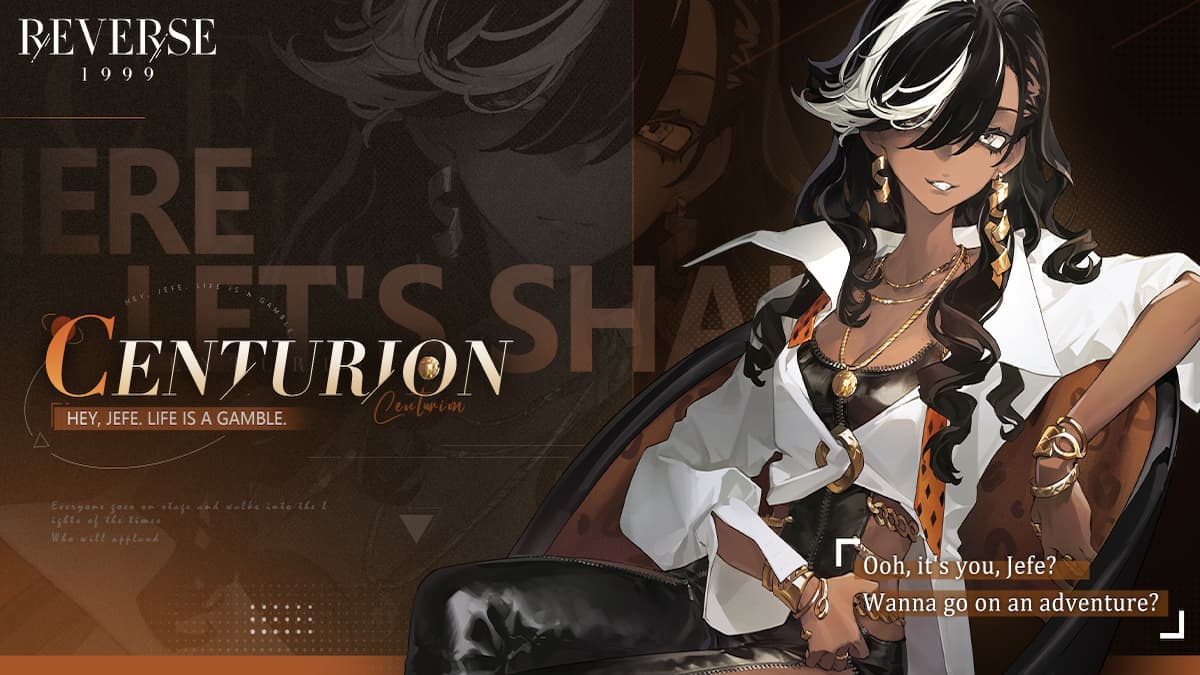Remember the glory days of looking up item codes or experience cheats to enter into the command console on Baldur’s Gate or Neverwinter Nights? Obsidian Entertainment may have drastically changed the formula with Tyranny, but that tried and true method of cheating returns in this RPG where it’s good to be bad!
Below we cover all the console commands we’ve discovered so far for earning money, increasing experience points and turning on various cheat modes. Looking for more Tyranny guides? Be sure to also check out:
- Complete Tyranny companion guide: Verse
- Complete Tyranny companion guide: Barik
- Complete Tyranny companion guide: Lantry
- Tyranny conquest choice guide
- Earning daily Tyranny item rewards
Tyranny Console Command List
Update: IMPORTANT! Activating any of these cheats will turn off achievements for that playthrough – you won’t be able to unlock ANY Steam achievements unless you start a new game on a separate save file.
Sadly, there are a lot of lists out there with console commands that don’t appear to work at all, so we’re only including the ones below we’ve personally tested and found to be functional.
Before any of these commands will work, you first have to enable cheats by pressing the ~ key (next to the 1 on most keyboards) and tapping Enter to open the command console. With the console open, type iRoll20s to enable cheats. Typing it again will disable them.
Now you need to return to the console by pressing ~ and Enter again and then typing in any of the commands below. For commands with an X, just replace X with the desired number, such as 100 for 100 iron coins, or 800 to earn 800 experience points.
- additem money_01_ir X – adds X iron rings
- additem money_01_cr X – adds X copper rings
- additem money_01_br X – adds X bronze rings
- addexperience X – gives all party members X additional experience points
- god – party becomes unkillable, enter a second time to turn off
- healparty – restore stamina, wounds, and health to all party members
- unlockall – open all containers on the map (including hidden ones)
- rest – restore all encounter abilities without using camping supplies
- nofog – turn off fog of war
You can also increase skills and attributes using the Skill and AttributeScore cheats, but these first require knowing the proper codes for each companion. The proper companion command names are as follows:
- Comp_MobileDamage – Verse
- Comp_Defender – Barik
- Comp_Historian – Lantry
- Comp_RangedMagic – Eb
- CompSirin – Sirin
- CompBeastwoman – Kills-in-Shadow
- player_newcharacter(clone)_0 – Fatebinder
Now you can upgrade any skill or attribute using this example:
- Skill Comp_Historian Dodge 50
- AttributeScore Comp_RangedMagic Quickness 15
The above examples increase Lantry’s Dodge skill to 50 and Eb’s Quickness attribute to 15. Simply pop in the appropriate companion name, skill or attribute and enter the number you want to increase. While most skills are their exact name as shown on the character sheet, Subterfuge must be written as Stealth instead in the console command.
And that’s it! Are you planning on cheating your way through a particularly tough area? Let us know if you discover any other useful Tyranny console commands!