One of the worst things a gamer can experience is a game breaking bug. Having to start a game over – possibly wasting hours of play time – because of something out of your hands is incredibly frustrating. This is certainly the case with The Conjuring House, a survival horror game with a decent number of glitches and bugs.
The Conjuring House has one bug that’ll ruin things early on. The fact that it happens so soon lessens the sting of a restart. Still, it does hinder one’s enjoyment of the game; not only will players have to replay portions of The Conjuring House, they’ll also have to re-watch the cutscenes that preceded the game breaking bug.
Thankfully, I’ve outlined a way to avoid this situation below.
Note: To describe the bug, I’ll need to share some information about The Conjuring House’s story. It won’t be enough to spoil anything important; I’ll be a vague as possible. That said, I wanted to give a heads up to those who want to go in completely blind.
Following Robert
In the Conjuring House, the main protagonist starts out searching for lost members of a paranormal research group sent there to investigate the house’s strange happenings. Unfortunately, things went awry, prompting our would-be hero to go looking for them. Fast forward about thirty minutes into the game (the mileage varies) and the story will have you following a ghost named Robert.
Robert will appear two times early on. The second time you see him, it’ll be at the end of a long hallway; you’ll know it by the brief interaction, ending with a raven flying through a window. Afterwards, he’ll lead you to a locked door. This is where the game breaking bug comes in.


Trapped in a Room
I recommend saving your game before opening the door. That way, if the bug is triggered, you won’t have to replay much to get back here.
Upon entering the room, you’ll see a table with a flashlight, a blood covered wall, and an open door at the opposite end. Walking up to the table and grabbing the flashlight will trigger a cutscene, starting the Padlock Quest.
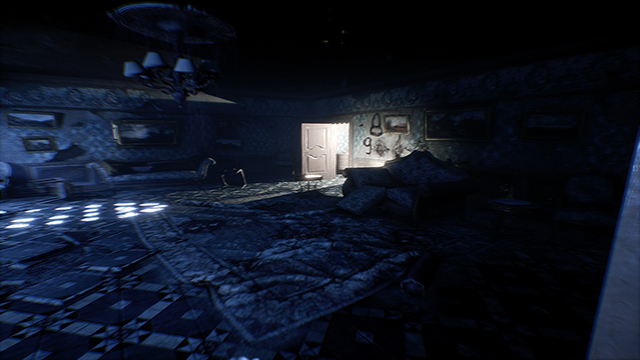
After assessing the number written in blood, the camera will spin around as a window is slammed shut.
At this point, Robert will appear in the opposite corner of the room and bang his head against the wall. This is the part of the game that can glitch if you’re not careful.
Normally, you’d slowly walk up to Robert as the nameless protagonist calls out to him. Once you get close enough to seemingly reach out and touch him, the game will cue a cutscene. If everything goes well, you’ll be knocked to floor and the door you used to enter the room from will open.
If the game bugs out, you’ll only see half the cutscene – you won’t be pushed away – and both doors will remain locked, forcing you to restart the game.
If the bug is triggered, go ahead and restart the game. Hopefully, you remembered to save before entering the room. Go through the motions of following Robert into the room like before. Only this time, when he starts banging his head against the wall, turn off your flashlight.
For some reason, turning off the flashlight is the only way to circumvent this bug. When you approach Robert like normal, the entire cutscene should play out, allowing you to escape the room.
A few things to note
The Conjuring House doesn’t always crap out here. I’m sure plenty of people will play through this section and never have an issue. As someone who’s replayed this part over and over, I can say that the game glitched about half the time.
What I found out, though, was that if it glitched once, it’ll continue to do so even when loading up a previous save point. I found that the only was to correct this was with the flashlight trick or a complete restart of the game. As in, from the beginning.
Another thing to note is that the flashlight trick doesn’t always work. On one occasion, I had to redo that part three times before the trick would allow me to progress. Every other time it worked right away, though. The door flew open and a nice “Get Out” message was left behind.

Lastly, The Conjuring House has seen several updates since we received our code. It’s also been updated since launching yesterday. It’s possible that this issue has or will be addressed soon.
The good news is that, with the above information, you should be able to progress in the offhand chance that the bug shows it’s ugly mug!
—
Now you’re fully equipped to circumvent one of The Conjuring House‘s “deadly” bugs. Hopefully, this issue, and some of the others plaguing this game, will be addressed in the near future.
In the meantime, feel free to check out our review of The Conjuring House here, as well as our other guides.






