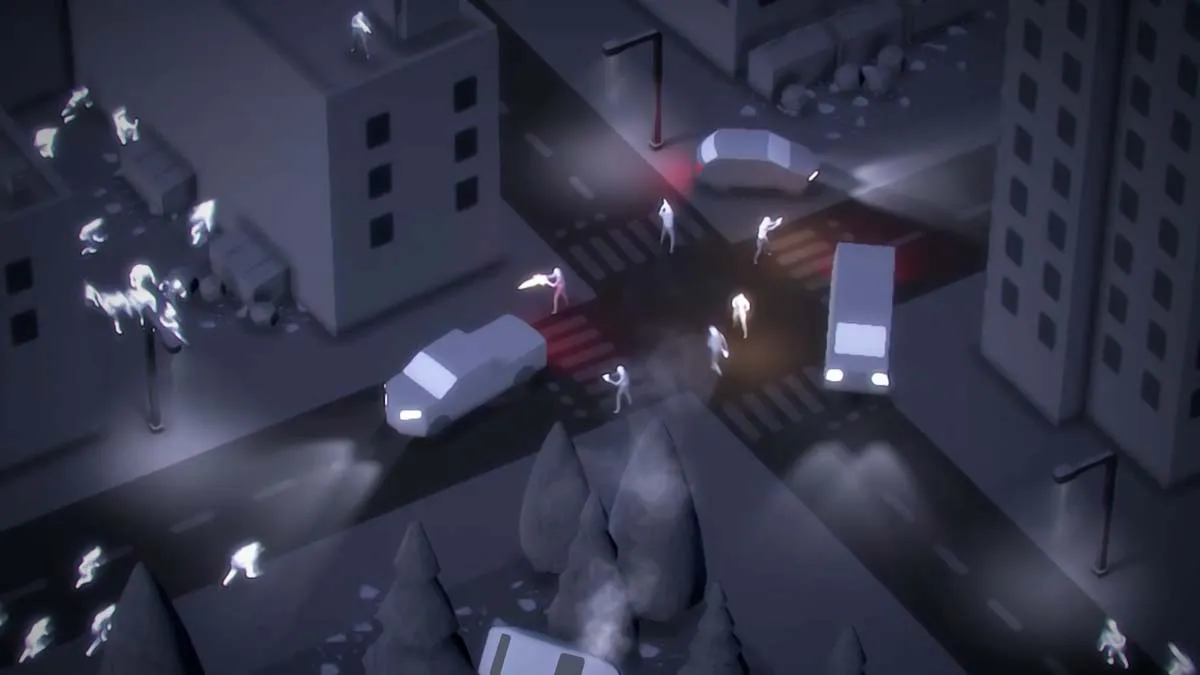In our previous installment, we went over some basic ratings for games that will help you, as a parent, pick out appropriate games for your kids. Hopefully this will also enable you to sit down and play games with them that you’ll both enjoy.
But, before you go buying a ton of games, you need something to play them on. What in the world do you buy? Will all games work on everything? What does backwards compatible even mean? We’re going to get into all aspects of this.
The world of consoles (while still pretty important) is small. There are only a certain number of consoles, and not every game is playable on every console. So pay attention to compatible consoles when purchasing games (as in, some games are only meant for one console and will not be playable on another).
Portable Consoles
If you want a game that you can sit your kid down with or give to them on the go, get them a hand-held device that is somewhat durable, especially if it’s going to be banging around in a backpack (I heavily suggest buying a case for whatever item you decide to buy). So what portable console is best? Here is a chart of all handheld devices, and their ratings. I’m only going to talk about a few of them here.
- Tablet. If you’re going to really throw that money at Apple and get your kid their very own iPad, that’s up to you. Just keep in mind that things like this, a child spending $2,500 on iTunes games in ten minutes, can occur. Touch games are pretty great for educational purposes and some of the games from the iTunes store are kid-friendly. But it’s definitely not my favorite. Apple iPads cost an insane amount of money for something a child will be using, plus the possible data plan. iTunes purchases range from free-not free (meaning they vary more than I can realistically put on paper). Keep in mind that other companies such as Acer, Windows and Android all make generally cheaper tablets and have access to app stores with games.
- Nintendo 3DS. This console has all of the classic buttons that really get a kid coordinated, and the stylus. Plus, the most popular titles are usually available for the 3DS and the Vita, Playstation’s alternative, whereas they aren’t ever really available in full on the iTunes store. However it has been noted that the 3D technology has been known to cause some nausea and headaches in kids (and adults), so you may want to disable that. The Nintendo DS does the exact same thing, minus the 3D technology, so there’s another option. This console comes in at about $170, which has no hidden costs (like data plans or other necessary parts). Titles are usually around $10-15 and are generally aimed at younger audiences.
- Playstation Vita. This console is more heavily based on graphic ability. You give up the price of the 3DS for the pretty pictures in the Vita. This console enters the market at about $250, and requires the purchase of a memory card. Games range anywhere from $30-$50 and are aimed at older audiences.
In short? Don’t buy your children $700 tablets when you can get a ton of kid-friendly titles (in full) on something like a 3DS or Vita. Our personal favorite? The Nintendo 3/DS.
Classic Consoles
Here’s the same chart for classic consoles. Keep in mind that a classic console doesn’t have an appropriate age group–they’re for everyone. This is important because what you learned about ratings in our last article is going to apply to what you buy for these consoles. So let’s just go over the top few.
- The XBox 360. Microsoft’s console is one of the most popular, and according to this chart, is the top of the market. This console, just like any other, will allow you to sit down with your child, pick up a controller and play with them. You’ll be hard-pressed to find a game that isn’t compatible with the XBox, and that’s what makes it popular. Your child also has the ability to play with their friends through XBox Live–which is a purchasable subscription service that lets you play online. This is an optional feature that you do not have to purchase in order to play games on an XBox. The price for an XBox can be anywhere from $99 to $300, depending on what unit and features you decide to purchase.
- Nintendo Wii/WiiU. These consoles are movement-based, meaning that you can hold the controller in your hand and move around your living room–which is great, if you’ve got an active kid who needs to burn off energy. The games available for the Wii are generally considered to be more family friendly than any other console, even if they aren’t necessarily the most popular titles. The entry point for a Wii/Wiiu ranges from $150-$500, depending on the unit and features.
In short? We love most consoles and don’t tend to lean one way or the other–again, it’s more about the games you buy for your kids than the console they play it on. The chart lists the most popular consoles available on the market right now.
Got it. So What Do I Buy?
So you’ve got some consoles in mind. What about games? To start, it is very important to remember your compatibility. While this may seem obvious to some, it’s safe to assume that there are people out there who don’t understand how games and consoles interact with each other. So let’s break down your basic buying guidelines:
- Buy games that have your console’s logo on the box. If you don’t see it, don’t buy it. Ask the store clerk or Google the title if you’re unsure.
- Remember your ratings!
- Some consoles of the same family are backwards compatible–for instance, if you bought your child a Nintendo DS and then upgraded them to a 3DS, the games from your DS will work on your 3DS. This is not a guaranteed feature on any console that does not specify backwards compatibility, so watch out for it.
Writer’s Note: I understand the popularity of the iPad, and I’ll even admit that one is sitting on my desk right now–and I have no bias against Apple. I enjoy their products. But keep in mind that I am an adult. If you’re going to buy your child a much more fragile device than they really need to get the games they enjoy, then be prepared to spend that money twice, or even three times on replacements or repairs. You have more flexible, budget-friendly options that are more appropriate for a child’s hands.