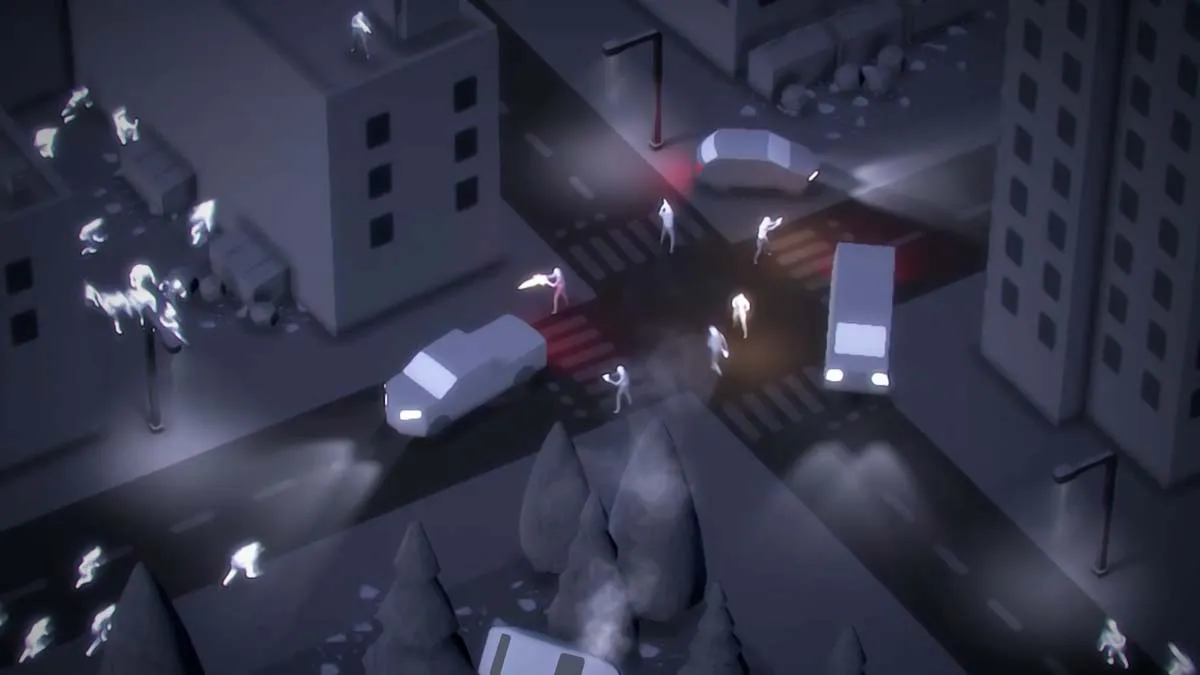I am a huge fan of the Ouya, just about everybody knows it. I wasn’t able to back the Kickstarter, but I was so excited that I bought it as soon as I could upon release. It is a great little system with tons of neat perks and cool features — you can read my thoughts here or listen to this one-shot podcast. Today, I want to have a heart-to-heart about emulation on the Ouya.
Is the Ouya just an emulator-bot?
Unfortunately, the answer is… yes, at the moment. I love this system, and there are some great on-console titles, but it really seems to be best used for running emulators. It is REALLY good at emulation. There are tons of systems to emulate and the library of ROM’d games is outstanding.
Current list of emulators you can put on Ouya:
- Nintendo (NES, SNES, N64, Game Boy, Game Boy Advance, Gamecube, DS)
- SEGA (Mega Drive, Game Gear, Master System, Dreamcast, Saturn)
- SNK Playmore (Neo Geo, Neo Geo Pocket)
- SONY (PSX, PSP)
- OTHER (Amiga 1200, Atari 2600, Atari ST, C64, Lua-3D, MAME, MSX, PC-Games streaming, RetroArch, Scumm, Turbografx-16, x86)
This list of emulators, and more information about them and how to get them, can be found here on the Day of the Ouya website. Any and every game from each system has a ROM somewhere on the internet and a trip to some shadier sites will give you full access.
Kainy, the desktop emulator
Additionally, you have access to any and all games on your PC via the Ouya/PC Kainy app. I, like most gamers, have a large Steam library of games that I’m slowly working my way through (especially with that pesky Summer Sale…) By downloading this app on both your PC and Ouya, you can sync the two systems together and play your PC games on your Ouya.
The process is pretty simple and there are plenty of clear directions on Kainy’s “How-To” page inside the program. Just enter in your Kainy account info on the Ouya, and you are good to go!
Once the systems are synced, you can launch any game on your PC. For Steam games, make sure to have a game shortcut set up on your desktop, or else be prepared to muck about in the menus for a while.
Best feature, worst feature
The best part of Kainy is how open it is. You can create your own menus, customize and save controller settings, and create separate profiles optimized for each game you play. This is fantastic for cycling through a large number of games from the comfort of your couch.
Unfortunately, this same feature is a big headache at first. Kainy is a bit… too open. You will have to muck around in menus and customize everything to get the most out of your game experience. The controller’s automatic button assignments are usually counter-intuitive and almost every game will need to be configured and buttons will need to be re-mapped on a case-by-case basis.
Once you get it down, though, you’re in for a pretty smooth ride.
Why bother emulating my PC when I can just use my PC?
This is a VERY valid point. You already have a PC, you probably love your mouse and keyboard, if you ever need a controller you just plug in a 360 controller… so, why bother?
The point of Ouya is to bring gaming back to the living room. Get back to the nostalgic and friendly attitude of gaming in a community space. Emulators, with plenty of multiplayer titles (Nintendo games, especially) are great for this. Even single player emulation, like Pokemon or Final Fantasy, lead to more sitting around and playing together.
For example, my housemates and I currently have a house game of Game of Thrones themed Pokemon. We can all jump on whenever, or have the game going in the background while hanging out. It’s great to come home and see Khaleesi’s Charmander (named Drogon, of course) kick Rival Joffrey’s butt on the big screen.
Costs
The best thing about this emulation system is the cost. Kainy is free to try, with a full version for a mere $2.99. The Ouya is still only $99 and will net you a cheap way to play PC games on your TV without forcing you to keep your PC HDMI-leashed to your living room.