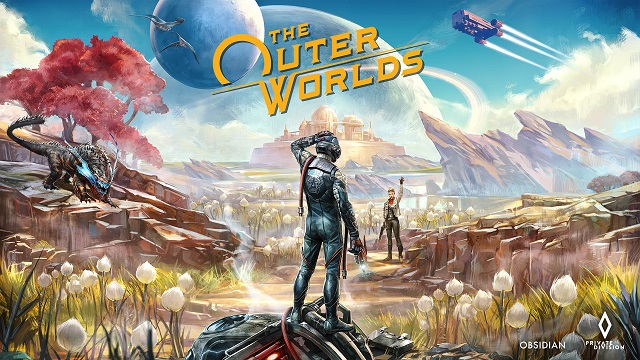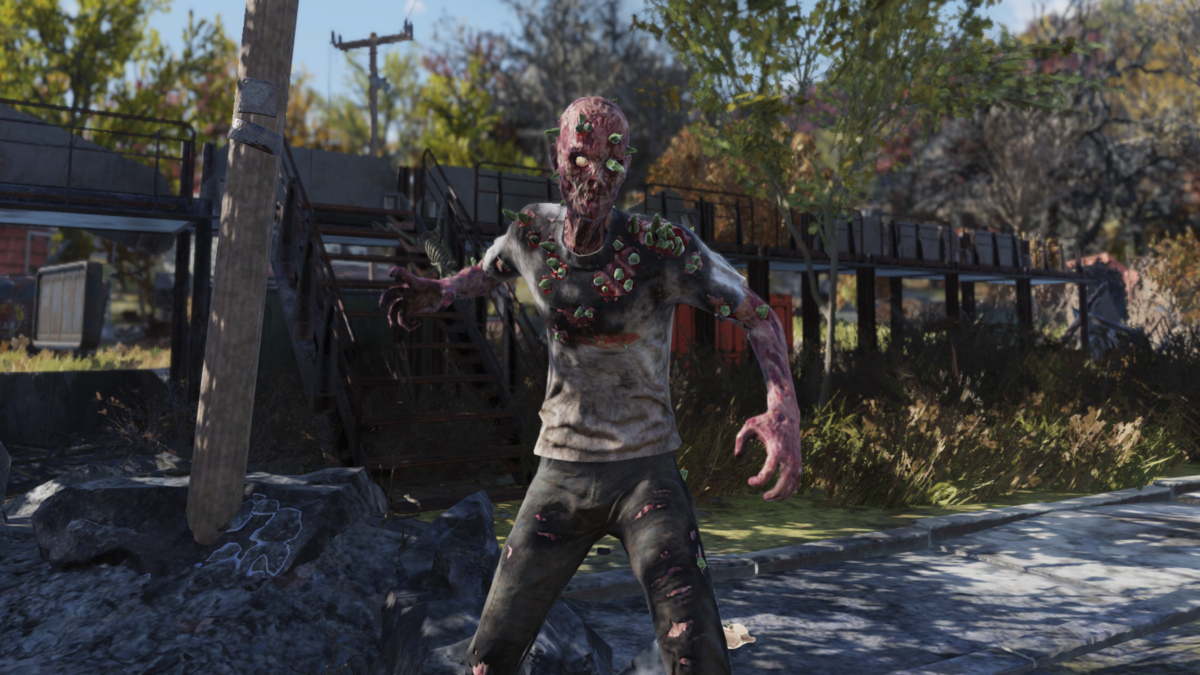Mods are one of the most effective ways to quickly increase your power level in The Outer Worlds. These little add-ons attach to your weapons and armor, and they can increase various stats or completely change the properties of your equipment.
You can find mods as regular loot drops while exploring the world, or you can purchase them at vending machines or from various shops throughout your adventure. Here are the basics on how to install them and what the various mods you’ll find in The Outer Worlds can do.
The Outer Worlds: Mod Basics

There are a few different types of mods in The Outer Worlds, and they aren’t all universal. There are mods that attach to ranged weapons, mods that attach to melee weapons, and mods that attach to armor. Even then, there are various mod subcategories.
Ranged weapons have three types of mods:
- Magazines
- Sights
- Barrels
Most weapons will have a few different slots to attach mods. However, they won’t always be able to equip each type. Some weapons won’t have a place for a sight mod, for example, while others might not have a slot for a magazine mod.
Melee weapons have two types of mods:
- Attack
- Grip
Armor has a few different types as well:
- Armoring
- Gadget
- Skill kit
- Utility
As with guns, not every melee weapon or armor piece can use every type of mod. Some will work on certain weapons and armor pieces, while some won’t.
The Outer Worlds: How do I Install Mods?

To install mods to your weapons and armor, you’ll need to find a workbench. There are plenty of these all over the various locations you’ll explore in The Outer Worlds.
There’s always one on board your ship, The Unreliable. It’s in the cargo bay. Just turn left as soon as you enter the ship, and it is on the left-hand wall, across from Parvati.
Once you’ve found a workbench, interact with it and move to the Modify section. You will then be able to choose the piece of equipment you would like to modify, followed by the mods that can be fitted to it.
Remember, not every weapon can use every mod. It isn’t a glitch in the game if you don’t see some of the things in your inventory!
One last thing before we get to specific mods: once you’ve installed a mod, it’s semi-permanent. You can always install another mod, but you’ll lose whatever mod it replaces. Make sure you’re adding the right mod to the right equipment, or you’ll be wasting inventory!
Ranged Weapon Mods

Barrel Mods
| Name | Effect |
|---|---|
| FunTimes Barrel | Critical damage +25% |
| SpeedyMate Barrel | Rate of Fire +15% |
| Sure N’ Straight | Weapon spread -25% weapon sway -80% |
| Whisper Quiet Muzzler | Firing noise -66.6% |
Magazine Mods
| Name | Effect |
|---|---|
| Mag-2-Melt | Changes damage type to corrosion |
| Mag-2-Power | Changes damage type to plasma |
| Mag-2-Ray | Changes damage type to N-ray Damage -50% |
| Mag-2-Zap | Changes damage type to shock |
| Mag-Num | Magazine size +50% |
Sight Mods
| Name | Effect |
|---|---|
| Exact-O-Sight | Post Armor damage dealt +15% |
| Extend-O-Sight | Weapon range +25% |
| Gyro Sight | Weapon spread -20% |
| Super Scoper 2000 | Changes scope to 6x zoom scope |
Melee Weapon Mods

Attack Mods
| Name | Effect |
|---|---|
| Mr. Acid | Changes damage type to corrosion |
| Mr. N | Changes damage type to N-ray |
| Mr. Ouch | Power attack damage +20% |
| Mr. Power | Changes damage type to plasma |
| Mr. Zap | Changes damage type to shock |
Grip Mods
| Name | Effect |
|---|---|
| SpeedGrip | Weapon attack speed +15% |
| SureGrip | Weapon durability +25% |
Armor Mods

Armoring Mods
| Name | Effect |
|---|---|
| Anodized | Corrosion armor rating +5 |
| Grounded | Shock armor rating +10 |
| Insulated | Plasma armor rating +5 |
| Laminated | N-ray armor rating +5 |
| Toughened | Physical armor rating +3 |
Gadget Mods
| Name | Effect |
|---|---|
| Chrono-Field Aggregator | Restores a portion of your Tactical Time Dilation meter when you land a critical hit |
| Electro-Charged Surface | Shocks enemies who attack you in melee range |
| Reactive Kinematic | Grants you a shield boost and increased health regeneration when your health drops too low |
| Skeletar-Muscular-Adreno-Stimulator | Increases your movement speed while using Tactical Time Dilation |
Skill Kit Mods
| Name | Effect |
|---|---|
| Hunter Kit | Ranged weapons skill +5 |
| Silver Tongue Kit | Dialog skill +5 Leadership skill +10 |
| Tech Kit | Tech skills +5 |
| Thug Kit | Melee weapon skill +5 Defense skill +10 |
Utility Mods
| Name | Effect |
|---|---|
| Backpack | Carrying capacity +20kg |
| Geographic Scanner | Highlight range for interactables +5m |
| Leaper Injectors | Dodge distance +30% |
| Nightingale Step | Footsteps volume -25% footstep radius sound -25% |
That’s all there is to modding your equipment in The Outer Worlds. Go find a workbench and get to it!
Can’t get enough of The Outer Worlds? Need some more help with the game? Check out our full review right here, and visit our guides page to help you make the most of your time with the game.