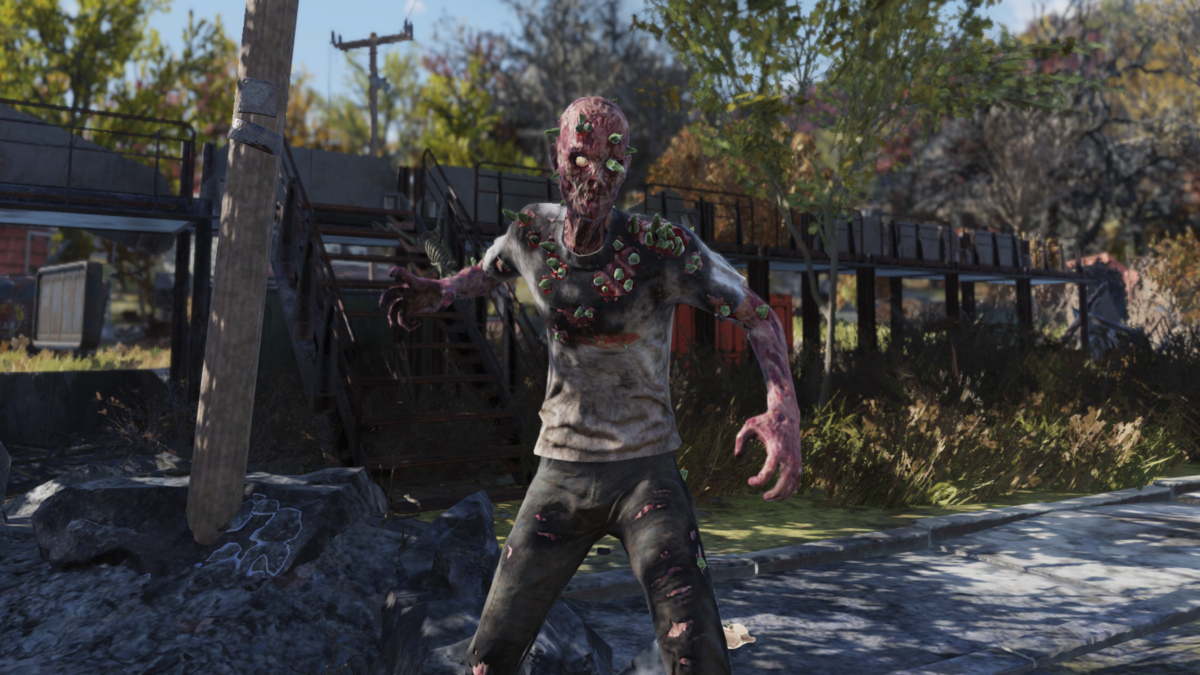If you’re anything like me, as soon as a game that peaks your interest hits Steam, the first thing you do is head to the requirements just to see if your computer will handle it.
Sometimes, I’m not sure. I’m not the most tech savvy person in the world, so to me, a lot of that is gibberish. I couldn’t tell you what’s in my PC to save my life unlike a lot of the more hardcore PC gamers. Thankfully though, there is a saving grace for people like you and me. It’s called ‘Can You Run It?’ which is powered by System Requirements Lab.
It’s a very simple tool to use. When you go to test your first game, you are prompted to download the System Requirements Lab tool that takes up all of 562 kilobytes. After the tool is downloaded you should be able to go ahead and continue with the test but if you run into any troubles, such as the test not wanting to complete, then you may have to refresh the page. After that, there are many ways to try out some other games. You can type the game into the search bar at the top of the page, select from a drop down list, choose from the Top 20 tested games, or find one in the Recently Added list. They even have lists set up that allow you to run multiple games at one time. A few notables are the current Humble Origin Bundle, popular New and Upcoming Games, and Early Access Games on Steam.
What does it look like when I test the game? I’m glad that you asked! The result page is very simple to understand, even for people like me. While writing this I tested Batman: Arkham Knight. When you test the game it tells you whether or not your game met the minimum and/or recommended System Requirements that were released by the developer.
You can see that for yourself here: 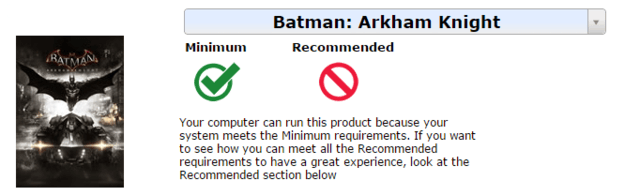
Sadly, my computer cannot handle the new Batman on the recommended settings. To get more in-depth results all you simply have to do is scroll down and you get a list of all the parts on the computer that it tests, such as your operating system, processor, and graphics card.
It looks like this.
It breaks down and compares your PC to the recommended specs for the game, allowing you to see what may need improvement. For me, it was my processor. You’ll notice the ominous red box next to it stating ‘Upgrade Suggested’. That is actually a link that takes me to Amazon, showing me computers that can handle the game; at least processor wise. Which is great if I needed to replace the whole thing but not entirely helpful if only one of my parts is really below par.
I hope that this tool helps you figure out what games your PC is capable of handling and keeps you from spending sixty dollars on a game that you didn’t realize your PC cannot exactly run. For any questions I didn’t answer, I have included a link to their FAQ. Happy gaming!