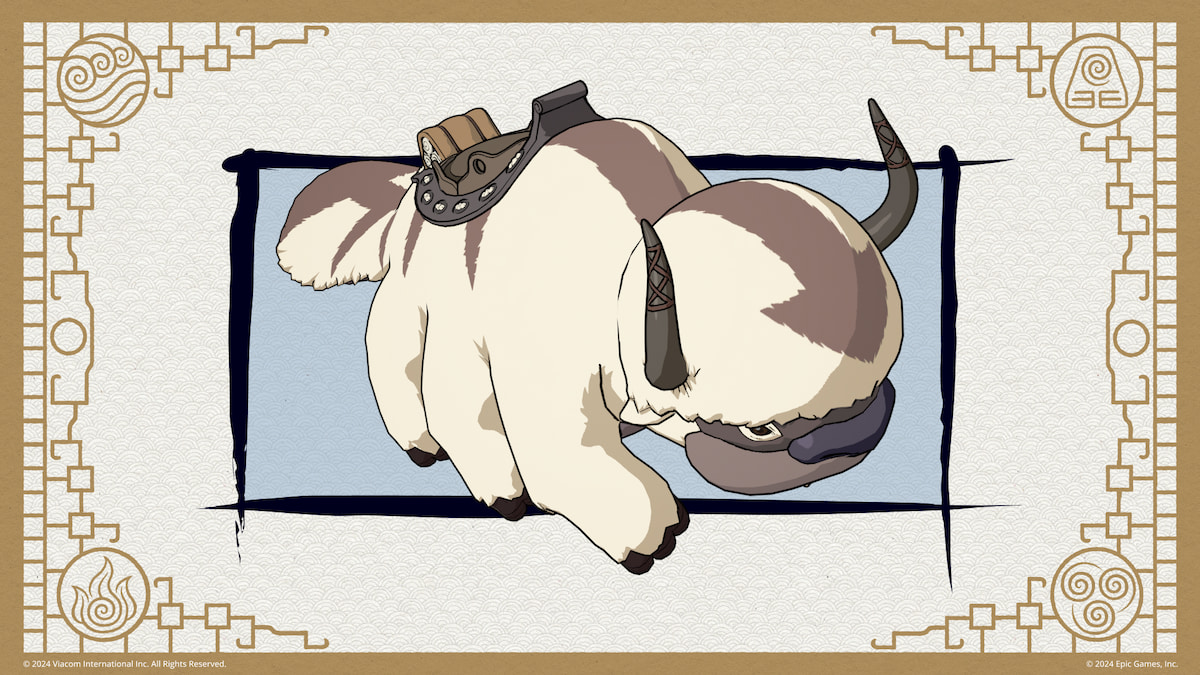Anno 2205 is the latest release in the city-building series which is developed by Ubisoft and has received general success.
The game was finally released on Steam last night, much to fans’ excitement, but was met with a few bugs. One of the main errors players seem to be having is the voice output in-game not working.
How to Repair Anno 2205 Voice Output
Many players who downloaded the game from Uplay right away seem to be having two main problems:
- Not being able to hear any voice output
- Not being able to change the language from English
How to Repair the Voice Output
While it’s not game-inhibiting, not being able to hear the NPC voices definitely take away from the experience of Anno 2205.
The first thing you should do to fix this issue is to check your computer drivers to make sure everything is up to date. Depending on what computer you have, and what version of Windows you’re running this will be located in different places. Generally you can search for the term “Windows Update,” and find what you’re looking for. Then “Search for Updates.”
The second thing you’ll need to do it restart your computer in order to apply any updates.
The third thing is to restart Steam to make sure you downloaded the entire game, since it’s known that Steam might claim the game is ready before it actually is. Keep restarting Steam to see if there are any other patches or files you’re missing.
How to Repair the Language Selection – Change language from English
While there is an option to change the language in the settings for the game, an abundance of people are reporting that it’s blank.
It seems that Ubisoft is actually aware of the issue and has issued a patch. However, the game has reportedly been saying it’s ready when it hasn’t downloaded all the way.
In order to repair this issue, simply keep restarting Steam (even if it says it’s done) until the whole game is actually done. Keep an eye on the progress and if it stops before the download bar reaches the end, try it again.
For more Anno 2205 related content, check out our other guides, tips, walkthroughs, and reviews here.