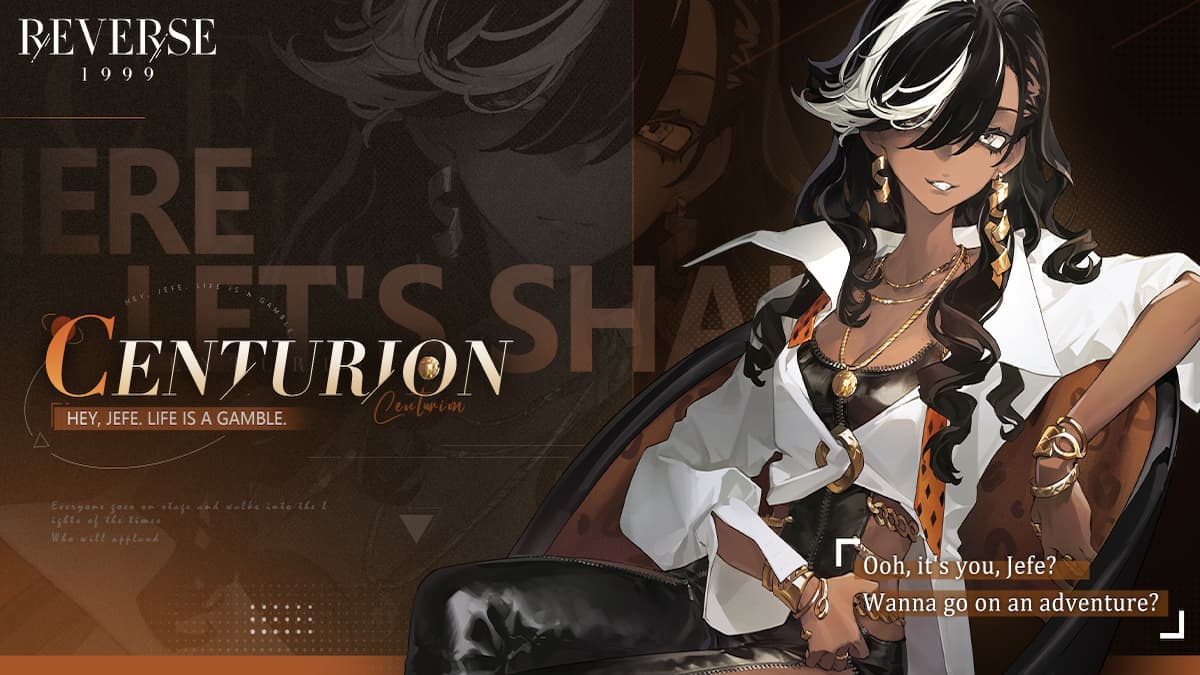Are you experiencing an error code 2 in the Grand Theft Auto 5 launcher? If so the fix for me was simple. I did this on Windows 7 64-bit, but it will also work on 32-bit and Windows 8/8.1. My copy of the game was purchased via Steam, but this should work for non-Steam version.
Recommended Videos
You will, unfortunately, need to reinstall the game. Simply moving the game does not work.
The Steps
- Navigate to your “Documents,” find and open the “Rockstar Games” folder.
- You will need to delete the folders “GTAV” and “Social Club” (if these are the only two folders here, delete the whole “Rockstar Games” folder).
- Uninstall Grand Theft Auto V, then navigate to where you had it installed to ensure the game has gone. If you can still find a folder called “Grand Theft Auto V” delete this.
- Now reinstall the game to your C drive. I have found that the error is caused due to the game being installed onto another drive. This is causing a communication error between the Social Club and GTA 5 for some reason.
I hope this works for you, and that you have enough room on your C drive. Please let me know the outcome!
If this does not work for you, make sure to create a ticket with Rockstar Support. The more people who report an issue, the more Rockstar will listen.
If you are having other issues with GTA 5 on the PC be sure to check out our other game-fix guides.
GameSkinny is supported by our audience. When you purchase through links on our site, we may earn a small affiliate commission. Learn more