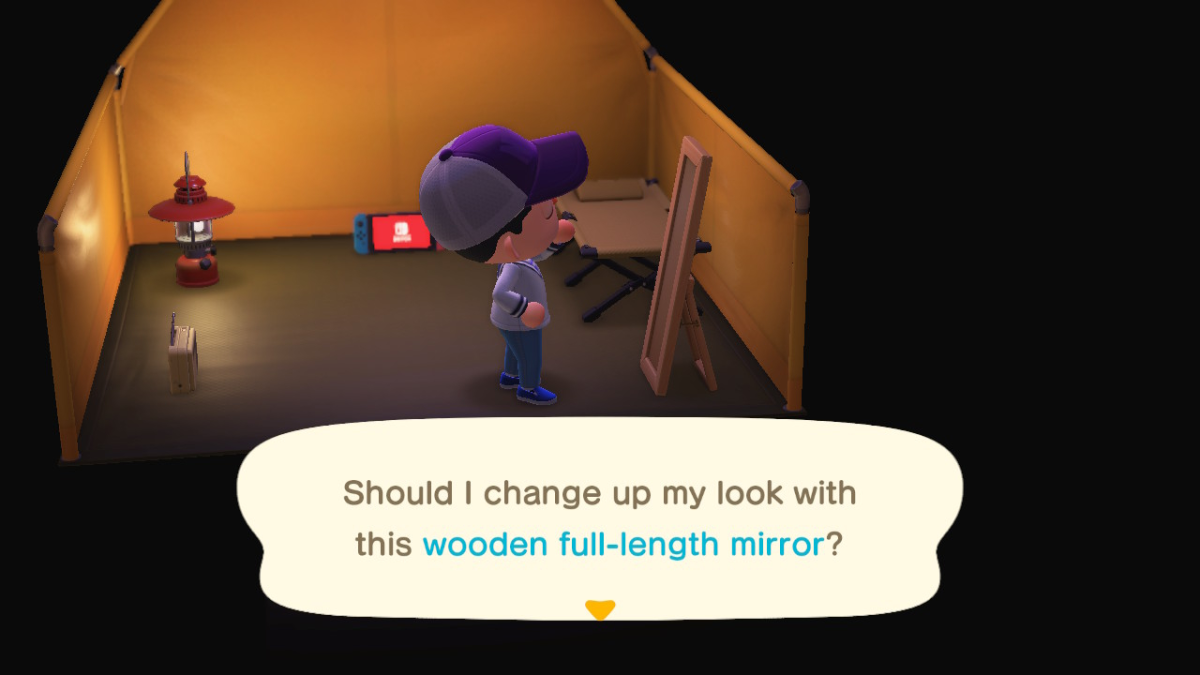In Etrian Odyssey 5: Beyond the Myth, you draw your own maps as you delve into the Labyrinth. The Council that sent your Guild to explore the Labyrinth appreciates a simple map with floors and walls and the like, but don’t let that fool you into underestimating the importance of drawing in the tiny details as you go along.
The Etrian Labyrinth best maps have absolutely everything marked on them, in one way or another. A lot of areas or objects with unique interactions have special icons that often display their statuses, so it’s definitely worth filling in everything appropriately.
The only problem is, the game gives no explicit directions for what icon matches what. Not knowing what to do is frustrating, but there are a few tips to keep in mind that will help you make professional-looking (and highly helpful) maps from the get-go.
How to Make Great Looking Maps in Etrian Odyssey 5
The first thing you should spend time thinking about is how you draw your floor, wall, and painted tile layouts. The Council may like using walls to separate bodies of water or bottomless pits from the rest of the floor, but that gives the reader a poor idea of what the level actually looks like when all is said and done. If you want a more accurate map, try going back and customizing it by painting the water or redrawing the walls after turning it in to the Council.
As you’re exploring and filling in your map, make sure you mark anything you can interact with. Many of these interactive objects and areas have unique icons that — when used correctly — actually display the status of whatever they’re depicting. Chests open when opened, gathering points sparkle when new materials are available, shortcuts turn yellow when unlocked, and even puzzle switches show the correct direction when turned.
If you stumble upon an NPC that has a request for you during your travels, be sure to mark them with an exclamation mark — or something equally strong. Consider adding an annotation on tiles describing what the NPC is looking for. You could even do this for any special events that crop up. The TL;DR is that annotations are just really useful for describing all kinds of abnormalities that you stumble across on your adventure. So make good use of them!
As you continue to climb the floors in the Labyrinth, you’ll discover new kinds of traps and mechanisms that can be depicted in many different ways. Just use your imagination and come up with a system that works for you — but be certain that you can read and understand it properly.
If you remember to fully utilize the palette of paint and icons, your maps will turn out great. For more tips on exploring the Labyrinth, check out the rest of our Etrian Odyssey 5 guides.