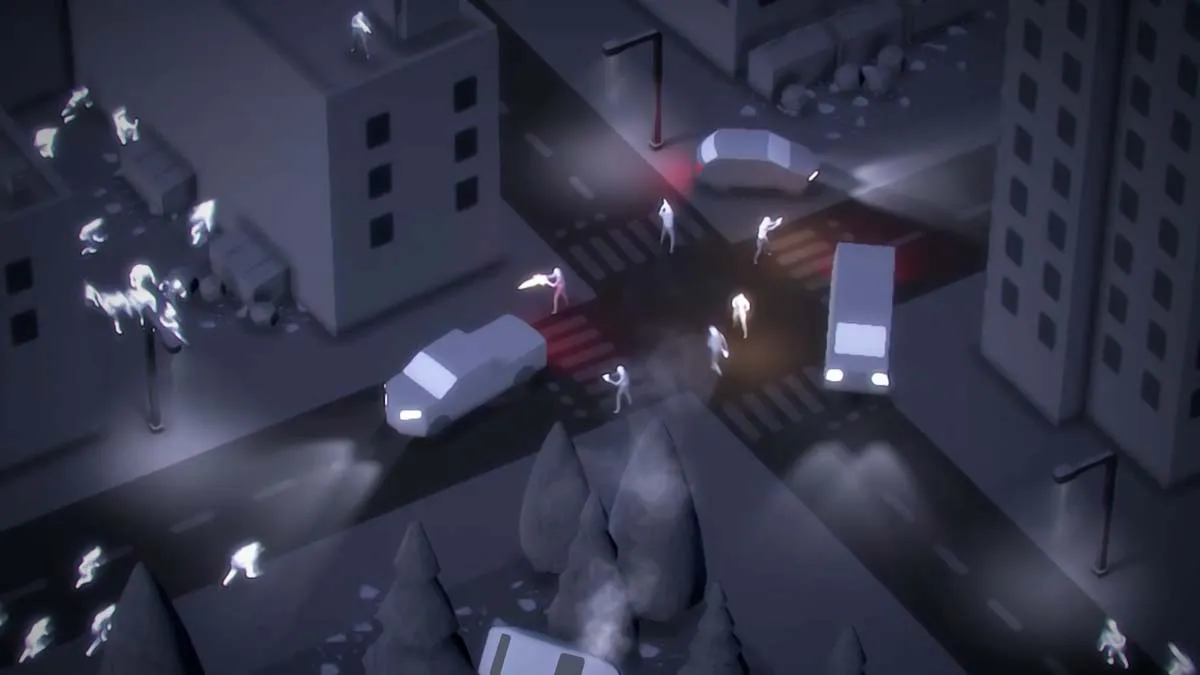For those of you who picked up Grand Theft Auto 5 for PC on launch day, you should hopefully have managed to log a few man-hours by now to get a good feel for the game and it’s pretty incredible looking graphics.
(If you have not and have been running into issues getting the game installed and running, see How to Fix Common Issues, Errors, and Bugs in GTA 5 PC (Start Crash Fix, Social Club Installer, Error Codes, etc.) for some tips on fixing common install issues.)
Of course, not everyone has managed to get perfect trailer-worthy graphics right away. Here are some of the common issues people have been experiencing in-game, and some of the fixes for them.
Before trying any of these fixes, please be sure to make the usual checks:
- Verify integrity of game cache if you are playing through Steam.
- Update video card drivers. (NVIDIA version 350.12 and AMD version 15.4 Beta)
- Update Visual C++ (2008 SP1) and DirectX.
- Check for new Windows Updates.
Workaround for Blitz Play Mission Crash
During the “Blitz Play” mission, the game will freeze at the exact same point: after calling Michael late in the mission the game switches automatically to Michael and zoom in on his position.
There is no fix for this issue currently, but you can get around this problem by parking the getaway car in one of a few places as noted in these forums.
This YouTube user documented his position that allowed him to continue with this mission:
EDIT: A simpler method as brought up by Strafe_8387 is:
You just need to avoid using sticky bombs or grenades during the mission, actually if you use sticky bombs at any time during the game and then switch to a character without a load/cutscene, the game will crash.
You can blow the doors off the truck by selecting any gun, pressing g to throw a sticky bomb, and then detonating it by shooting it.
Then, no more sticky bombs or grenades during the duration of the mission. The truck only takes a clip and a half with the assault rifle to blow up.
Workaround for Caida Libre Mission Crash
Similar to the above mission, the game will crash during character swaps in this mission. One working solution around this problem is to destroy the van with a grenade launcher/rocket launcher. Do not use sticky bombs.
How to Fix Game Freezes
This was covered in the other common bug article, but is most pertinent for people having problems in-game. If you find that your game continues to freeze at exactly the same spot, it may be because of one of these errors.
- Download a free checksum program.
- Make sure all of these files have the same code.
When you find the broken one, delete it and start the game it will download everything you need for you.
How to Fix Video Lag Issues/Character Model lines
If you are experience persistent video lagging and performance issues (like horizontal lines over the character models) which you don’t think are because your system is unable to run GTA 5 properly, double-check that you have updated your drivers.
If this doesn’t work, try deleting the drivers and redownloading and installing the latest driver fresh rather than trying to update again.
This may also help if you are experiencing MSAA artifacting during play.
If textures are missing or loading slowly while driving, and doing a fresh install of your video drivers does not fix this problem, pull up your process manager while you’re running the game and locate GTAV.EXE. Right-click and set the priority to high. (on Windows 8/8.1 you will need to select “show more details” to access this option).
Crashing After Starting Single Player/Online
This is not exactly a fix, but for those of you who were able to get the game up and running before and then found when you tried to go back to it that it consistently crashes, try starting it up in the opposite mode – i.e. if you are crashing in single player, start it the game in online mode and then switch.
Why Aren’t Dynamic Shadows Working?
These effect such things like being able to cast shadows on objects with your car headlights – a much-touted feature of the PC trailers. Unfortunately, many objects won’t cast shadows unless your graphics settings are set to Very High.
On lower settings, you will still be able to see some shadows, but these are cast only by large objects.
Long Load Times With Your Own Soundtrack
If you are adding your own music to the game by copying shortcuts into the GTA Music folder, having the auto-scan option checked means that it can take 8+ minutes for your game to load because the auto-scan has to go through every file in the folder, especially if you have a large music library and use a mechanical HD.
If your issue is not covered here, check this article (and the comments) to see if your issue has been discussed and solved. If you are running into any other issues (or have found any new fixes), please feel free to leave a comment, and I will see what I can do to help!