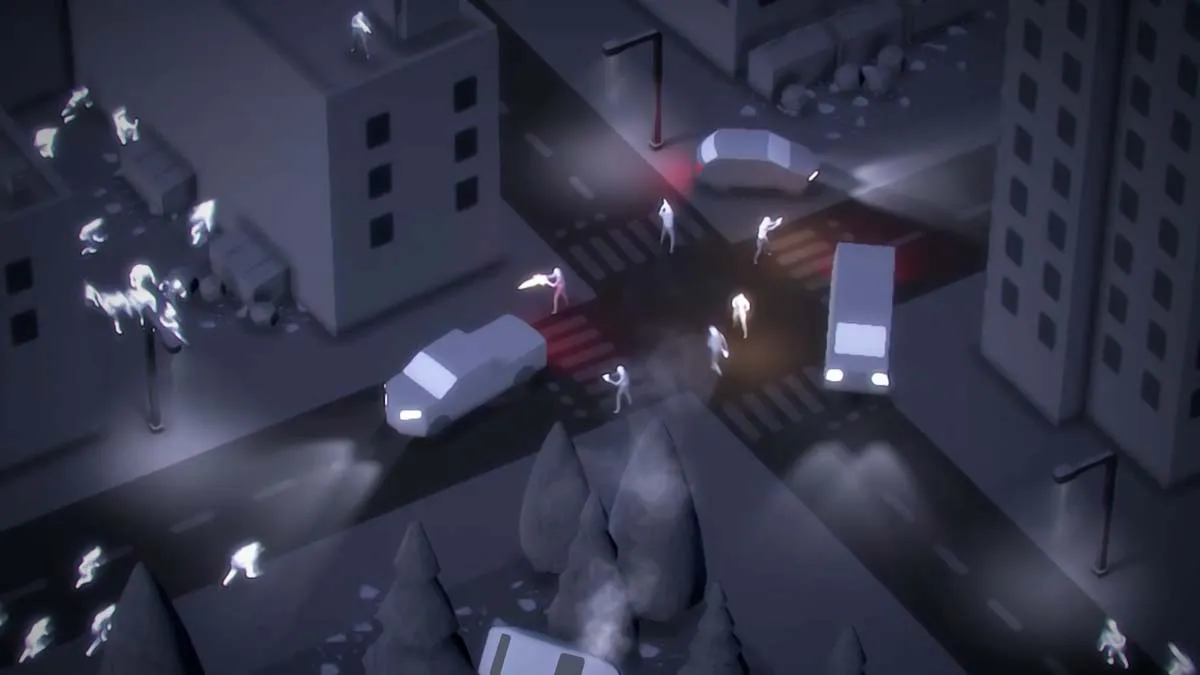Pokemon: Uranium may have been taken down for infringing on intellectual property, but there’s other games still online and netting hundreds of thousands of downloads that are taking a similar tactic.
Enter Pixelmon Go, which arrived out of nowhere by Smiley Zombie, a developer with absolutely no other apps and nothing on its website but intrusive ads and a privacy policy statement.
The app is exactly what it sounds like based on the name, and if you want to try something other than the more more famous game with a very similar title, you can grab it here.
 Hmm… something about this seems familiar…
Hmm… something about this seems familiar…
The odd combination of games here is a bit confusing (probably on purpose), as this isn’t the Pixelmon mod for Minecraft, but is rather an *ahem* rather timely new take on the Pixelmon Hunter app.
Further muddying the waters is the fact that the game has an option to export your character’s skin to Minecraft – even though the developers have no official connection to Minecraft or Mojang.
Catching Pixelmon
Although Pokemon Go is a really stripped down version of Pokemon, this is an even more stripped down version of Pokemon Go, with no evolution, capturing gyms, etc.
The entire game revolves around capturing Pixelmon and then battling them to raise your score. Honestly, its sort of more an advertisement dispenser than an app, since you have to watch ads to get new Pixelcubes, and there’s no less than three different places on the screen you can tap to start watching a new ad at any given point in time.
 I feel like they want me to do something. But what?
I feel like they want me to do something. But what?
There is a GPS element for your avatar to move as you move, and you can only grab Pixelmon if they are within the circle area, but Pixelmon Go is much less tied to landmarks than its more famous inspiration.
If you are getting the same creature types over and over, you can get different Pixelmon just by restarting the app, or even just dropping a Lure and waiting. Honestly, you could potentially pick up most of the 50 Pixelmon available while sitting in the bathroom.
In fact, that might even be a more efficient way to play the app, since the avatar on the screen doesn’t necessarily walk the direction you are walking in real life. Unlike the Pixelcubes, the Lures just replenish automatically over time, so drop one whenever you’ve got it available and eventually rares will show up.
So how do you pick up Pixelmon? It’s a mini-game where you need to throw the Pixelcube and hit in the expanding and contracting green circle. If you hit inside the green circle while it has a smaller diameter, you get a better result and are more likely to capture the Pixelmon without it escaping.
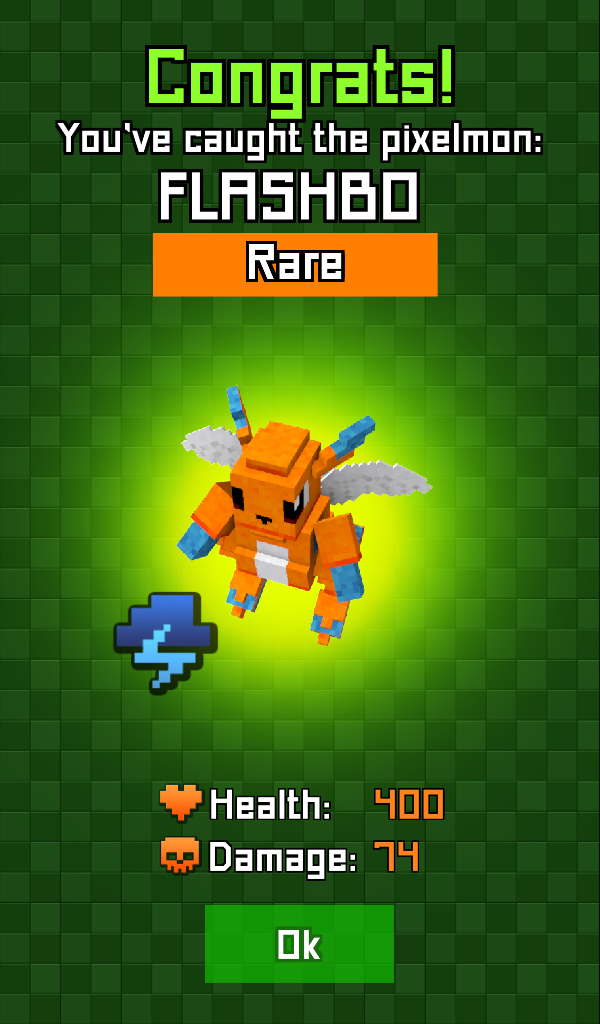 Hey, I caught one!
Hey, I caught one!
Getting an “Excellent” rating when the circle is at its smallest isn’t always a guarantee however, as there’s a small chance of always losing the Pixelmon no matter what. Wingu in particular has a really high release rate.
The collision detection isn’t perfect, and I’ve actually caught Pixelmon when missing the green circle entirely and hitting just on the outer edge of the larger white circle.
To reliably catch a Pixelmon, keep in mind that the Pixelcube doesn’t drop where you move your finger off the screen – you are actually “throwing” the Pixelcube so you need to flick forward forcefully like rolling a ski ball. The circles also stop moving when your finger comes off the screen, so its a good idea to throw when the circle is just about to be the smallest.
Bugs And Battles
The app has some issues with bugs that make play frustrating, but there’s usually a workaround. For example, if you see a blank screen and clicking the Lure button doesn’t actually do anything, there’s a glitch and you need to start over. To get the game working, select the “Clear Cache” option in the settings menu at the top of the screen and then restart the app.
 Hey, where did everybody go?
Hey, where did everybody go?
The “PVP” button at the lower-right corner of the screen hooks you up with a random battle against another player’s current lineup, but there’s no option to choose a specific opponent. There also doesn’t appear to be any difference between just tapping any of the character icons standing around on the map to start a battle, so either option is essentially the same thing.
There aren’t many options in battle – you don’t pick any specific attacks for instance – and instead this is a very rock, paper, scissors scenario. Just take a look at the three Pixelmon the enemy has and line up opposing elements on your side. It’s easy to remember:
- Fire beats Plant
- Plant beats Water
- Water beats Fire
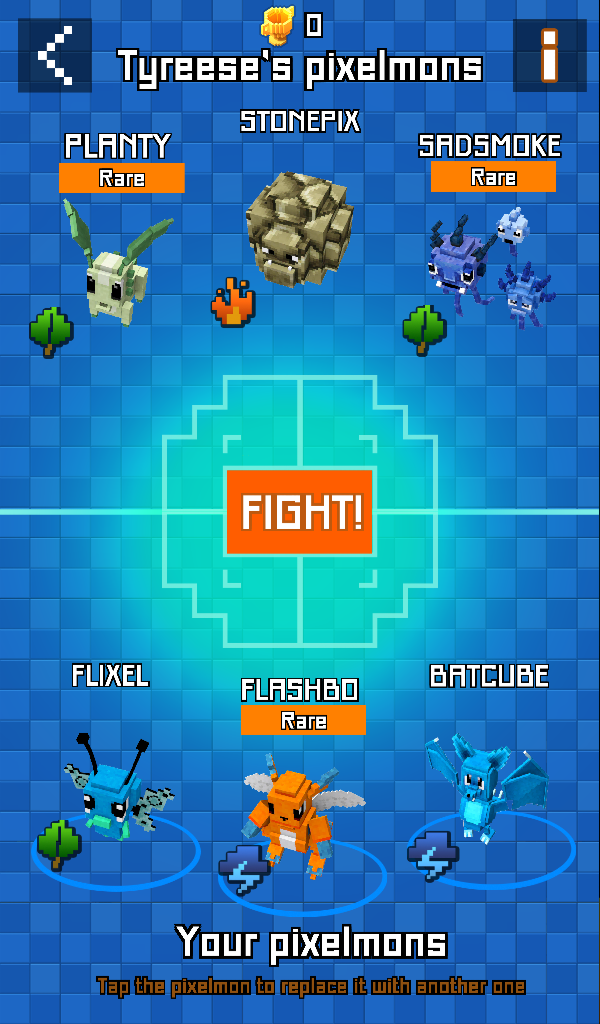 Line ’em up and let ’em kill each other!
Line ’em up and let ’em kill each other!
So long as your creatures have higher attack power / HP and your element trumps their element, you’ll win and get some trophy points. If you only have some sad piddly common Pixelmon or you didn’t line up the elements properly, instead you get this screen:
 This is sort of how I feel after having played this game.
This is sort of how I feel after having played this game.
That’s all you need to know to get catching Pixelmon until some content updates are added (or the game gets pulled when Niantic realizes it exists). We’re working hard to get a full listing of the Pixelmon and their stats up before the inevitably happens!