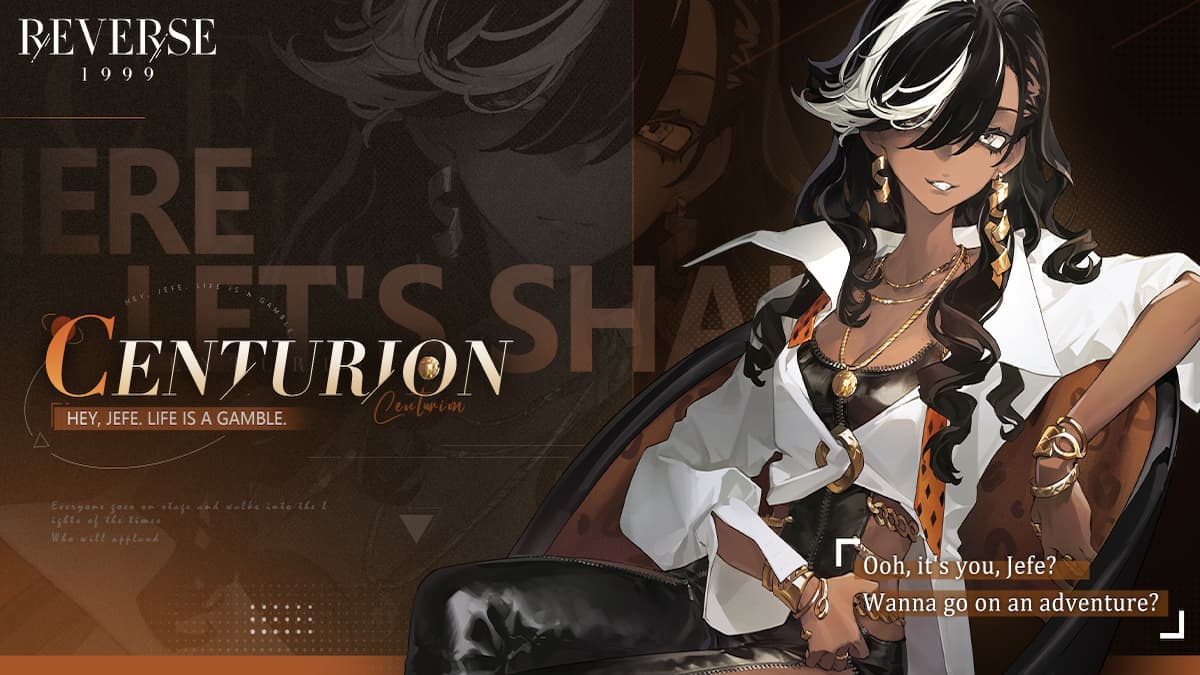Strafe is a new 90’s-style first-person shooter that released on May 9. The graphics and gameplay are a throwback to classic shooters like Doom, and even though the trailer and tutorial are both parodies of 90’s FPS titles, the game is all action and fast-paced. It even has elements of roguelikes by making players start over when they die — though there are ways to reach checkpoints to make things a little less painful.
To get you started on the right foot, I’m going to go over the basics of Strafe‘s gameplay and give provide some essential tips for those of you just starting Strafe.
Strafe Basics
You might be a little confused when first launching the game. The ship you are on is actually the main menu. I suggest looking at the Options to the left, then doing the Tutorial to the right. The middle option takes you to the main game.
When you start the main game, you will be in front of three weapons, which you can choose from. The left is a shotgun, the middle is a submachine gun, and the right is a laser. These weapons also have alternate firing modes.
Personally, I like starting off with the shotgun the most. It kills enemies quickly, and the alternate fire is a ricochet shot that can take out groups with ease. If you run out of bullets, you can melee with your gun.
The object of the game is to make it through all the levels without dying — if you do die, you start over. The main floors are the same, but the actual layout of the maps is different each time.
Extra Strafe Tips
Be Aware of Your Money and Scrap
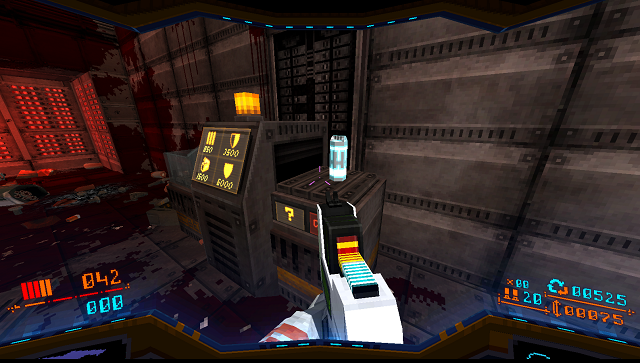
Scrap is what drops from enemies and can be used to purchase additional ammo and armor. It is the top currency on the right side of your screen.
Money is the bottom currency on the right side of your screen, and it is used to buy items and gear from shops.
Be Aware of Your Surroundings and Turn the Music Down
This is a game where you can die quickly if you aren’t careful, which really sucks if you have made it far into the game. The enemies have audio cues, so turn the game’s music down if you are having a hard time hearing them.
Also, be sure to constantly look around at walls and ceilings. Stalkers like to hide out, then jump at you when you get close. Be careful when backtracking through areas because new enemies may appear in new places.
Shoot Boxes and Explore
Many boxes will have upgrades and powerups for your main weapon — which greatly helps. Early in one of my playthroughs, my shotgun had 10 shots instead of the default 6, which means I could use two alternate fires before reloading.
You might also need to find scrap machines or shops, so sometimes exploring instead of moving on to the next level is a better choice.
Go For Headshots
This should be a no-brainer, but headshots make things easier. You will also come across enemies that take more damage before they die and headshots will help a lot.
Check Your Items and Map Screens
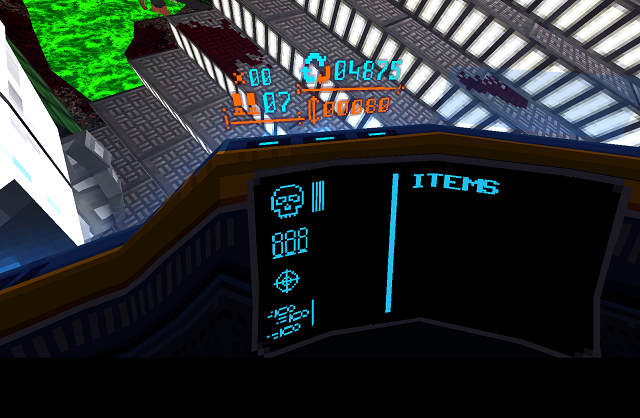
You can pull up your map or items screen at any time. The items will show any powerups you have so far on the right side, but also all of the upgrades for your weapon on the left side.
The map will show you the layout of your current area, and you can even zoom in and out to get a better view. Just be careful when looking at these because enemies can still take you out while you are looking!
Use the Special Weapons You Pick Up
You may not want to use them on simple melee enemies that can die in one shot, but don’t be afraid to use them on the harder enemies and ranged enemies. This is a game where every point of health matters, so don’t save all those fancy weapons and end up dying without using them!
—
Those are all of the tips I have for getting started in Strafe. Let me know if you have any questions or tips of your own!