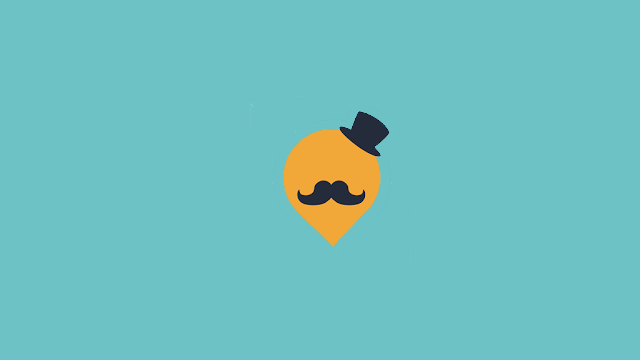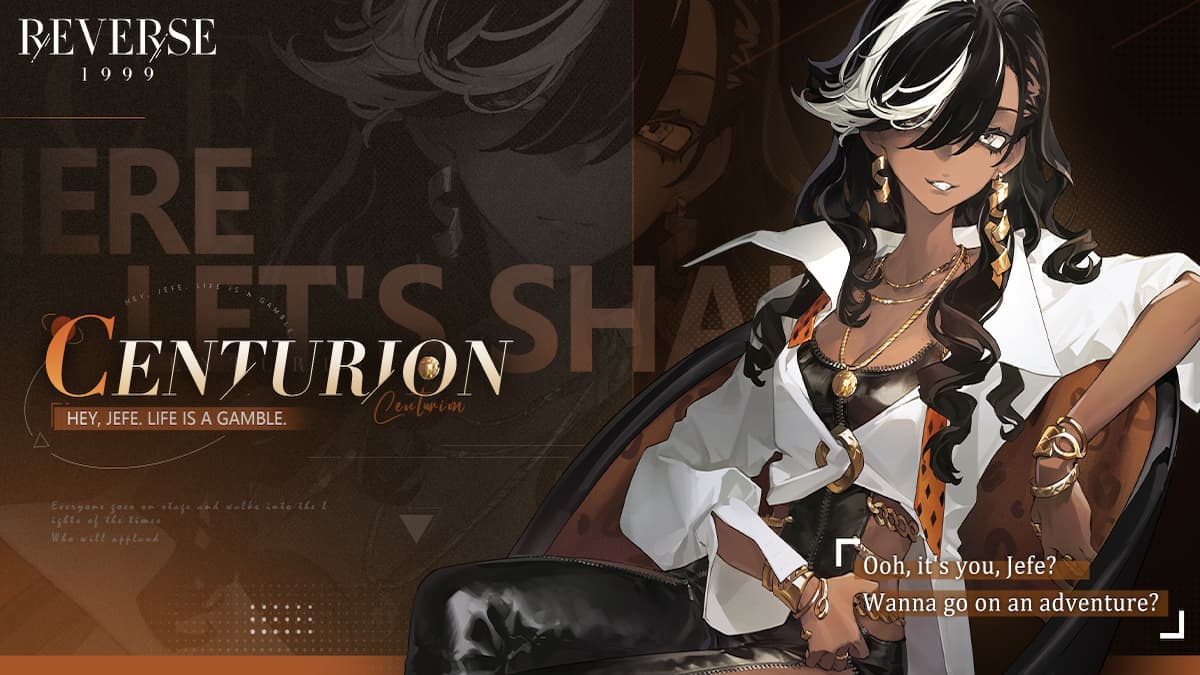Dealing with the English side of Google Play is an easy process. You browse or search, download, and then install. Update your games/apps when you have to. Bam, you’re done.
It’s easy enough to grab games off Google Play from your region…but what about from others? Getting games from countries like Korea, Japan, and China is often a conundrum for foreigners due to region locking the downloads themselves on Google Play.
The usual advice to those wanting to play Asian Android titles is to download the APKs from third-party websites. This does work, but it can be either risky (there are a lot of risky APK download sites) or too much of a pain to bother in the long run once big updates come around and you need a new APK download.
One alternative that has proven to not only be reliable and trustworthy, but also easy to use, is Chinese app QooApp. QooApp keeps track of popular Asian-region Android releases and updates their APKs the day of updates.
QooApp functions much like the Play Store in action. You can browse based on language and genre, then download directly from the app without dealing with region restrictions. User ratings are generally reliable and screenshots are abound, but don’t expect English game descriptions. Most are in Chinese.
Getting QooApp
The one issue with getting your hands on this baby is it is not hosted on the Google Play store. Instead you have to manually go to the QooApp website and download it onto your Android device.
One thing to note is that if your phone or tablet browser has trouble with websites opening separate tabs to download is that the actual QooApp download will not start.
If the above happens to you (like it did to me) you can instead download the APK onto your computer, upload it to a service like Mega or Mediafire, and then manually type the download URL into your phone’s browser to get the download. Here’s my own QooApp upload that I manually downloaded, uploaded, and downloaded again for my own use. Please note this download or the install may not work at a later date.
I jumped on the QooApp bandwagon to get access to the many Japanese RPGs on Android these days. Anyone itching to do the same would do well to grab this valuable tool and get ready to eat their bandwidth with game downloads. Thanks, China.