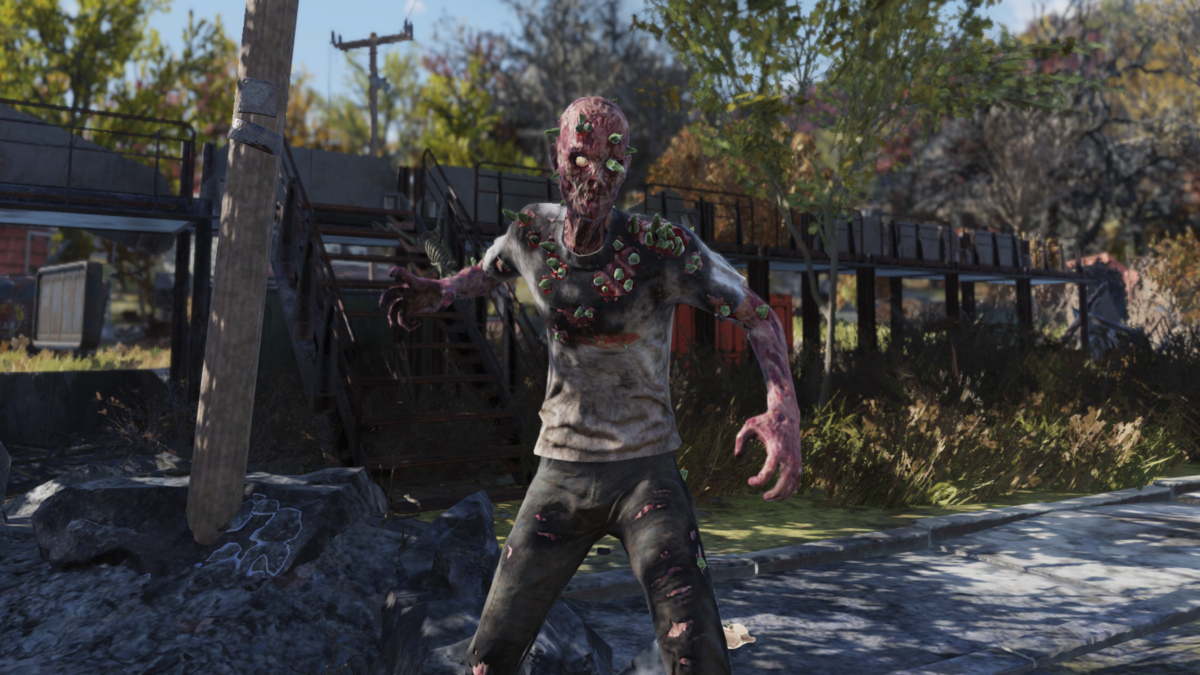Sometimes, cheating can be fun. While it might seem counterintuitive in a survival game like SCUM, using console commands can be a fun way to change things up, especially on a private server. And if you’re an administrator on such a server, you can also kick and ban players using console commands.
Whether you want to kick or ban, change the weather or teleport, below you will find a complete list of all console and admin commands in SCUM.
How to Activate Console Commands in SCUM
Before attempting to activate any of the commands below, you need to press the “T” key, which opens up the chat menu. Then, you need to enter the “#” command, which will activate and list all of the possible commands in the game.
Now you can use the following commands however you want. Just remember that all commands must be prefixed with “#”.
All SCUM Console Commands
- ListPlayers: See the full list of Steam players with ID, names, and character names
- Kick: Make a player leave your server
- Ban: Ban a player from your server
- Location: Show the current position of a player
- ListItems: Show a full list of items that can be generated
- ListCharacters: Show a full list of characters that can be spawned
- ListVehicles: Show a full list of vehicles that can be generated
- SpawnItem: Spawn any item from the ListItems command
- SpawnCharacter: Spawn any character from the ListCharacters command
- SpawnVehicle: Spawn any character from the ListVehicles command
- Teleport [x,y,z]: Teleport your character to specific coordinates (X, Y, Z)
- TeleportTo: Teleport your character to the location of any player
- SetFamePoints: Set fame points of any player to the specified value
- SetFamePointsToAllOnline: Set fame points of all online players to the specified value
- SetFamePointsToAll: Set fame points of all online and offline players to the specified value
- SetTime: Set the time of day
- SetWeather: Set weather conditions with a value from 0 to 1
- VisualizeBulletTrajectories: Display bullet trajectory after each shot fired
—
And those are all of the console commands for SCUM. For other SCUM guides at GameSkinny, check out the related articles below:
- Advanced Controls Guide
- Ultimate Crafting Guide
- Lethal & Edible Mushroom Guide
- How to Refill Your Water Bottle
- How to Reshade