There are many reasons beginners in the gaming industry tend to overpay for hardware. Everyone obviously wants the best setup, but no one is willing to do their homework and get a setup that fits their personal needs and wants. Failure to optimize a computer for your own lifestyle can lead to either bad financial issues or an overpowered computer with an owner who doesn’t know how to use its capabilities to the max.
Influence from more tech-savvy people
Consistently watching YouTube videos from tech giants like IGN, NCIX, or LinusTechTips will undoubtedly encourage you to want to have computer desktops like they do. Linus in particular always has new hardware seemingly every day, and he and his staff post about it almost as frequently. This could push users to desire a $2,000 gaming setup that they can’t afford and sometimes they end up trying to build it anyway. In less extreme cases, a lot of gamers are looking at how frequently others are upgrading their systems. They think that perhaps they should be upgrading as frequently too. I mean, just take a look at these two Reddit posts: here and here. There are experienced PC builders out there only upgrading from year to year or every other generation. You don’t have to upgrade as frequently as Linus does. Remember, he runs a YouTube channel which makes him enough to afford the costs of upgrading with the latest technology very often.
They think that perhaps they should be upgrading as frequently too. I mean, just take a look at these two Reddit posts: here and here. There are experienced PC builders out there only upgrading from year to year or every other generation. You don’t have to upgrade as frequently as Linus does. Remember, he runs a YouTube channel which makes him enough to afford the costs of upgrading with the latest technology very often.
Wanting only the best
Yes, everyone wants to run a superstar desktop that can run Dark Souls 3 on ultra 4K resolution with maximum settings, 60 frames per second, and no sound coming from the PC’s tower. However, that should never be a realistic goal unless you can afford it. You want to have the best hardware that your money can buy. Don’t be ashamed here. If you can only afford a computer that costs $400 or so, buy that computer and save money to upgrade in the future. If your budget allows you to spend around $1000, definitely do that, save money, and upgrade later. Don’t go around dropping 2 grand on a desktop only to realize you can’t afford it and are now stuck with more power than you really need.
So why is spending too much so bad?
A lot of reasons. I already mentioned the financial setbacks you can potentially have by not planning such a huge purchase. Just like you don’t buy a car on a whim, you shouldn’t spend $2000-$3000 out of nowhere on a hobby you aren’t too knowledgeable about. Obviously, it’s a different story if you know what you are doing. If you’re a beginner and you are spending that kind of cash, chances are you probably aren’t aware of every single feature an expensive, high-end GPU might give you versus a slightly expensive graphics card.
 Some closing tips:
Some closing tips:
I wanted to leave some tips since this post has been in my mind for a while. I hate seeing people end up not liking this amazing hobby just because they made a mistake. They buy an expensive computer, realize maintaining and upgrading it (not to mention the much higher costs of paying for electricity power) costs way too much for them, and stop looking forward to that next purchase or upgrade. Trust me, this hobby is worth it. But it won’t be exciting if the only thing you are worried about is the amount you lost buying a desktop you aren’t sure of.
Plan, plan, plan
You need a plan. Before buying a house or before retiring, you need a plan right? Well, same thing goes for this smaller scenario. Put aside a couple hundred bucks, or whatever you can afford to, and really save it. Understand that this is a hobby you might be interested in, so saving should be that important for you. If you simply don’t have the funds to save, don’t get into it just yet. For that case, I would suggest the cheaper alternative: gaming consoles like the Xbox One. I’ve seen deals where new bundles cost around $275, which is definitely a good entry point into gaming.
Don’t forget your research
Research is important. Bringing back the car analogy: you always research car information before purchasing a new one right? You look online for what a specific model goes for, both new and used. You see the miles per gallon, what year it was released, any specific problems you might run into, etc. Again, it is similar with gaming desktops. You need to research individual parts, see which processor can function optimally with which graphics card, or see if that specific graphics card is worth that price. See the video below from Newegg on building a computer with compatible hardware.
It’s all part of strategic purchasing. Gaming is expensive, so why run up your bill by not doing quick homework? Knowing more about the technology has personally saved me hundreds; as I have obtained skills to spot if a particular piece is overpriced or if I can get a better component for what I am paying.
Don’t spend so much
Building computers as a hobby should not be about how much you spend. I have seen ridiculously low prices for some medium-range processors. I have even built computers with the help of my friend using only PC parts that were on sale. That specific build only cost me around $800 including tax and shipping, but it still is able to run last year’s games, some on high and some on medium. It’s all possible. You just have to be smart with your purchases.
How do you save money when building your gaming computer? Let us know in the comments!




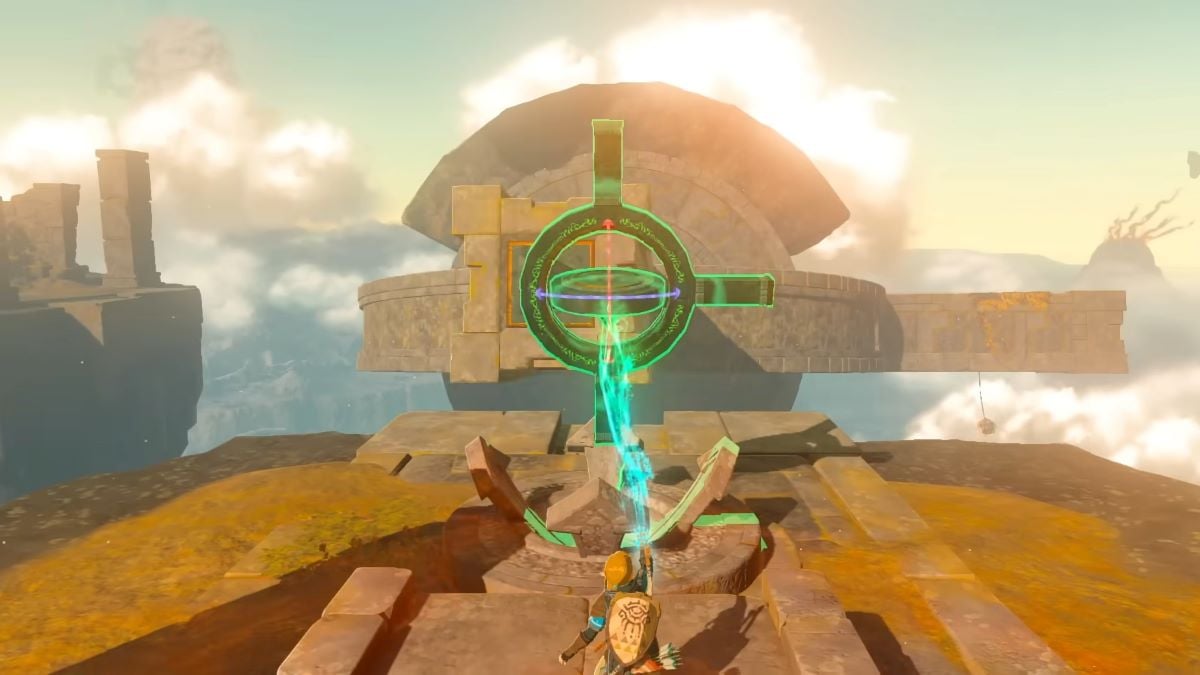





Published: Apr 28, 2016 10:15 am