I recently got the chance to try out the Corsair K70 RGB Rapidfire keyboard. The primary selling points are its mechanical build and the fact that the keys are backlit by colored LEDs.
Corsair claims the keyboard is targeted for competitive gaming, and while I do have rage attacks when I lose, I’m hardly a professional PC gamer. That being said, I play mouse and keyboard games frequently (not to mention that I type on keyboards for a living). From my experience, the mechanical keyboard seems like more of a trade-off with membrane keyboards than an improvement on them. But I did my best to set that aside and give this one a fair show.
This particular keyboard was designed with both multiplayer online battle arena (MOBA) and first-person shooter (FPS) games in mind, although I didn’t personally experience any advantage in gameplay while using it. It performs like you’d expect any Corsair keyboard would, but the adaptations of this keyboard don’t quite seem like the edge I would need to win in amateur or professional play.
Testing Methods
I plugged this little work of sorcery into my PC and went right to playing League of Legends. That should be an even testing ground considering League is still the most-played video game in the entire world.
I also tested a little of the obligatory FPS time on Team Fortress 2. Add that to all the time I spent typing both in-game and out of game, and the fact that my wife spent a good dozen hours using it, and we have a well-rounded sample to review from.
I also tried to use this as an extension on my Mac (which has an integrated keyboard,) but aside from lacking the obligatory two USB ports side-by-side, I couldn’t get the advanced software to download on the Mac.
Unboxing and Specs
This keyboard is a beast. Since I don’t plan on moving my keyboard around a lot once I put it on my desk, that’s fine — but I was still surprised. It must weigh at least double what my Dell keyboard weighs, being heavy and rigid to the point where it would make a dangerous weapon in real-life combat. But that’s the nature of gaming keyboards, I suppose.
The Rapidfire has the normal QWERTY key layout, along with an inbound USB port, a BIOS switch, and sound/video control buttons in the top right corner. The dongle for the keyboard has two male USB plugs. I simply plugged them both into my computer side by side.
On first look, the Rapidfire is all about gaming. The WASD keys are backlit in a different color by default, just like the normal directional arrows they’re used in place of for most FPS game setups. In the box are a number of alternate special-grip keys to replace the WASD and R keys (for MOBA games where R is arguably the most important key.)
I took off the special W with the provided key grabber, put on my special R, and got things rolling.
Software
Your Corsair Rapidfire should work pretty much as soon as it is plugged in. The software is cool, though, because it lets you customize a lot of stuff – including the multitude of LEDs.
The lighting software control panel didn’t download for my Mac (it may not be compatible) and it encountered errors the first time I tried to install it on my PC. It’s almost like they didn’t want me to use the advanced settings.
Once I did get it installed, the software allowed me to create new macros, customize the color of every key, and generally tamper with other things I really shouldn’t want to mess with on a keyboard. But if you want to completely reconfigure everything and genuinely enjoy being able to do that — which I’m sure a lot of gamers do — you can do so to your heart’s content.
Lighting
The keyboard lights up! (As most gaming keyboards do.)
You can customize the color of every single key, and there are tons of color options. Mathematically, I feel like there are more keyboard color combinations for the Rapidfire than there are atoms in the known universe.
It seems a little excessive, but in the dark, it actually helps to be able to see the keys (unlike on a mouse, where I’m never going to get lost.) I still prefer using tactile markers like the raised dashes on F and J keys — but you can light it up however you want, and it looks cool without taking away from the performance.
Personally, I don’t need the lighting feature, and I’m not sure how much it adds to the retail cost of the keyboard. It’s not something I’d pay for, but if I had endless funding, it’s a cool addition. I can’t imagine how it would actually harm performance, either, so at worst it’s an expensive decoration and at best it’s a sweet-looking backlight for finding your place at any time.
Performance
Using this keyboard did not make me win more games. I’m not the most talented gamer anyway, but I kept hitting my usual abysmal win/loss ratio the same way I would with a regular membrane keyboard. It did everything that a keyboard is supposed to do, but if there was a secret to getting the extra benefits, I missed it.
It might just be because I’m not used to using mechanical keyboards, but this is the loudest keyboard I could imagine. Professional players must be hard of hearing. (Or maybe the headsets just block out the noise.) Since I don’t have two different mechanical keyboards on hand, I cannot make a live comparison of noise level between the different switches, but suffice it to say the Rapidfire is more than twice as loud as a membrane keyboard. I could be more sensitive than others because I’m so used to membrane sounds, though.
Now, I understand that the point of the noise is so I can hear the key actuating rather than needing to feel it. It’s supposed to help confirm that the button was pushed, considering that sound travels over four times faster than the speed of tactile nerve transmissions. And that might be a really great feature for people who are used to the volume. But for me, it’s mostly a distraction — especially when I am spamming a key because I am trying to use an ability at the exact instant it reaches its cooldown.

Also, I want to have full disclosure on the durability of this keyboard. I know that gaming keyboards are supposedly designed to withstand the fierce input and wear of gaming. But at some point between when Corsair shipped this keyboard and when I started using it, the left CTRL key was damaged.
I first noticed this when I was trying to use CTRL+A it didn’t work. I pulled the key off and the contact point was cracked. I switched it with the right hand CTRL button, and it still functioned only 10% of the time. Then, I took the key off and tested the actuator alone. It was clearly damaged all the way through. This could easily be a fluke, because those kinds of things happen, but it’s not the kind of durability I was expecting.
[Update: After getting in touch with Corsair directly about the CTRL key issue, they shipped another unit with a fully functional CTRL key that didn’t break after use. So it seems like the original unit was indeed a fluke.]
The mute and volume controls on the keyboard work fine and are probably a good addition for people with more extensive setups. They just weren’t necessary for me. And as far as the video control buttons on the keyboard, it’s a feature I would have loved to test out and consider. But I couldn’t figure out how to make them work. It may be a user error on my part, though.
The Verdict
With all respect to Corsair and the gaming hardware industry, the RGB Rapidfire keyboard seems more like an elitist purchase than a practical purchase. But maybe I’m not the target audience for this kind of keyboard. After all, I love Corsair’s gaming mouse, which made a distinct difference in gaming performance without compromising anything that I need for daily use.
According to other GS writers, the regular Corsair K70 RGB is a middle-of-the-road affair that has lots of cool features and some very not-cool ones. Perhaps the K70 Rapidfire just didn’t improve on the right areas.
If you’re already a hardcore mechanical keyboard fan, this may be the keyboard for you. If you find that you’re losing games because you’re a fraction of a second behind on your keystrokes, cool — try this out and see if it does for you what it couldn’t seem to do for me. If you’re used to using mechanical keyboards, especially Corsair ones, you likely won’t run into most of the frustrations that I did.
At about $170, though, you have to either have money to burn or be really sure that this is the keyboard for you. It’s just not the keyboard for me.
Note: Corsair provided GS with a sample of this product for review purposes.











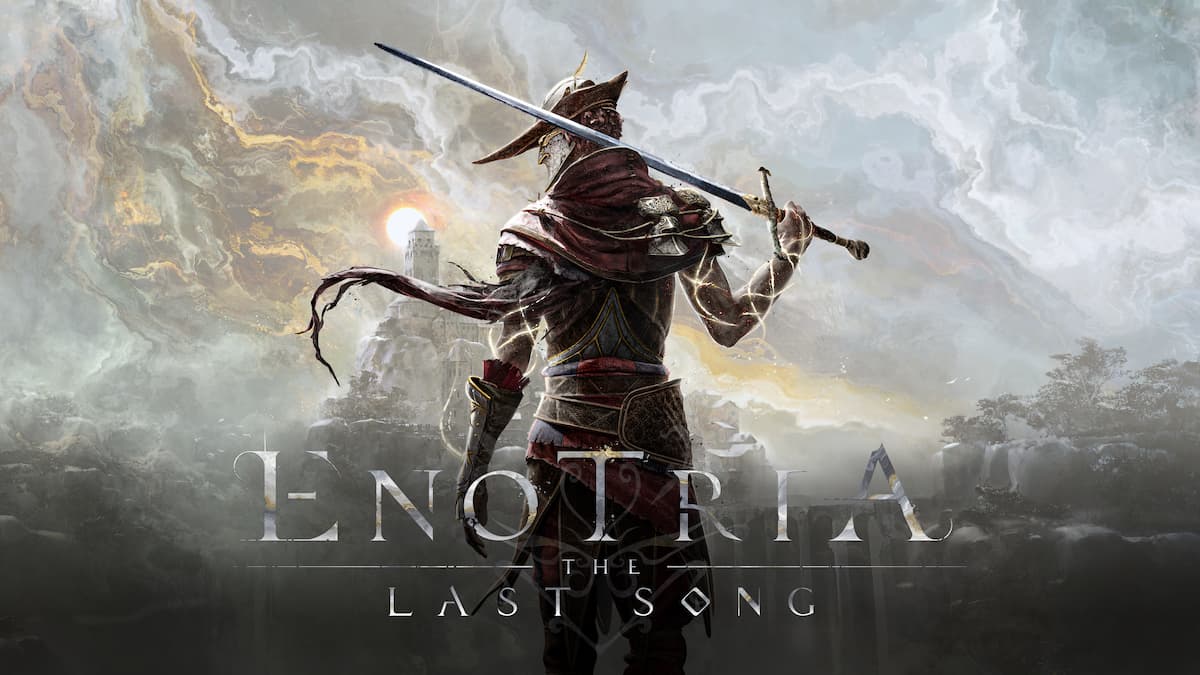


Published: Apr 26, 2016 07:34 am