A whole new crop of high performance gaming mice hit shelves this summer, including Corsair’s re-designed Nightsword RGB wired model.
As would be expected by the $79.99 price tag, there’s a whole lot of mouse to play with here, from a wide range of programmable buttons to extensive lighting options and a customization-focused weight system.
I switched over to the Nightsword RGB after exclusively using the Logitech G305 wireless mouse for the last six months, so I’m approaching this as someone used to snipping that pesky cord and having true free-range mobility.
Even with the cable, I can easily say the Nightsword is an incredibly strong offering from Corsair that’s well worth the asking price, with just a few minor design issues present that might not be perfect for all users.
Corsair Nightsword RGB Button Layout
 I’m in love with the positioning of #10
I’m in love with the positioning of #10
To be clear from the get go, this is a righties-only mouse (sorry left handers!), considering the positioning of the thumb rest and sniper button.
You get a total of 10 buttons — plus the scroll wheel — so this is a mouse that works well for the macro-obssessed MMO crowd as well as the twitchy first-person shooter fans.
It’s the positioning of those buttons that’s impressive, though, as everything is on the center and left side within easy reach of the thumb or pointer finger.
In particular, I have to mention that the sniper button positioning is spot-on perfect and almost feels a bit like cheating in an online match. Just slightly depress your thumb at its normal resting position, and you quickly drop down to 400 DPI for perfect sniper aiming, then let go to immediately return to your previous DPI setting.
In addition to the sniper button, there are two separate buttons for changing the DPI settings: one for going up and one for going down. This configuration is opposed to the single-button cyclers found in other models. This config is much more useful than the other design style if you need to regularly change settings during a game.
Moving over from a Logitech mouse with a single DPI button, I found I never accidentally hit the DPI switches while moving my finger, which has happened a few times in the past with the G305 because of its centrally placed single button.
For extra comfort, the Nightsword utilizes the tried and true side thumb rest, and I have to say I wish my wireless gaming mouse had this nifty rubber bit on the side. It makes a big difference during extended gaming sessions, especially for major click fests like action RPGs.
As for the (single) downside regarding the button and grip design: the Nightsword is fairly fat, making it potentially difficult for those with small hands. However, that also means it works well with bigger hands and is aimed more at the palm grip style.
If you don’t like the meaty design or prefer using a claw grip, then the Logitech G502 has a similar style with the same sniper button position and side thumb rest, but in an overall sleeker format. Or, you might want to try out the slimmer, and abidextrous, Corsair M55 RGB Pro.
Fine Tuning With The iCUE Software
 Changing RGB lighting and DPI settings is simple with iCUE
Changing RGB lighting and DPI settings is simple with iCUE
When you get into this price range, of course, your mouse is going to come with multi-zone back lighting. Here, the zones are found on the front, sides, and top via the logo.
While they undeniably look cool, those are really just bells and whistles that aren’t as important as performance or grip. Your palm will always cover the logo while you play games, so having lighting there is just kinda pointless.
What’s more useful are the three light indicators on the left side of the mouse that let you know which DPI setting you currently have active. Of course, those three settings can be customized however you want through Corsair’s iCUE software.
The highest DPI option available through the software on this mouse is a whopping 18,000 DPI, which is sort of absurd; you’d never need movement that fast during normal desktop operations, although there are some strategy games and shooter games where you want to go from one extreme periphery to the other with a tiny flick of the wrist.
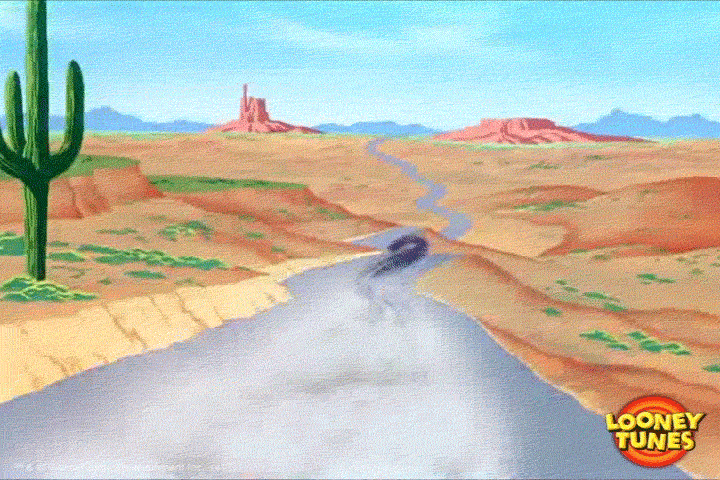 I’m not entirely sure Roadrunner can even hit 18,000 DPI!
I’m not entirely sure Roadrunner can even hit 18,000 DPI!
Besides color and DPI customization, Corsair’s software has a surface calibration option that is simply phenomenal.
It automatically adjusts settings after you rotate the mouse in a spiral on your current surface, whether that’s a mouse pad, kitchen table, glass desk, or whatever. Movement gets noticeably smoother and more responsive after running the test.
I was playing a lot of the same games with the Nightsword while testing out the Audio-Technica ATH-G1WL wireless headset, and found great performance for FPS games like Black Ops 4, RPGs like Pillars Of Eternity 2, and strategy games like Age Of Wonders: Planetfall.
However, I do have one other complaint regarding the mouse’s design, and this one’s a bit subjective.
I’ve gotten used to a certain standard of living by using a wireless mouse with total freedom of movement, and that’s tough to compete with when a wired mouse shows up. No matter how I position the cable on the Nightsword RGB, there’s still a slight sensation, almost like its pulling to the left a hair more than I want.
That issue is particularly noticeable when I pull my hand off the mouse entirely while playing a game with scrolling map corners. Although, to be fair, if you generally use wired mice, you might not even be able to tell the difference.
On the other side, it is kind of nice to not have yet another device that needs to charge or have batteries changed out regularly, and the heavy duty braided cord will stand up to regular usage and transportation.
Extreme Weight Customization
Lots of mice have back lighting customization and a ton of buttons, so what sets this one apart and really justifies the price?
That’s the tunable performance system, offering the maximum amount of comfort by completely customizing not just the overall heaviness of the mouse, but also the positioning of that heaviness by using six different weights.
No matter your hand size or mouse weight preference, you can get the perfect fit here by swapping and re-positioning the internal mass.
That process is super easy, with no screwdriver or parts retriever tool necessary. The bottom pops off, weights snap into place with a little push, bottom snaps back on, and iCUE automatically detects where you put the weight and which kind you used.
After a little trial and error, I found that adding the three hollow 2.8g weights on opposite sides in a triangle pattern got me closest to the weight and glide of my G305, so I feel more at home with my usual mouse style.
The Bottom Line
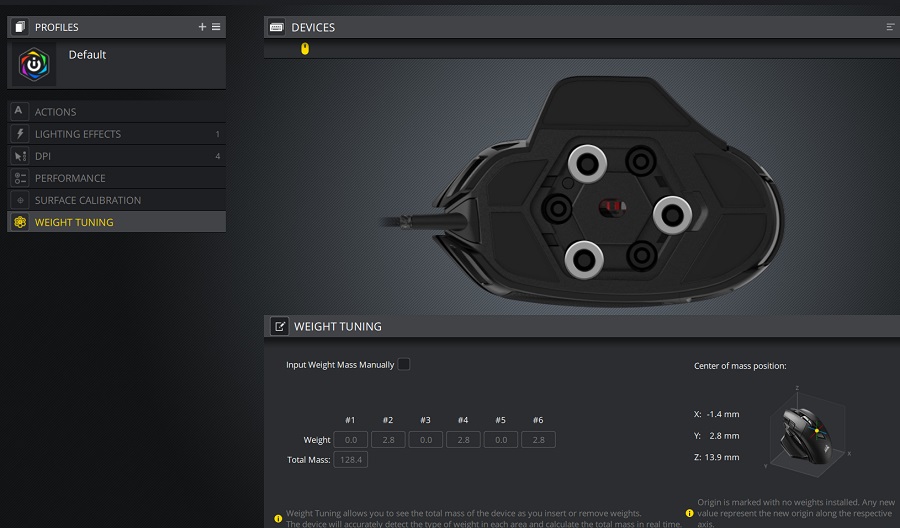 The software automatically detects weight placement
The software automatically detects weight placement
Pros:
- Customizable weight system
- Excellent surface calibration software
- 10 buttons that can all be programmed
Cons:
- Slightly bulkier model than the typical sleek high end gaming mice
- Wish it was wireless!
For wired mice fans, this model is a serious winner, especially if you typically use the palm grip and like to play shooters or MOBAs on a regular basis.
With the excellent sniper button position, dual DPI switches, and comfortable weight tuning system, Corsair’s Nightsword RGB should be at the top of your list if you’re planning on buying a new gaming mouse soon.
Prefer a different mouse style or wondering what other high end offerings to look out for? Check out our roundup of the best wired and wireless gaming mice in 2019 at every price point.
Here are the full Corsair Nightsword RGB specs:
| Program Buttons | 10 |
| DPI | 18,000 |
| Sensor | PMW3391 |
| Sensor Type | Optical |
| Backlighting | 4 Zone RGB |
| On Board Memory | Yes, 3 Profiles |
| Button Type | Omron |
| Connectivity | Wired |
| Durability Rating | 50 million L/R Click |
| Grip Type | Palm |
| Weight Tuning | Yes, 6 Included Weights |
| Cable Type | 1.8m Braided Fiber |
[Note: A Nightsword RGB review unit was provided by Corsair for the purpose of this review.]








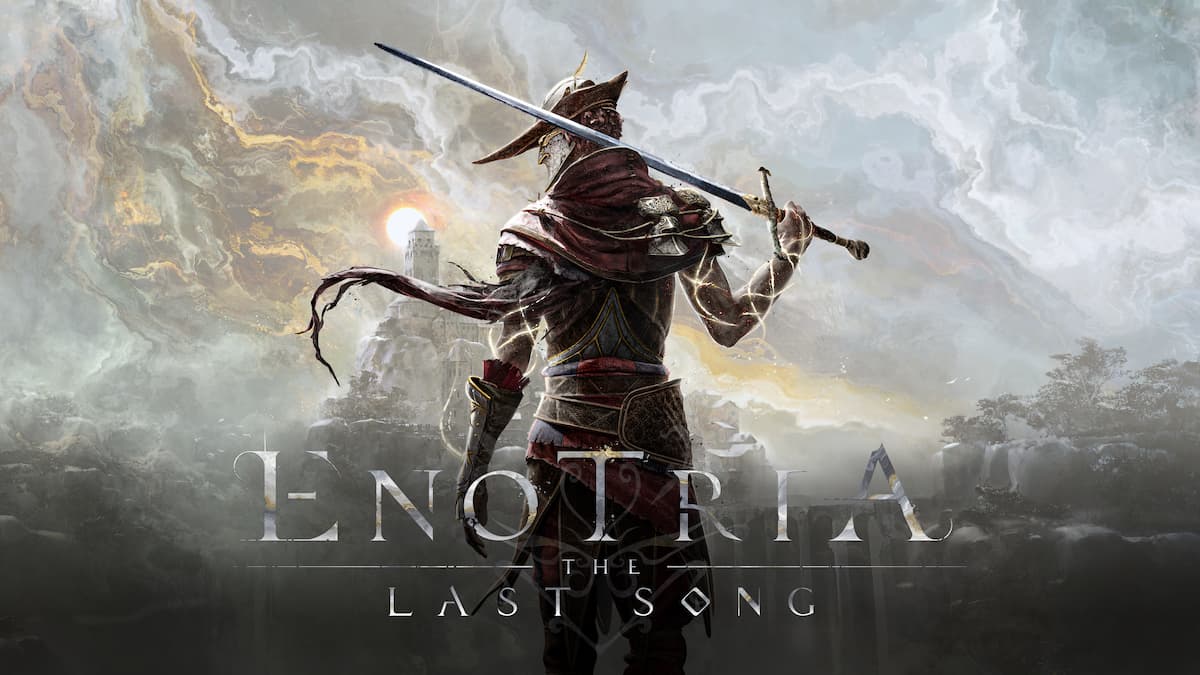


Published: Aug 15, 2019 05:57 pm