Razer Cortex, a piece of software designed by Razer to make your gaming experience better does just that, and more. When I started using Cortex, it was still called the Razer Game Booster because that’s all it did then. Now, on top of boosting your game, it boasts a myriad of other features to streamline and simplify how you game while also improving the performance of the game itself.
What does it do?
The software’s main goal is to be a hub/launcher for your games. Upon downloading, it will automatically scan your computer to find out which games you already have and add them to your library. If it does happen to miss a game in the initial scan, however, you can use a built-in feature to browse your system for more titles. Once you have all of your games in your launcher, you can star your favorites and start playing.
As you play, the launcher will put your most played games toward the top and move your less played games toward the bottom, making access to your favorite games easier. When you launch from Razer Cortex, your game will be automatically boosted, too.
Cortex Deals Save You Shopping Time
The newest feature, Cortex Deals, is still in it’s beta stages but has nonetheless never not been an extremely useful tool. It compares sales across many of the top online game sellers, ranging from Steam to Gamestop and everything in between. This tool is exceedingly useful and will save you time if you like to shop around before making a purchase. You can compile a wishlist to make your search for good deals even faster than Cortex already does.
Also, as mentioned before, it will find all of your games and put them into the initial launcher window under the ‘Games’ tab so you won’t have to launch them from their individual launchers.
If Cortex Deals sound nice, but isn’t quite enough for you to go out and download a free piece of software then the next feature should be the one to tip the scales: I’m talking about Boost. This wonderful tab takes you into the realm of faster gaming, which is something all of us dream about.
Boosting focuses your processor on the game
There’s a big green button with the words ‘Boost Now’ that will end all of your unnecessary processes and help your computer focus on running your game quickly and smoothly. It has two large different Boost levels and innumerable little tweaks found in subtabs to help make it perfect for your system. The boost levels are custom and recommended, I’ve never had due cause to use the custom boost section, and it allows you to end any process, even the kind that will shut off your system. So, unless you know what you’re doing, it may be wiser to stick to the recommended boost level.
Slightly hidden inside the custom boost mode however in the ‘others’ category of processes, you will find a very handy button that says ‘Launch Game on Game Desktop’ when you check this box, and launch a game from Cortex it will increase your game performance immensely, simplifying even your PC‘s desktop to enhance gameplay.
The boost subtabs are a bit more complex, and are broken up into
Diagnose, Tweak, Defrag, and FPS.
The Diagnose tab allows you to run a diagnostic scan to acquire key system details so that you can better decide where to set your settings or if you ever have a problem, seek help more accurately.
The Tweak tab works similarly to the Boost tab, but is more permanent, optimizing the actual settings of your PC to boost game performance.
Next to that is the Defrag tab, which you can run on individual games to take files that may have been moved around during updates or crashes and “reconnect” them so that the game is easier to run.
Lastly we get to the FPS (Frames Per Second) tab, which is a handy tool that displays your frames in game in a corner of your choosing, which can help you to learn how much Cortex helps your system run your games.
Easy Sharing Options
The share section of Razer Cortex is another wonderful addition which allows the user to seamlessly screenshot and or screen capture with just the press of a simple hotkey. It will save these to your desktop so that you can edit and upload them to your favorite sharing site.
While the program does not have support for live streaming, it’s video capture software really is quite good. Very recently added to the program and not necessarily related to sharing is the VR section which is a page explaining the OSVR (Open Source Virtual Reality) system with a link to help you learn more about it.
All in all, Razer Cortex is a lovely piece of software that everyone should try!











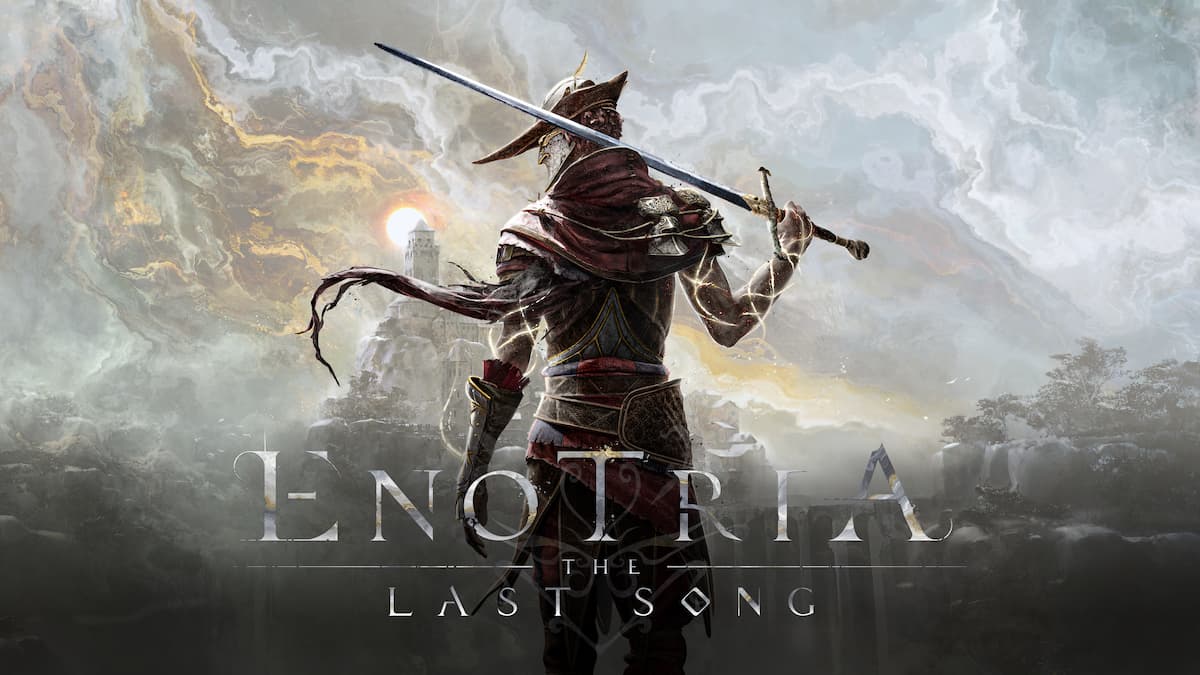


Published: Oct 14, 2015 06:20 am