I’m a small gamer in a small space. There’s a lot of great tech that I have to pass up on because of a tiny desk and a tiny apartment. I don’t even own a desktop right now – I haul around a beastly laptop. As much as I would like to do all my gaming on a PC powerhouse, that’s not always an option. And I’m not the only one. A lot of gamers have to compromise their setups because of size, space, and cost restrictions.
Unfortunately, scaling down a setup usually means sacrificing certain capabilities – controls being one of them. We can’t always get that extra “edge” from a shiny, new gaming keyboard with all the bells and whistles. Most of us figure out how to make do, but there isn’t a lot of tech out there to help us.
There are also gamers with disabilities, broken bones, absent limbs, or chronic pains like carpal tunnel syndrome. (Or there are gamers like me, who have tiny hobbit hands that can’t reach keys as easily.) These gamers don’t have a whole lot of tech accessories that can help them compensate. A fancy mouse with extra buttons might help a little bit, but sometimes it’s still not enough.
Enter the Stinkyboard
I was a little wary of it at first. I thought that adding extra controls to my feet would be more of a distraction than an aid. But once I started testing it out and playing around with different configurations, I realized:
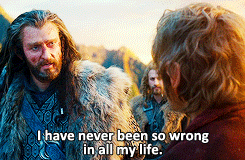
Stinkyboard is pretty damn great. Setup is a breeze, and the configuration program that’s included does a lot of the technical lifting for you. I tested it out across multiple games and configurations, which I’ll outline further down. Let’s start with the basics.
That New-Tech Smell
After wallowing momentarily in the scent of fresh tech, I dug into the Stinkyboard box. It included the board itself, a USB cable, a tiny instruction pamphlet, four sets of springs, and an allen wrench. (Don’t worry – you don’t really have to assemble anything if you don’t want to.)
The only thing I really had to do immediately after opening was visit the developer’s site to download the configuration client. After that, it was just a matter of plugging the board in and customizing it for play.

The board has four programmable pedals – front, back, left, and right. Each pedal can be bound to any key, or any combination of up to 3 keys. The config software allows you to set these bindings, then choose how you want the pedal strokes to behave. You can choose from three settings:
- Normal: pressing the pedal is a single keystroke
- Hold Down: holding down the pedal holds down the designated key
- Pulse: pressing/holding the pedal makes multiple clicks/keystrokes
In the pulse setting, you can also choose the number of clicks per second, from 1 to 30.
You can save all your keybinding and pedal mode choices into individual profiles. Then you can set the configuration client to associate certain .exe files with certain profiles you’ve saved to your board. If you turn on auto-switching, the software will switch between profiles for you as you play different games.

Speaking of Games, Let’s Talk Gameplay
Like I said earlier, my biggest concern with this board was the idea of adding even more buttons, and having to use my foot to work them. I’m not a graceful (or particularly coordinated) person. I expected to struggle with the board. A lot.
But I didn’t. I picked up the foot controls quickly, and couldn’t stop using them once I started. Weirdly enough, the foot controls sometimes seemed more intuitive than regular keyboard/mouse controls. When I want to roll dodge in Elder Scrolls Online, for example, it’s more natural to my reflexes to side-step (and activate a button in the board) than it is to click myself away. In Skyrim, it’s far more intuitive hold my heel down and crouch than it is to hold my pinky down. If you’re one of those gamers who can’t help but play with your whole body, you need to pick this thing up.
Not only were certain foot controls convenient and highly intuitive, but I was also able to re-map certain keys that my fingers have trouble reaching. That awkwardly-distanced ~ key I have to hit in ESO to swap my weapons set? Now I just tap my foot forward and I’m ready to keep swinging. I need to pause my Dragon Age: Origins combat to zoom out and survey the field? One backstep and I’ve got a bird’s eye view.
After a couple hours, I was a little bit surprised by how fluid and efficient my combat had become. I felt like I was so much more reactive to what was going on around me, and that got me more involved in what was happening on screen.

It’s a great piece of tech for MOBA-style games, too. I tested out a few different configurations in Smite. Recall got mapped to my back pedal, actives to my left and right. Depending on which god I was playing, I usually mapped the front pedal to open the item store or lay traps. While this probably isn’t the ideal configuration for most gamers, it really helped me compensate for my tiny hands. Freeing up my F and G keys from actives allowed me to move my abilities from 1, 2, 3, and 4 to Q, E, R, and F – a much more manageable distance for my short fingers to travel.
Great Response and Lots of Customization
The only complaint I really had about the Stinkyboard was that sometimes the left and right pedals weren’t as responsive as the front and back ones. The two side pedals are a bit larger, and oftentimes I’d step on either pedal and receive no response. The larger area made it a lot easier to miss the sweet spot for those two pedals.

But it turned out that Stelulu was thinking way ahead of me on that one. In order to compensate for different kinds of players and play styles, the Stinkyboard offers customization options to adjust for your needs. There are soft, medium, and hard springs included with the board. The tension boxes in the board are completely user-adjustable. Using the included allen wrench, you can easily change out the current springs for a more suitable stiffness. I changed to the soft springs, and my problems with the side pedals improved markedly. I still miss them on occasion, but not nearly as often.
The board itself is remarkably sturdy, so it can withstand some serious action. After hours of testing, it still looked fresh out of the box.
Verdict
I can’t recommend this thing enough. Once you get all the configuration and tension adjustment done, this thing is a blast to play with. It opens up a lot of new options for control mapping, and it markedly improved my gameplay. Combat got easier and more intuitive, and I felt more involved with my games.
Whether you need the extra accessibility or not, this is a great piece of tech to have on hand. The $99 price tag isn’t that bad, either. Definitely worth what you’ll be getting out of the board.
To learn more about the Stinkyboard, visit the Steululu website. If you’re interested in purchasing or reading user reviews, check out the Amazon page for the Stinkyboard.
Note: Stinkyboard manufacturer, Stelulu, gave GS a board for review purposes.






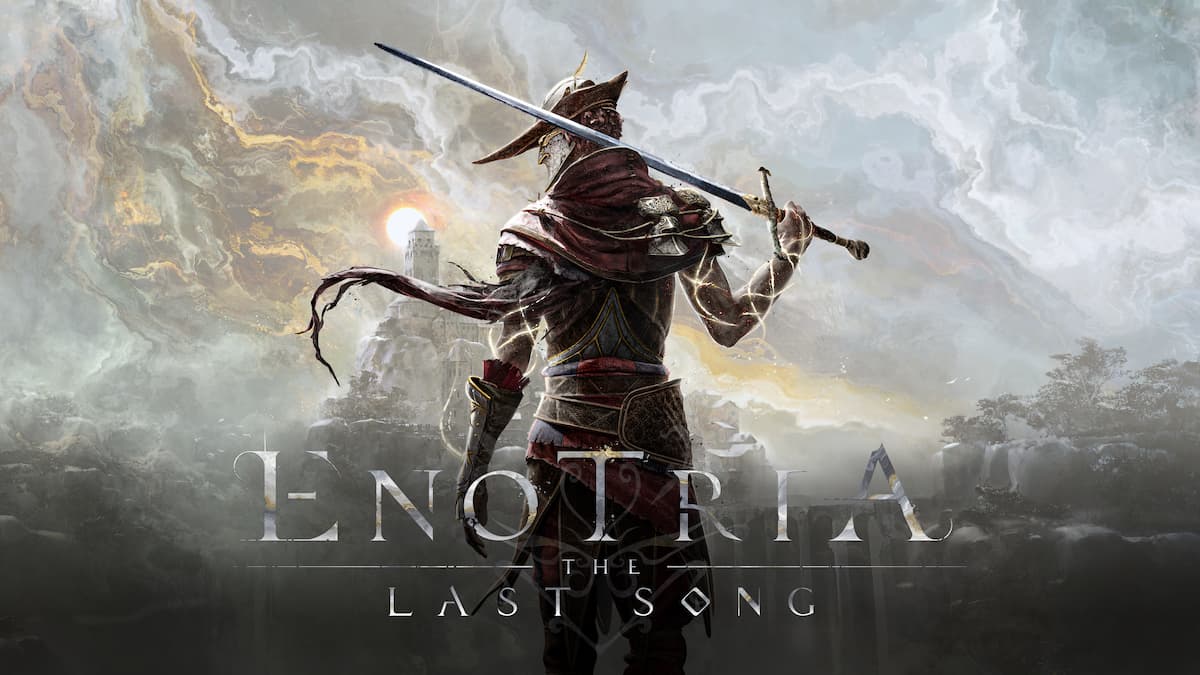


Published: Oct 28, 2014 06:53 pm