When I first started reviewing Bloody’s B975 mechanical keyboard, I absolutely hated it. Within minutes of taking it out of the finely made rigid book box it came in, I found every reason under the sun to banish it to the scrap heap.
Its keys were too clacky. Its screw-in wrist rest design made zero logical sense. Its keycaps were etched in a smudgy, retro-futuristic font that best resembled a hastily-drawn alien dialect.
My hangups seemed endless, so I sat down and wrote an 800-word review slamming the keyboard as inept and utterly flawed. Almost a month later, the B975 is still on my desk, having taken over as my primary board for both work and play.
Why? Because it’s reliable and speedy. That doesn’t mean I’ve completely gotten over its perplexing foibles, but it does mean that I’m willing to recognize when performance outweighs other unfortunate factors.
Design

The B975 is made of tough anodized aluminum. While it’s true the chassis can take a beating and it won’t show a single fingerprint or smudge, Bloody’s claim that the aluminum design makes the board more “lightweight” isn’t exactly 100% accurate.
Weighing in at 3.1 pounds, the B975 is about the same weight as many of the keyboards we’ve ever reviewed at GameSkinny. What’s more, it’s about 10 ounces heavier than the Corsair K95 RGB Platinum and almost a full pound heavier than the aluminum-composite Logitech G513.
Since this is a relatively average-sized board (it doesn’t have extra “G” keys, dedicated keys, or volume wheels) that measures in at 444mm x 132mm x 37mm, that weight is also interesting when positioned in that framework, even if the whole chassis, including the back, is made of aluminum.
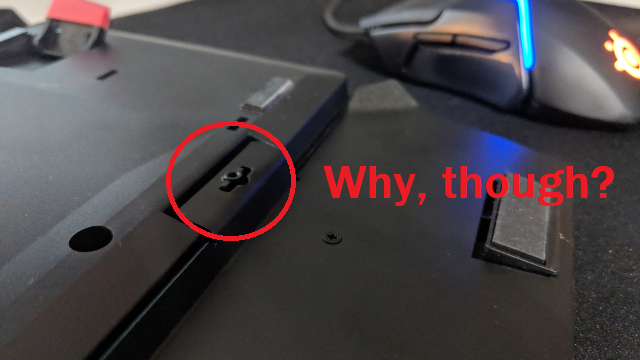
Aside from droning on about the board’s weight-to-size ratio and how it’s presented in Bloody’s marketing materials, the B975 sports the same matte black chassis you’ve seen in most other gaming keyboards made in the past year or so. It’s accented by shiny silver lines that break up the major sections of the board (numpad and nav keys from typing keys, and typing keys from function keys).
Above the arrow keys you’ll find the Bloody logo, and above the “insert”, “home”, and “page up” keys you’ll find the indicator lights for num lock, caps lock, screen lock, and the board’s Game function underneath an elegant clear plastic coating.
Flip the board over, and you’ll find the B975’s feet, which flip out to the right and left of the board instead of toward the top. Their wide, angled design keeps the board propped at a nice angle, while keeping it stable on every slick surface I was able to test it on.
Finally, the x-foot long braided cable comes with a nice Velcro strap that lets you easily bundle it when traveling. While this is increasingly common for most wired keyboards, it’s a nice quality of life feature that’s worth mentioning.
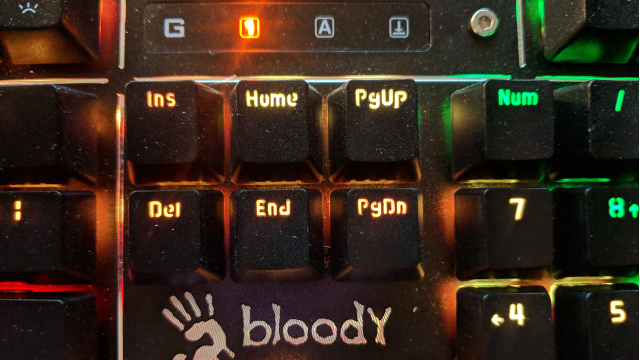
Performance
The B975 comes equipped with Light Strike optical switches, where you can either opt for the Orange tactile variety or the Brown linear variety. My review unit was equipped with Oranges, which are loud and clacky, something I don’t typically prefer.
However, once I sat down to write my original 800-word review, and then after I played a few rounds of Killing Floor 2 and Paladins, I found the clack didn’t really matter anymore.
While the overall efficacy of Light Strike switches has been debated, the Orange Light Strike tactiles of the B975 felt less bumpy than other tactile switches, such as those found in the Logitech G513. And while I didn’t find the G513’s keys to be considerably bumpy, the way Light Strikes are constructed has a lot to do with why they feel extremely smooth.
Since Light Strike switches don’t have metal contacts and instead use light to process commands, they intrinsically remove a friction point from the equation. When testing the Romer-G tacticles in the G513 alongside the LK Light Strike tactiles in the B975 side by side, the LK Light Strikes didn’t feel as sticky as the Romer-Gs.

Would you notice the difference without physically testing each switch side by side? That’s debatable. However, coupled with a low 1.5mm actuation point, this specific construction means that the B975’s keys are effortless and, in theory, cut down on fatigue. Not once during my time with the board did my fingers get tired; neither did I feel as if the keys resisted my presses, causing me to have an overall lighter keystroke style.
With full N-key rollover and 100% anti-ghosting (both things we’ve come to expect out of mechanicals as of late), the B975 effortlessly registered all of my keystrokes in game. I was easily able to strafe while also moving forward, and I was also able to easily switch between weapons on the move.
While rollover and anti-ghosting can be problematic on some keyboards because of how the keycaps are spaced on the board, I didn’t find that to be the case here. Except for some inaccurate typing on my part, I didn’t find myself accidentally hitting unintended keys.
Lastly, the B975 is water resistant. Like the Corsair K68, it repels water well, but instead of using channels like the K68, it uses a “water resistant noncoating” to keep water from infiltrating key areas. I tested if this was the case by dumping a whole 8 oz. glass of water on the board, and it worked perfectly even after letting the water sit for 10 minutes.

Functionality
Whereas the B975 performs well, it does present a few functionality concerns. The most glaring of these is the Netscape-era Key Dominator software.
Here, you can change RGB lighting and presets along the full color spectrum, re-program keys, and set macros. While it has everything you’d expect in a fully-functional software companion, it’s all presented in an outdated and unappealing way.
For starters, you can’t expand the window after opening it. This is especially frustrating when using the software on higher resolution monitors because it makes the already needlessly stylized fonts that much harder to read.
The baffling aesthetic choices continue with grey font on black, strangely watermarked backgrounds; about half a dozen different (and illogically placed) font types ranging from weirdly embossed gothic to laughably off-brand comic sans; icons that don’t have any discernible function; and a scroll bar that don’t function because there’s not enough text for it actually to need to scroll.
Aside from the copious issues I have the Key Dominator’s presentation, it’s equally as difficult to recommend the software from a functional perspective as well. If you have another Bloody product, such as the MP-60R mousepad or the SP80 mouse, you’ll have to manually sync RGB schemes and illumination patterns as there is separate software for the keyboard and the mouse and mousepad.
While you can change the function of any key, as well as assign macros such as emulate mouse button or open program “X”, navigating and working within each of the program’s sub-windows is overly complicated even if you’ve used software like this before. I feel for anyone whose first experience with keyboard software is this convoluted quagmire.
Another qualm is that the software opens leaves a small, moveable overlay on the screen even when the main window is closed out. Logically, you would be able to click this overlay to bring the primary window back up, but from what I can tell, the overlay serves zero purpose. On top of that, you can’t remove the overlay without fully closing out of the software entirely; it icon even stays visible while playing games in the Steam client (you can see what I’m talking about in the screenshot below).
Despite it’s problems, I will admit that the options available for both lighting and macros are rather extensive. In essence, you can do whatever you want with the B975, all the way down to programming your own macros from complete scratch. While it may be overwhelming for some, others will find that the Key Dominator provides a breadth of customization well worth the overall hassle of using the software.
Pros:
- Durable chassis construction and waterproof
- Switches are responsive and rated for 100 million clicks
- Fully progammable with N-key rollover and 100% anti-ghosting
Cons:
- Wrist rest is uncomfortable, and screwing it into the chassis to attach it makes little sense.
- Lack of dedicated game and media keys
- Obtuse and poorly designed Key Dominator software
Throughout writing this review, I went back and forth on the score. Finally, I settled on a 7 because although I think there are keyboards with much better presentation and software on the market, the B975’s performance puts it on the knife’s edge of killer. If you’re looking for a high-performance board with low latency and comfortable switches, you’ll want to consider the B975.
However, at $150, you should consider wisely as there are equally as good, if not better, keyboards available that have more polished presentation and better accompanying software. At the end of the day, it’s just hard to overlook the quality of the competition in the price bracket.
You can pick up Bloody’s B975 mechanical keyboard for $149.99 on Amazon.
[Note: Bloody provided the B975 used for this review.]







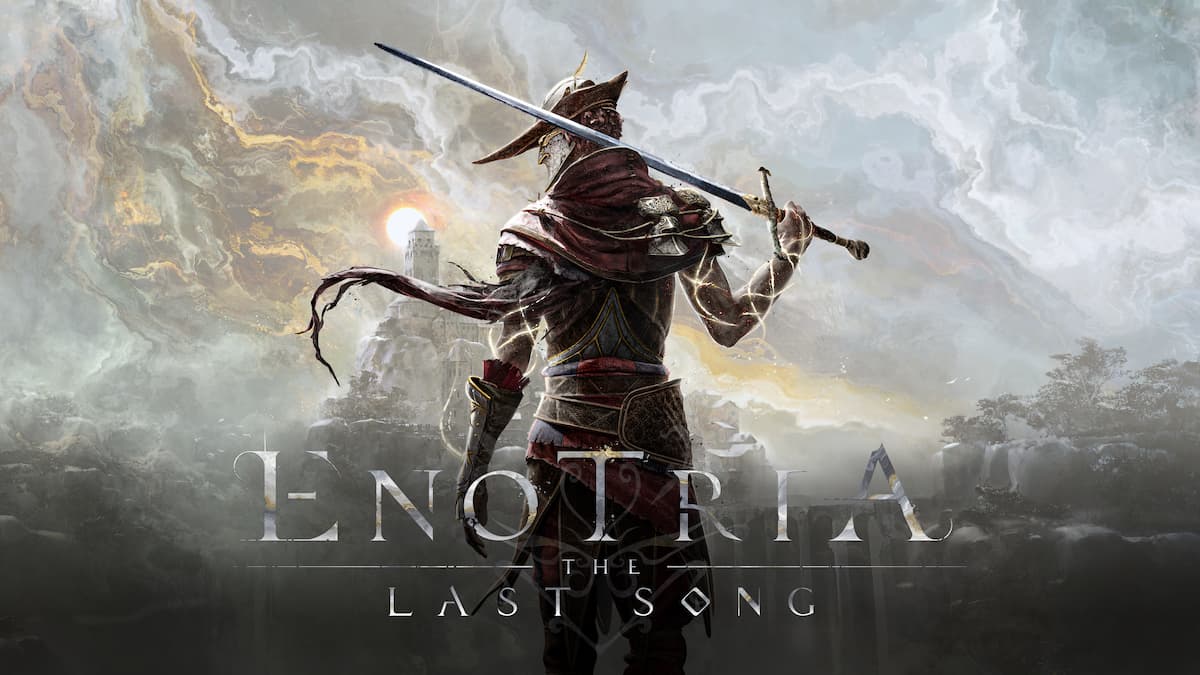


Published: Dec 23, 2018 05:30 pm