It’s been a long time since I had a legit speaker system for my computer — probably somewhere around 15 years, I’d wager. Typically, I rely on the catalog of awesome gaming headsets at my disposal, many of them in the Logitech G line. Plus, living in an apartment kind of complicates having big, booming stereo systems.
But now that I’m in a brick and mortar house in the Atlanta ‘burbs, all bets are off. And because of the uber-powerful Logitech G560 I’ve got hooked up to my rig, it’s very possible my neighbors still hate me, despite us not sharing walls.
Honestly, though: I don’t care. Outside of a few quirks I can begrudgingly get over, Logitech’s G560 RGB gaming speakers rival some of the best speaker systems on offer from companies like Vizio and Samsung. If you’re in the market for loud, surround sound speakers for your rig that support DTS:X Ultra and don’t break the bank, you’ll want to keep reading.

Unboxing and Design
A wise Logitech G marketer once said, “Gaming is at its best when you can get lost in the experience of play.” In my many hours using the G560 speaker system, I’ve found Logitech’s setup does just that.
The brainchild of Logitech’s sound team and Logitech G’s design team, the G560 looks fantastically sleek out of the box. Coming in a fine matte black, these speakers will instantly fit in with your desktop setup, which is one of the main angles Logitech is pushing with the unit’s design and Lightsync technology.
I don’t say this often, but the box the speakers come in is finely made, too; it’s something you’ll want to keep if you ever need to transport the speaker system from one place to the other. On the top, inside panel, you’ll also find the instructions for hooking everything up, although I imagine you’ll be able to manage just fine without them since everything’s easy peasy.
Inside the box you’ll find a 12-pound, 15.9” (h) x 10” (w) x 8.1” (d) subwoofer and two 3.92-pound, 5.8” (h) x 6.5” (w) x 4.6” (d) satellite speakers. Additionally, you’ll find a power cable and two decent-length cables for the satellites.
The subwoofer is fairly standard fare and has two connections for the satellite speakers, one 3.5mm input jack, and a USB port. The satellite speakers are rounded and look fairly innocuous from the front; however, view them from the side or back and you’ll notice that they’re more cone-shaped than round.
You’ll find the sync and volume up/volume down buttons on top of the right speaker, and on the back of the right speaker, you’ll find the power button, the Bluetooth connection button, and the headphone jack. The setup’s signature light portals can be found on the back of each speaker as well and are made of hard, opaque plastic that looks somewhat out of place with the rest of the unit, but honestly, I have no idea of how to do it better, so I’m fine with it.

Functionality and Performance
Now that you know what connections the G560 has and what you can expect out of the box, you need to know something else: it’s stupid easy to connect your devices to the unit. You can connect up to four devices and easily switch between any of them on the fly. I was able to quickly sync my Google Pixel 2 to the unit’s Bluetooth and hooking up a set of headphones to the right satellite speaker expertly reroutes everything without a hassle.
But what’s arguably more important than the unit’s ubiquity and ease of use is sound and character. And the G560 has both in spades.
DTS:X Ultra
If you’re like most PC gamers, there’s a good chance you’ll set your speaker system up a lot like the one in the image at the top of this review: subwoofer under your desk and the two satellite speakers on either side of your monitor. With most speaker systems, that type of setup immediately nixes any chance of true, positional surround sound.
But not with the G560. Using DTS:X Ultra technology alongside Logitech’s gaming software, it’s very possible to get a good surround sound experience without setting things up in an alternate configuration. Whether I was listening to music on Spotify, watching a Let’s Play on YouTube, or playing a shooter like Battlefield 1, the sound coming out of the G560 was thick and immersive. I was even able to get some good directional audio in BF1 and other shooters, which isn’t easy to do with headphones, much less without them.
It felt like the wall behind my setup was one giant speaker. And because the sound was (is) so good, it also felt like I had several more satellite speakers sitting behind me even though I didn’t. In essence, the G560 was able to re-create headphone quality sound in a room not built for acoustics.
The G560’s DTS:X Ultra supports both 5.1 and 7.1 multichannel surround sound, and using Logitech’s gaming software, you’re able to tweak the unit’s sound levels, adjusting levels for the physical subwoofer, two physical satellite speakers, and four additional virtual “satellites”. You can’t dial in every single tone, but you can dial in a lot.

Logitech Gaming Software — Lights, Customization, and More
If you’ve used a Logitech gaming product within the past several years, there’s a 100% chance you’ve at least dabbled with the company’s gaming software. For the most part, it still works very well.
You can change the color, intensity, and brightness of the satellite speakers, as well as choose from full spectrum RGB, create custom colors, and save custom colors to profiles. On top of that, the software also provides effects presets such as fixed, cycling, breathing, audio visualizer, and screen sampler. You can even choose the effect polling rate, put the lights completely to sleep or on a timer, set a per profile backlight, and sync settings for specific games, which can be very helpful for genres such as horror.
However, two of the unit’s more intriguing color customization possibilities come in the form of Lightsync and the screen sampler. The former allows you to sync your speakers with all of your other Logitech RGB peripherals, bringing your entire desktop together. The latter allows you to set color zones on your monitor that reflect the on-screen color to the left or right satellite speaker.
In theory, screen sampling is an awesome idea, one that could have far-reaching visual effects for games in certain genres, especially horror. But in practice, the technology seemed hit or miss. It’s not for everyday use, and I imagine players will find mostly niche uses for it.
Verdict
If you haven’t guessed, Logitech’s G560 speaker unit is a great piece of hardware you should have on your desk yesterday. At $199.99, the G560 positions itself in the low-end of the high-tier audio hierarchy. Couple 240 watts of pure sonic power with Logitech’s fantastic gaming software, and the G560 is a gamer’s delight.
Honestly, there aren’t too many negatives here — and any I have are nitpicky at best. DTS:X isn’t supported by Mac OS X, the posterior design of the satellite speakers is a little out of place, and there is a slightly noticeable volume jump from 12 to 13 (at least on the speakers I tested) that’s not heard at any other intervals.
But despite those small reservations, do yourself a favor and at least put these on your consideration list — if not your must-buy list. You’ll be surprised at not only how loud these speakers are, but how crisp and well-defined they make your music, movies, and games.
You can buy the G560 RGB Gaming Speakers unit from Amazon for $199.99.
[Note: Logitech provided the G560 unit used in this review.]







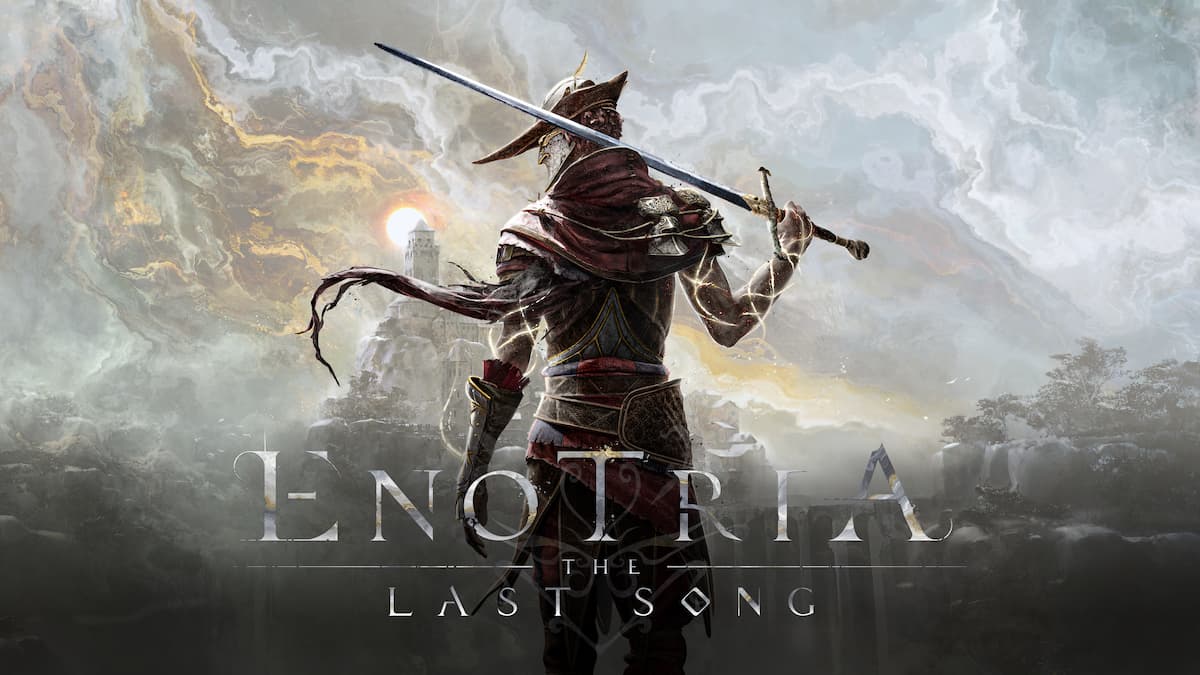


Published: Jul 5, 2018 11:34 am