When it comes to PC gaming, I tend to lean on certain peripherals. My headset has to be comfortable, and my keyboard needs to be responsive. The only piece of hardware I don’t spend a lot of time thinking about is my mouse.
That’s because it doesn’t take much, in terms of bells and whistles, to make a good mouse, especially nowadays. Aside from the small, general gap in accuracy between optical- and laser-based mice, there isn’t much to worry about when picking up a new mouse.
That’s not to say there isn’t a “best option” for you.
Considering most gaming mice have a lot of the same features, there are a few notable differences that will make someone pick one mouse over the other. Durability, customization options, cost – all of these factors can steer someone toward or away from a mouse.
For me, the biggest thing is comfort. Spending a ton of time in front of PCs has made me more prone to issues like carpal tunnel syndrome; not being able to rest my right hand comfortably while gaming exacerbates things.
Meaning, mice that are needlessly bulky are out. Smaller, more ergonomically designed mice, like SteelSeries’ Rival 3, are in.
SteelSeries Rival 3 Review: A Mouse Worth Buying

Rivaled Design
Created using lightweight materials, this slim-shaped mouse didn’t put extra strain on my hand or wrist during testing. Its back end fit my palm nicely. There were no raised areas that forced me to bend my wrist.
Instead, I could use a fingertip grip and rest my wrist on my mouse pad during play, something attributable to the position of the side buttons. Overall, the Rival 3 felt great to use.
Even after hours of play over several days, I didn’t experience much discomfort. The Rival 3 wasn’t just comfortable to use, though. It was also durable during my testing.
Featuring high-grade polymer and 60-million-click switches, this mouse is here to stay. At least, that’s the idea. I couldn’t very well test that number clicks in a few weeks, but I did drop the Rival 3 a few times while swapping components. It still looks and feels brand-new.
That’s good because the Rival 3 is sleek. There aren’t any parts that jut out or bend in awkward ways. And the 3-zone RGB lighting (located on the back and bottom of the mouse) is attention-grabbing.
TrueMove
Beyond comfort and durability comes accuracy. The Rival 3 is an optical mouse, which is great for gaming. SteelSeries took things a step further, though, by designing a lightweight sensor specifically for the Rival 3.
Called the TrueMove Core Sensor, Rival 3’s sensor offers true 1-to-1 tracking. This was done by properly balancing the mouse’s CPI (counts per inch), IPS (inches per second), and acceleration. It’s an iteration on sensors used by other SteelSeries mice, but that doesn’t make its inclusion here any less important.
The Rival 3 starts with a base CPI of 800. This means that a one-inch movement of the mouse moves the cursor 800 pixels. The Rival 3’s base IPS is 300, allowing it to reliably track a speed of 25ft per second. It also has varying acceleration speeds that depend on these settings.
What this all means is that the mouse can be moved quickly to cover a large area without losing its ability to track. There’s no jittering or skipping around because the mouse’s sensor doesn’t get confused by quick movements.

Engine 3
Spinning around to blast a foe or lining up a headshot on a moving target in your favorite shooter is made easier with The Rival 3. Things can get a little tricky out of game, though. This was due to the mouse’s base CPI and acceleration settings. When I set it the Rival 3 to 800 CPI, it took multiple moves of the mouse to get from one side of my screen to the other. It took even more to get to my second monitor.
When I upped the speed – by clicking the CPI button located right below the mouse wheel – things moved too fast. The higher setting of 1600 CPI sent my cursor flying at the slightest touch. This wasn’t the case when playing a fast-paced game. Being contained within a full screen with fewer things to click on helped mitigate the speed, but trying to swap between apps across multiple monitors was a pain.
Thankfully, the SteelSeries Engine 3 software allows for further tweaks. Once downloaded, players can change the mouse’s keybinds, save polling rates, customize the 3-zone RGB lighting effects, and more. You can even set up different settings for apps. For instance, it’s possible to display custom effects that are tied to Discord notifications.
Engine 3 can also change the Rival 3’s CPI options. Ranging from 200 to an insane 8500 CPI, there’s a lot of room to experiment. Throw in the ability to change the mouse’s acceleration and deceleration rates, and the only thing keeping you from optimizing the Rival 3 is the software’s slight learning curve. It isn’t as easy to use as say, HyperX’s NGENUITY.
Pros
- A sleek design
- Made with durable materials
- TrueMove Core optical sensor
- Customizable features
- Cost
Cons
- Can be a bit unwieldy right out of the box
- Engine 3 has a slight learning curve
The Rival 3 is a solid gaming mouse. It sports a lightweight, ergonomic design, provides true 1-to-1 movement, and is customizable.
I couldn’t ask for much more out a gaming mouse, really, especially at the low cost of $29.99. The Rival 3 has a lot going for it that’s typically relegated to higher price points.
Rival 3 Specs
| Sensor | TrueMove Core |
| Sensor Type | Optical |
| CPI | 100-8,500 in 100 CPI increments |
| IPS | 300 |
| Acceleration | 35G |
| Polling Rate | 1,000Hz 1ms |
| Hardware Acceleration | None |
[Note: A Rival 3 review unit was provided by SteelSeries for the purpose of this review.]







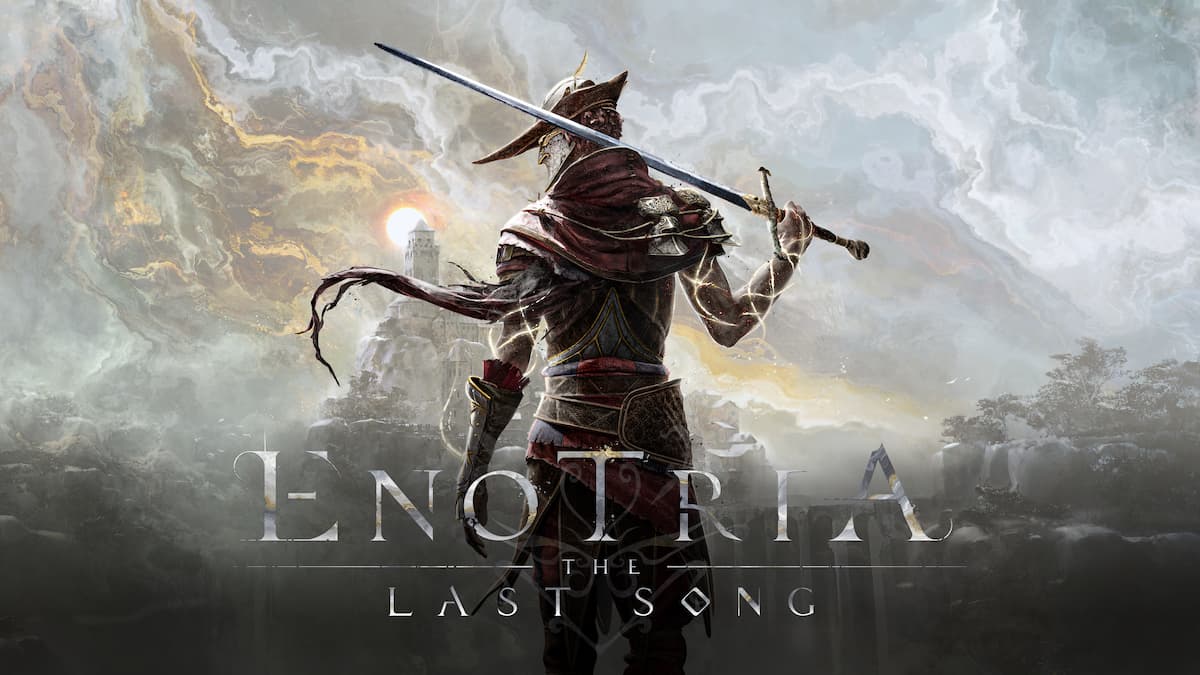


Published: Feb 22, 2020 02:49 pm