Mobile gaming has come a long way since the inception of the App Store and merchants like it. For many years, to play a game on your phone meant to grudgingly accept an ad-laden hellscape where constant microtransactions and unwieldy touch controls scared off anyone but the most Candy Crush-obsessed.
While services like Xbox Game Pass and Apple Arcade have done well to clean up those first two issues, it’s been left up to others to solve the controller problem. With the Backbone One, the problem is solved.
Right on time for players to enjoy the swiftly improving mobile gaming platform of the iPhone, the Backbone One controller feels like a must-have. Simply put, there’s no going back.
Backbone One Review: Nothing Short Of Essential

The Backbone One is a mobile games controller that expands and contracts to snugly fit your iPhone in its clutches, giving it the near-identical form factor of a Nintendo Switch. At about 10 inches wide when extended and weighing just under five ounces sans phone, the Backbone is unimposing as an accessory, making it all the more likely you’ll never need to leave it behind, which is great because you won’t want to.
The Backbone One has no internal battery of its own and instead uses a low-power draw from your iPhone to sustain itself. In my week with the controller, I found my phone did not lose battery noticeably faster than it would if I was intensely playing for long sessions without it.
That too is a huge plus, because even for an avid mobile gamer like me, there’s historically been an upper limit to how much I’d be willing to play some games when all I had available were the faulty virtual controls of many games. So long as your mobile game accepts controller input, it seems the Backbone One is seamlessly compatible.
This ranges from App Store-native games like Oceanhorn 2 and thatgamecompany’s Sky, both of which otherwise suffer from touch controls, to console and PC streaming services like Game Pass, Stadia, and GeForce Now. The drastically improving versatility of the iPhone itself is supplemented tenfold by the advent of a controller so ergonomically brilliant.

It’s pretty easy to see what the Backbone team had in mind. More than just in size and weight, the Backbone feels just like a Switch in one’s hands. So much so that for the first day that I found myself pressing its B button instead of the more menu-critical A button, my mind tricked into thinking I was holding Nintendo’s beloved handheld on many occasions.
The subtle outward slant down the side of the would-be joy-con improves the grip of the controller as compared to its obvious inspirator.
Adopting the Xbox’s button layout, players on Xbox or PC will quickly find it familiar, with four face buttons (clockwise from the top, YBAX), two shoulder triggers and a pair of accompanying bumpers, a D-Pad in the bottom left, and the offset joysticks with their own LS/RS clicking functionality.
Clearly designed to erase any potential hassle of games being lost in translation from one format to another, the Backbone One smartly adopts the predominant controller configuration, and with it, welcomes all players new and returning to a world of mobile games.
All of this mimicry is aided by sturdy craftsmanship. The controller doesn’t feel cheap in the slightest. Its contracting center snaps back into place reliably and every button, trigger, and bumper feels — I’ll say it again — just like a Switch. I’ve used mobile controllers before that felt cheap, but I accepted it then as the best there was. The Backbone raises the bar and ensures I will be more critical of competitors going forward.

The Backbone comes with its own app, which, while not at all mandatory, is a good transit center for players who may not know where to start. From it, players can branch out into one of the many game streaming services or check out downloadable games that will immediately recognize the controller.
With a built-in headphone jack, unintrusive lightning cable pass-through for phone charging, and a notification button, it feels like the Backbone team has truly thought of almost everything. It even offers a social button so players can easily capture and share clips and screenshots.
If there’s any downside, it’s the fact that the Backbone doesn’t allow for protective cases to stay on while in use. I never, ever like to take my iPhone out of its hard shell, and it’s been an adjustment doing so with this otherwise immaculate controller.
Admittedly, the design of the peripheral does suggest there’s maybe no way around this, but I wonder if the team that thought of just about everything could improve on this one missing feature in any future version two.
As if Backbone One users would not already enjoy an embarrassment of riches from the controller’s physical features, right now, the Backbone One includes three months of Xbox Game Pass for all new subscribers at no extra charge. At $45 itself, that would be half the price of the $99 controller, but instead, it’s gifted thanks to a recent partnership between Backbone and the newly mobile-focused Xbox team.
Backbone One Review — The Bottom Line

Pros
- Near-perfect form factor borrowing heavily from the most successful predecessors
- Fully featured with a dedicated app, social/share button, and spaces for headphones and charging
- New-in-box Xbox Game Pass subscription is icing on the cake
- Immediately, irreversibly, and drastically improves mobile gaming
Cons
- Must be used without your iPhone’s protective case
The first moment I set my phone into the Backbone’s shell, the accessory earned its name. The Backbone One feels foundational for anyone looking to get the most out of their mobile gaming hobby.
Be it with games downloaded from the App Store or streamed using one of several emerging major and minor competitors, I could not — and will not — fathom playing controller-compatible games on my phone without the Backbone ever again.
Mobile gaming has taken many leaps forward simply on its own merits — better games, improved visuals, more reasonable economies, etc. But now an outsider has delivered an accessory that allows for mobile gaming to take perhaps its biggest leap forward to date. The Backbone will make believers out of mobile gaming naysayers while rewarding devotees with their best experience yet.
[Note: Backbone provided the Backbone One controller used for this review.]







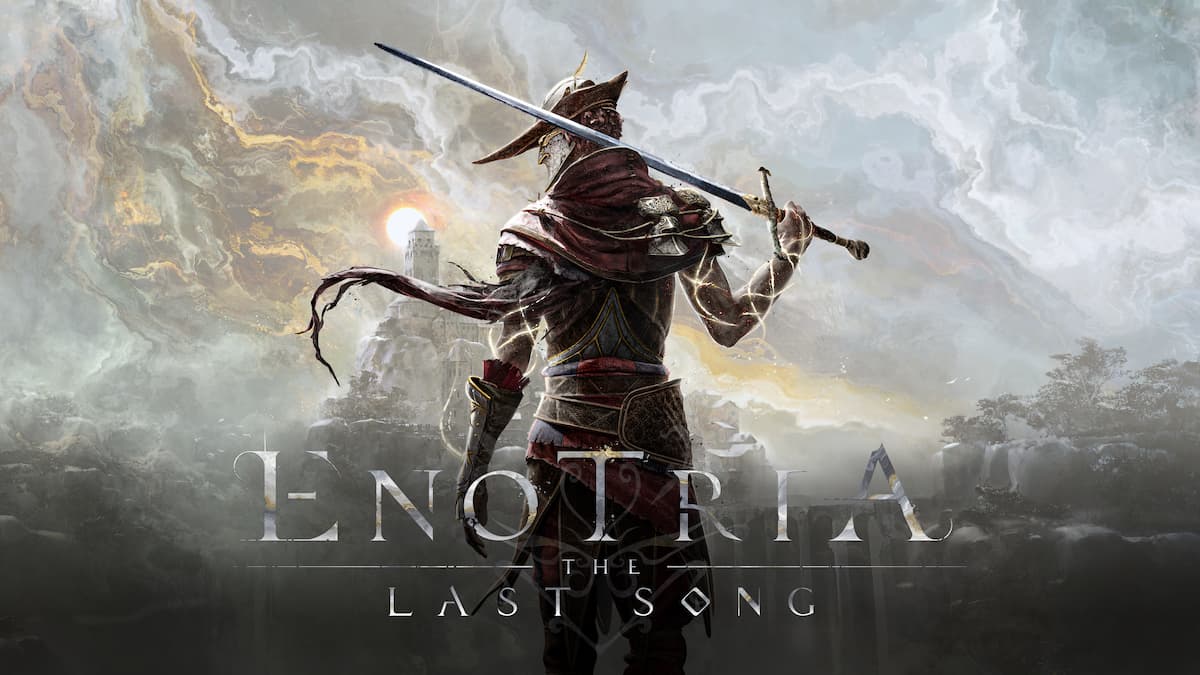


Published: Jul 9, 2021 12:43 am