With the development of cloud services, it was just a matter of time before we could try gaming on demand. The very idea of it seems appealing: the game is streamed from servers to your computer, so you do not have to download it.
And that’s not the only tasty thing about cloud gaming.
Firstly, you do not need to download pirated games from suspicious resources and spend time looking for them, as you already have access to hundreds of games in the online library.
Secondly, this technology obviates the need to buy new equipment to run demanding games. It kind of brings democracy to the world of gamers. You can still use your old computer and play the same games that guys with tricked-out monsters do.
Of course, there are ways to increase a computer performance with game boosters or apps like the one you can read about in this Movavi review. They help to delete extra data from the hard disk, so it has more resources to process information. However, the results are often insignificant, even under the most optimistic scenarios.
Finally, you can play games available only for Windows on Android devices, Mac, or even TVs. Some Smart TVs already provide you with the possibility to use cloud gaming services via their OnLive integration.
There are several options available now, and here I’ve chosen to write about three of them.
Vortex
To use Vortex you can either download an app for Windows 10, Android mobile, and TV, or you can play games directly in your Chrome browser.
You will not get confused because of different price plans, as Vortex offers only one option: for $9.99 a month you receive full access to its library of over 100 AAA titles and indie games. By the way, it is updated every month.
Unfortunately, there is no trial period, and you cannot test the speed and quality of streaming before making a payment. However, they recommend at least a 10Mbps connection.
Snoost
Snoost lets you play games online on Windows PC, Mac, Linux, or in Chrome.
If you are OK with standard quality, a 4Mbps connection will be enough; for full HD, however, you’ll need around 15Mbps.
You can give Snoost a three-day trial to test the connection and try different qualities before deciding on using the service.
If you decide to continue with Snoost, you can choose between three price plans depending on resolution and bandwidth. You get an SD plan for $9.99 a month, an HD plan for $19.98, and a full HD plan will cost you $29.97 per month. The higher the price, the higher the required speed for quality streaming.
What’s interesting about Snoost is that it allows you not only to play games from its library but to also install any game you own on the cloud gaming server, so you can access it from any computer with a Chrome browser installed.
Snoost offers 60Gb of space for no additional cost.
Simplay
Simplay is not yet available in the USA; however, they plan to change that in the second half of this year.
They recommend a 15Mbps connection or more.
There are two price plans — Casual and Gamer — and the third one, PRO, is soon to be announced. Casual is now available for $9.99, and Gamer for $12.99 while the service is in beta. After that, the prices will double.
Casual and Gamer offer the same specs, but the second option adds additional storage. PRO will be twice as good as Gamer is.
There is also a 24-hour trial available for Simplay.
Although there are some disadvantages (there always are) of using cloud gaming services, they are definitely worth trying. Besides, we can expect their number to grow, the prices to drop, and the quality to increase.
—
What are your thoughts on cloud gaming? Have you had any experiences with these or other services? Let us know in the comments below!

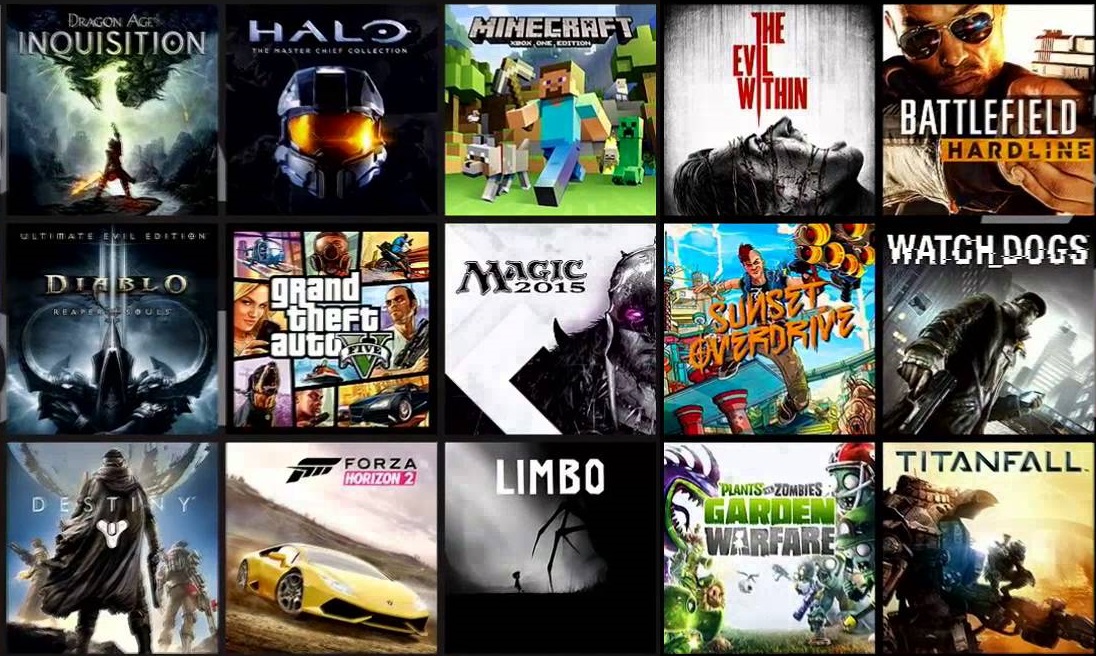
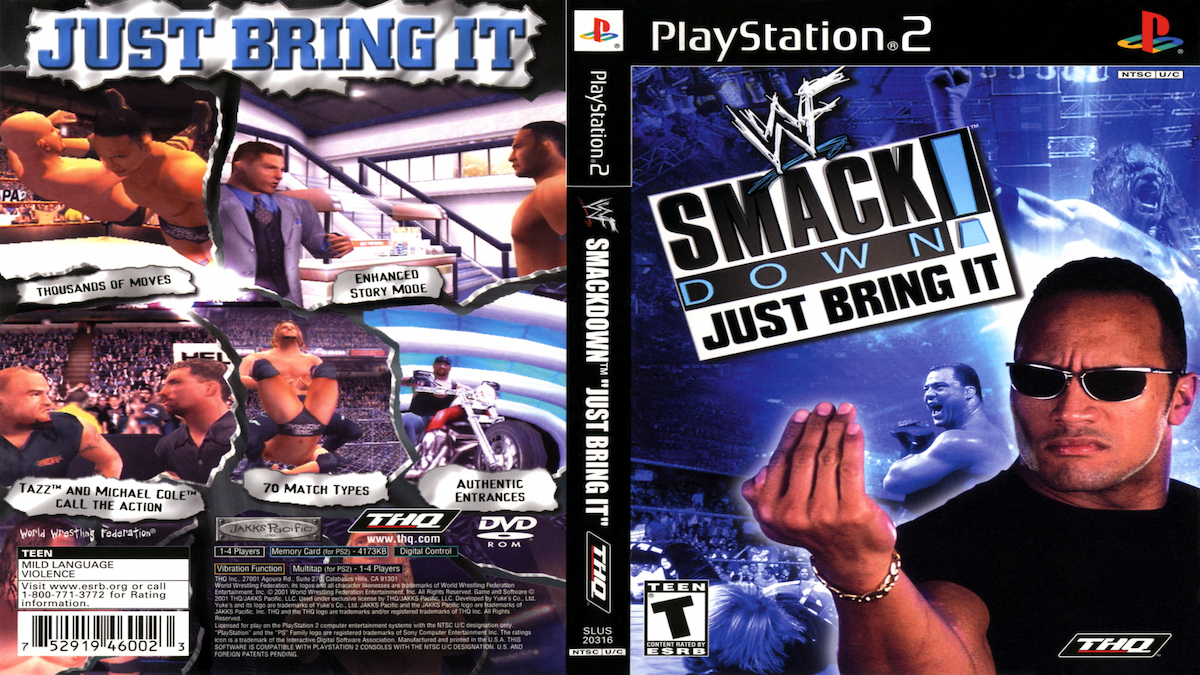




Published: Feb 8, 2018 08:55 am