Unlike FPSs and MMOs, playing competitive RTS games doesn’t require expensive, high-end equipment. Many professional Starcraft 2 players prefer simple mice and keyboards when competing because they don’t need the extra features you see on high-end gaming gear. Comfort and durability take priority over most other options, and everything else is just marketing to make gamers spend more than they need to.
With that being said, having the right gear can make a difference in RTS games. Professional gear can streamline your game-play by allowing for faster mouse clicks and fluid keystrokes, and the extra comfort helps during long practice sessions. Plus, professional gear is usually more durable.
After interviewing a Dawn of War 2 professional, looking at professional SC2 player’s setups, and conducting research of my own, here is the gear I recommend for players looking to compete in RTS games.
For playing RTS games competitively, you need three things: A comfortable mouse with a fast response rate, a mechanical keyboard, and a thick mouse pad.
Logitech G502 Proteus Core
 As I mentioned before, comfort and response rate is the most important feature when picking out a good RTS mouse. The G502 features adjustable weights that can be placed on different areas, letting you control the feel of the mouse. The G502 also has an excellent DPI range of 200-12000, which fits the recommend range of 1000-2500 for RTS games.
As I mentioned before, comfort and response rate is the most important feature when picking out a good RTS mouse. The G502 features adjustable weights that can be placed on different areas, letting you control the feel of the mouse. The G502 also has an excellent DPI range of 200-12000, which fits the recommend range of 1000-2500 for RTS games.
Moreover, the mouse has an incredible one-millisecond response rate and 11 programmable buttons (although you won’t need them).
With so many great features and a slick design, it’s surprising that the G502 costs between $67-79.99.
You can purchase the G502 on Amazon.
Next you will need a mechanical keyboard
Corsair Vengeance K65
 What makes the K65 so valuable for RTS players is its simple, compact design, and Cherry MX Red Key Switches. The design cuts out the number pad and extra programmable keys, thus making your finger movements quicker.
What makes the K65 so valuable for RTS players is its simple, compact design, and Cherry MX Red Key Switches. The design cuts out the number pad and extra programmable keys, thus making your finger movements quicker.
Also, red key switches are ideal for RTS gaming because they have a low click resistance, allowing for fluid movements and making it easy to give multiple commands with no feedback. The K65 also features 100% anti-ghosting so each click will register no matter how fast your APM is.
However, if you prefer keys with more feedback, then consider the Corsair STRAFE MX Brown. Brown keys offer a slight physical and audio feedback so you know when you hit a key.
The K65 can be purchased here, and STRAFE here.
Long practice sessions can be hard on your wrists so pick up a nice mouse pad to avoid discomfort or injuries.
SteelSeries QcK Mass
 Many professional RTS players use SteelSeries mouse pads, and for good reason. They are durable, comfortable, and affordable. I’ve had my SteelSeries pad for years and its held up great. The padding supports your wrist and lets you play for hours without feeling discomfort.
Many professional RTS players use SteelSeries mouse pads, and for good reason. They are durable, comfortable, and affordable. I’ve had my SteelSeries pad for years and its held up great. The padding supports your wrist and lets you play for hours without feeling discomfort.
Even if you dislike the the size or thickness, SteelSeries sells several different pads so I’m sure you can find one that fits your needs.
You can purchase the Qck here.

These recommendations will be more than enough to get you ready for any RTS tournament.
Keep in mind the limitations of all professional gaming gear. An expensive mouse or keyboard won’t make a difference if you lack the mechanics management skills needed in RTS games. A professional SC2 player with a cheap windows keyboard and mouse would still win against a lesser-skilled opponent with better gear. So emphasize practicing above all else.




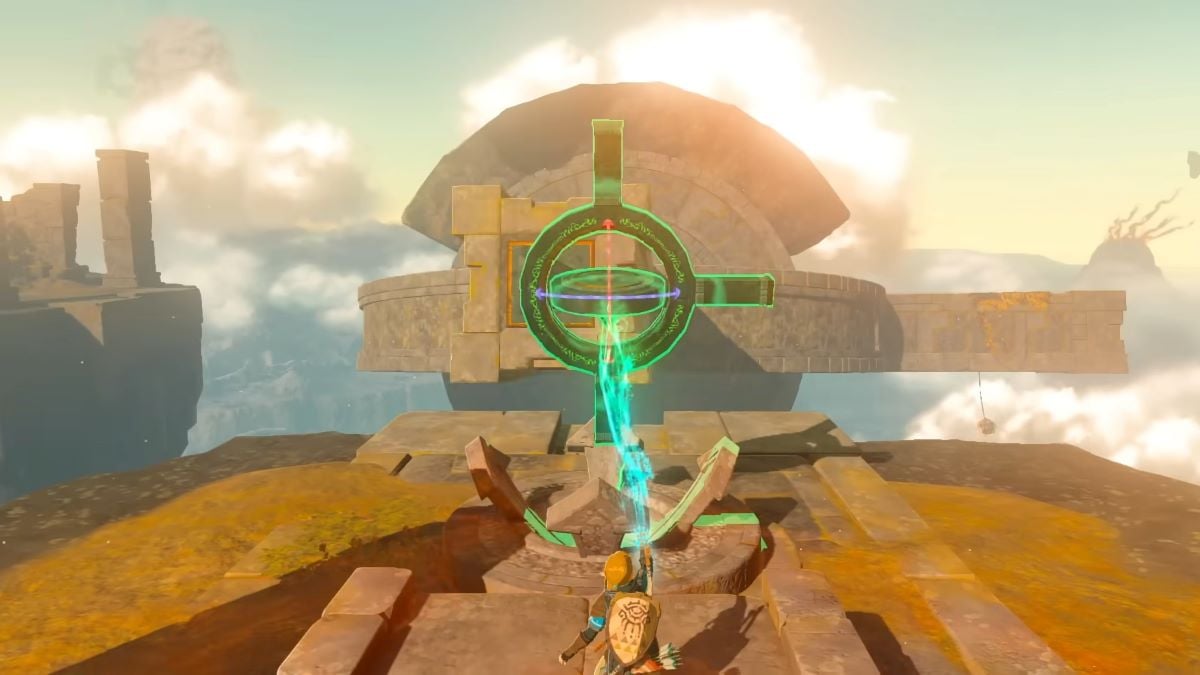





Published: Feb 26, 2016 06:01 pm