Beta is finally over, and the full launch version of Warhammer: Vermintide 2 is here, which is very good for the players but very bad for the Reikland, which is about to be swimming in evil rat men!
If you went from the beta to the full version, thankfully, you didn’t get your character progress wiped (which, obviously, new players aren’t crazy about but had existing players pretty stoked), but there was an annoying catch — you have to replay the Vermintide 2 tutorial scene yet again.
If that doesn’t sound like a fun way to jump back into the game, we’ve got you covered with a little tip on how to skip the intro entirely.
Skipping the Vermintide 2 Prologue
Want to bypass the prologue segment at the Skittergate instead of playing through the escape sequence again? Just hit F2 twice in a row, then press Escape while you are in the cage being lifted along the rope track.
From there, you can exit the intro and go to the main menu to enter Taal’s Horn Keep and jump into a quick match.
It’s really only a minor annoyance to replay the tutorial, though, which is about 10 minutes long and gives you some solid lore background on what’s happening in the game. This isn’t Metal Gear Survive, where there’s two and a half hours of tutorials to play through before getting into the main gameplay.
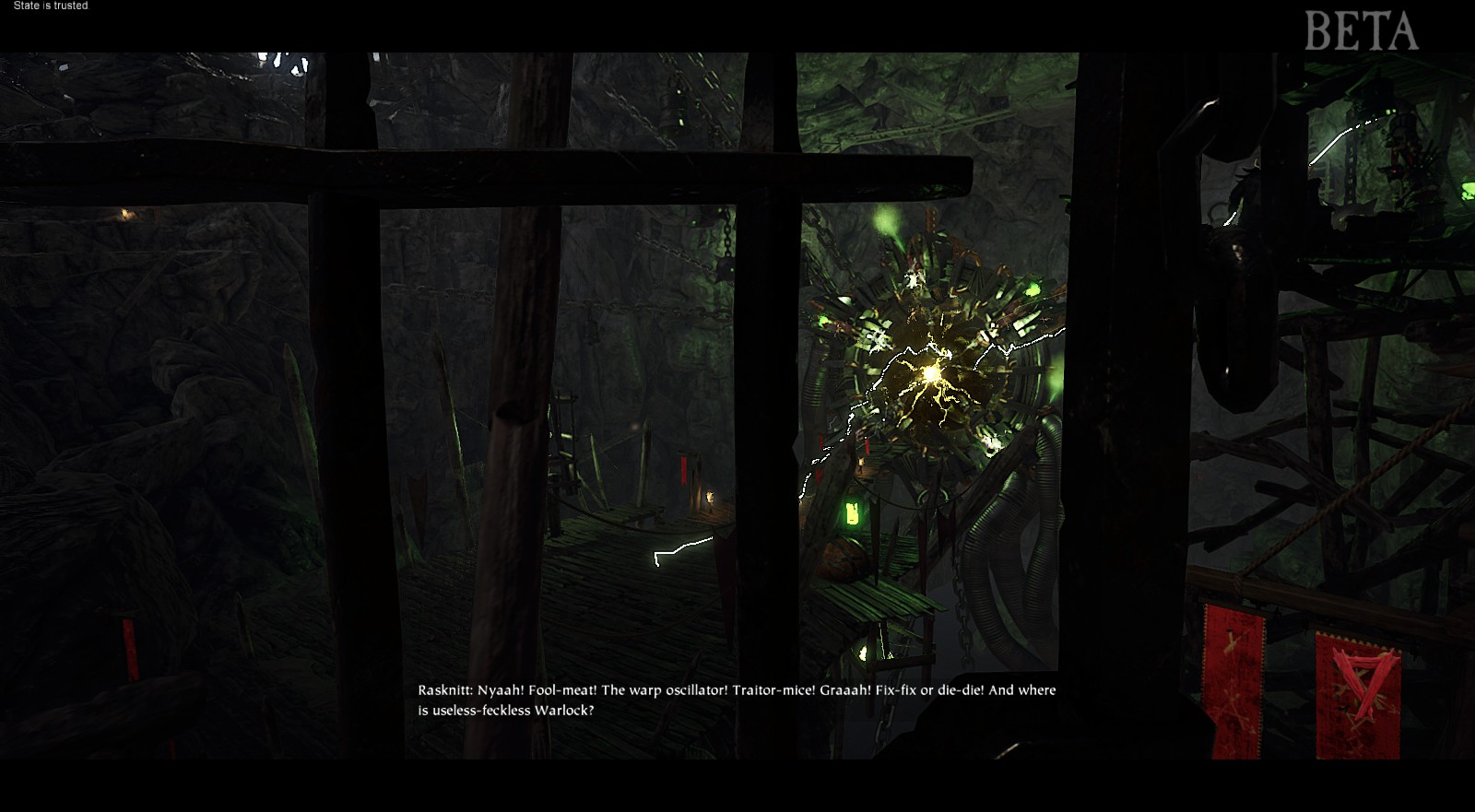 Tap the key combo while in the cage being moved by the Skittergate
Tap the key combo while in the cage being moved by the Skittergate
Vermintide 2 Prologue Bugs
You may want to skip the intro if you experience an early bug where you get stuck forever during the pit fight if you changed a particular key binding.
Changing the dodge key binding before then teaches you how to use dodge will make the entire game freeze up. You can either skip the prologue to bypass this issue, or just change the key binding back to default until the pit fight is over.
 This fight is impossible if you changed the dodge key binding
This fight is impossible if you changed the dodge key binding
Now that you are past the annoying prologue section, it’s time to jump into all those new maps with the full launch! Need help staying alive or finding tomes to get better loot? Check out our other guides here:
- Vermintide 2 Beginner’s Tips And Strategies
- Vermintide 2 Grimoire And Tome Locations
- Vermintide 2 Weapon Traits And Properties

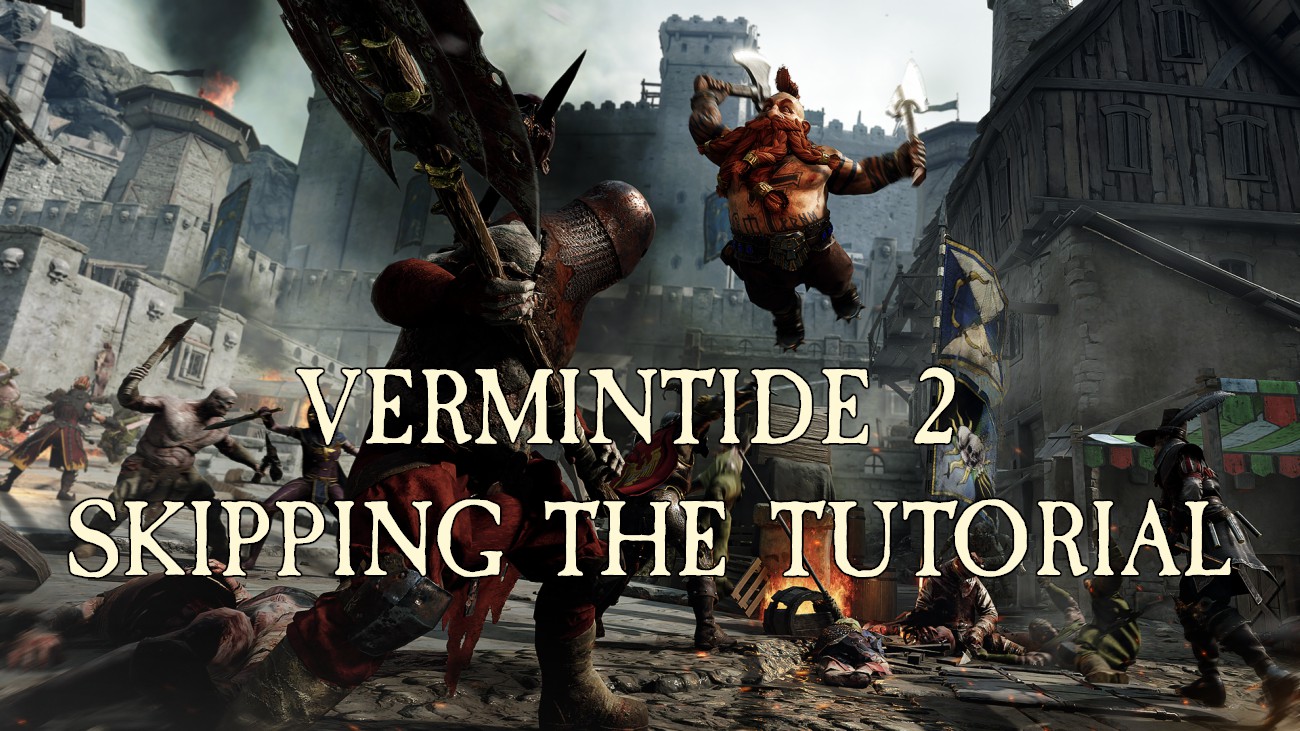








Published: Mar 9, 2018 12:56 pm