If you’re a competitive gamer, you already know the importance of a reliable gaming keyboard. Often, you’re looking for something that’s accurate and flexible, while also being dependable and responsive. And with all the keyboards geared toward those requirements, it can be hard to find the exact keyboard that’s going to keep you moving up the ranks.
But with the Apex M750 mechanical gaming keyboard, SteelSeries has set out to engineer and manufacture the penultimate eSports gaming keyboard to meet those needs. Marketed as a revolution in eSports peripherals technology, the M750 aims high and gets a lot of things right, like its durable design and granular macro customization. But it also gets a few things not so right.
Spending copious amounts of time using mechanical keyboards for work and leisure, it takes a lot for any particular board to arrest my attention and stand out from the crowd. In my more than 20 hours with the Apex 750, I can’t say that it did that, but that also doesn’t mean it’s not worthy of your attention if you’re looking for a fully customizable board that (mostly) looks good alongside your other SteelSeries (or RGB-centric) gaming gear.
In other words, revolutionary and reliable aren’t synonymous.
Design
The Apex 750 sports a sleek, somewhat understated design. Its jet-black chassis is made of aircraft-grade aluminum, which means it doesn’t bend or get smudged if you’ve got sweaty palms from an intense firefight or looming deadline. Measuring 17.5 x 6.0 inches and weighing in at just over 2 pounds, the 750 fits snugly between larger keyboards such as the Corsair K95 RGB and smaller ones like the Hyper X FPS.
During my time with the board, that was one thing I particularly liked about the M750: it didn’t feel so small that I’d break it moving from gaming station to gaming station or so bulky that I couldn’t shove it into a backpack or cradle it under my arm while transporting it. I also especially liked that it did this while accommodating a full numpad and 104 keys, something that’s not entirely easy to do when you’re shooting for compact.
However, there are two design choices that I certainly have misgivings about: the M750’s cable and its removable rubber feet.
The board comes with a 6.5-foot standard plastic cable (at this price point, I’d have expected a more durable braided cable) that functions as you’d expect it to, but it is a bit unwieldy to corral when moving the keyboard around. The cord has a SteelSeries emblazoned velcro strap you can use to bind the cable, but adding in a wire track underneath the board would have made things just a tad bit easier — as it is in other SteelSeries boards, such as the M800.
But although my foibles about the M750’s cable are more nitpicky than concerning, the board’s rubber feet squarely fall into the latter category. Instead of the traditional hard-plastic feet that come standard on most mechanical gaming keyboards, the M750 eschews this tried and true “technology” for something more “innovative:” two sets of detachable rubber feet.
It’s an interesting design choice that certainly sets the M750 apart from other boards in that regard. But in practice, they’re a bit cumbersome to install and use. When I first unpacked the board and set it on my desk, I found that the factory-installed rubber feet set the M750 a bit too low for my liking, so I set about changing them out — which took me about five minutes to do.
The issue is that despite their notched design, the feet don’t easily slot into the board, and more importantly, they don’t stay attached if you move the board around your desktop. Simply pushing the board away from me and then pulling it back toward me continually dislodged the feet. In a relaxed, non-competitive environment it was frustrating enough, but in an eSports environment, one where peripheral placement is often paramount for each individual player, moving the board between matches could become (very) frustrating.
Performance
Although I used the SteelSeries M750 for both work and play, I can definitively say that this is a gaming-centric peripheral. Of course, that makes sense seeing as the design and engineering ethos behind it is predominantly focused on eSports and competitive gaming.
But with the ubiquity that defines many modern gaming keyboards, it’s worth noting that the M750 didn’t perform as well as I’d hoped in the office for daily writing and editorial tasks, where my light typing style and the board’s feathery keys conflated to create myriad typos that I don’t typically make with Cherry or Romer G switches.
Put it where it’s meant to be, however, and the M750 performs extremely well. In my go-to competitive shooter, Paladins, I was able to deftly pull off ults and easily maneuver about the map while racking up eliminations. And in the Destiny 2 PC beta, movement with W/A/S/D felt fluid and natural, while pulling off supers, melees, and more was adequately easy.
This is because each of the M750’s proprietary QX2 switches is responsive, swift, and comfortable in their natural gaming habitat. And what I particularly liked about each of them is that they were sensitive enough to register keystrokes without bottoming out but resilient enough to not randomly initiate ults or abilities by way of an errant finger here or there.

But of course, you already know I have a few caveats that I think are worth mentioning if you’re seriously looking into the M750. If you’re looking for a quiet board, the M750 is definitely not it. The M750’s QX2 switches aren’t the loudest switches I’ve ever used, but each switch and floating keycap sounds hollow and clanky. Compared to the meatier sounding Cherry MX Reds found on the Cherry MX Board 6.0 mechanical keyboard, the M750’s QX2s sound cut-rate in comparison.
Another concern that I have with the board is that even though each switch is rated for upwards of 50 million keystrokes, the shift key on the review model I received started creaking about five hours into use, before morphing into a full-on squeak about eight hours into use. I imagine that this is a one-off type of scenario (with an educated guess of something like 1 in 10,000 boards experiencing this issue). But nonetheless, it’s something that played into my overall feeling of the board.
Functionality
When it comes to RGB lighting, you’ll find that the M750 provides some interesting and unique lighting options. Using SteelSeries’ Engine 3 software, you’re able to choose from the normative 16 million color RGB spectrum and myriad lighting effects, from static and rainbow to pulse and radiate.
What really sets the M750 apart from other boards in its price range, though, is SteelSeries’ Prism Sync and Image Sync apps. With the former, you can sync your color presets across multiple SteelSeries peripherals (such as the QCK Prism mousepad and the Rival 310 gaming mouse) for a uniform look — one that really adds character (if not much else) to your overall setup.
With Image Sync, you’re able to choose from a set of stock GIFs to give you even more unique lighting presets. At the time of this writing, there are only 10 GIF presets to choose from, but as the community grows and users see what “cool” lighting effects can be achieved by translating GIFs into lighting effects, more and more will surely become available.
In the scheme of things, however, Image Sync’s current iteration seems more like a gimmick than true innovation. Most of the preset GIFs aren’t discernible to the naked eye. For example, if I didn’t know I’d chosen a fire-themed GIF as my lighting preset, I honestly would’ve had no clue that the lighting effect it produced was supposed to be fire.
Sure, Image Sync is a work in progress and SteelSeries is sure to refine the functionality as time goes on. But as it currently stands, you probably won’t be wowing your friends or colleagues with the feature.
You can also use the Engine 3 software to fully customize your macros (despite the absence of dedicated macro keys), as well as fully reprogram each of the board’s keys to your liking. I found this to be an intuitive choice on the part of SteelSeries’ design and engineering teams because it not only gives you complete control of the M750’s layout, but it also allows you to change layouts from QWERTY to Dvorak to Coleman, making the M750 one of the more accessible keyboards currently on the market.
Outside of that, you have your typical function keys that control overall key brightness, volume, and playback, as well as a SteelSeries key that brings the Engine 3 software up on the fly. It’s a little disappointing that there aren’t dedicated media keys on the M750 or that there’s no volume control to be found, forcing you to use your function key alternates to raise and lower the volume.
It’s also rather peculiar that in a board at this price point, there isn’t a dedicated lock key on the board that lets you turn off certain keystrokes (such as Ctrl + alt + del) or disable the windows key. Sure, you can manually disable these functions and keys in the Engine 3 software, but you’ll have to do so before jumping into a match or starting work, unless you want to open the software mid-thought or mid ult.
Verdict
Overall, the SteelSeries M750 mechanical gaming keyboard is a responsive, reliable bet if you’re any type of gamer — competitive or not. Although I have several qualms with the board, from design to functionality, the M750 is a board that stands alongside other competitors in its price bracket. In essence, SteelSeries hasn’t necessarily made a keyboard that’s going to revolutionize the gaming scene (much less the eSports niche it’s geared toward), but it has made one that functions well and gets the job done.
A few caveats aside, from lack of dedicated macro keys, questionable rubber feet design, relatively loud keys, and some light bleed from the board’s floating keycaps, SteelSeries has the foundation upon which to build its next keyboard that very well could be the game-changer for the space. Until then, the M750 doesn’t stand head and shoulders above its contemporaries, although that doesn’t mean it’s not worth a look if you’re thinking of plunking down $130 for a gaming keyboard anytime soon.
[Note: An M750 review unit was provided by SteelSeries for the purpose of this review.]



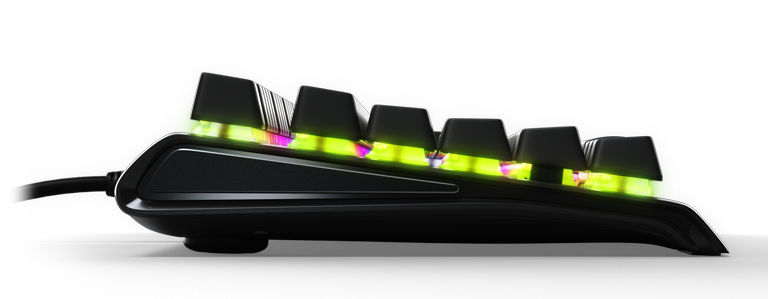





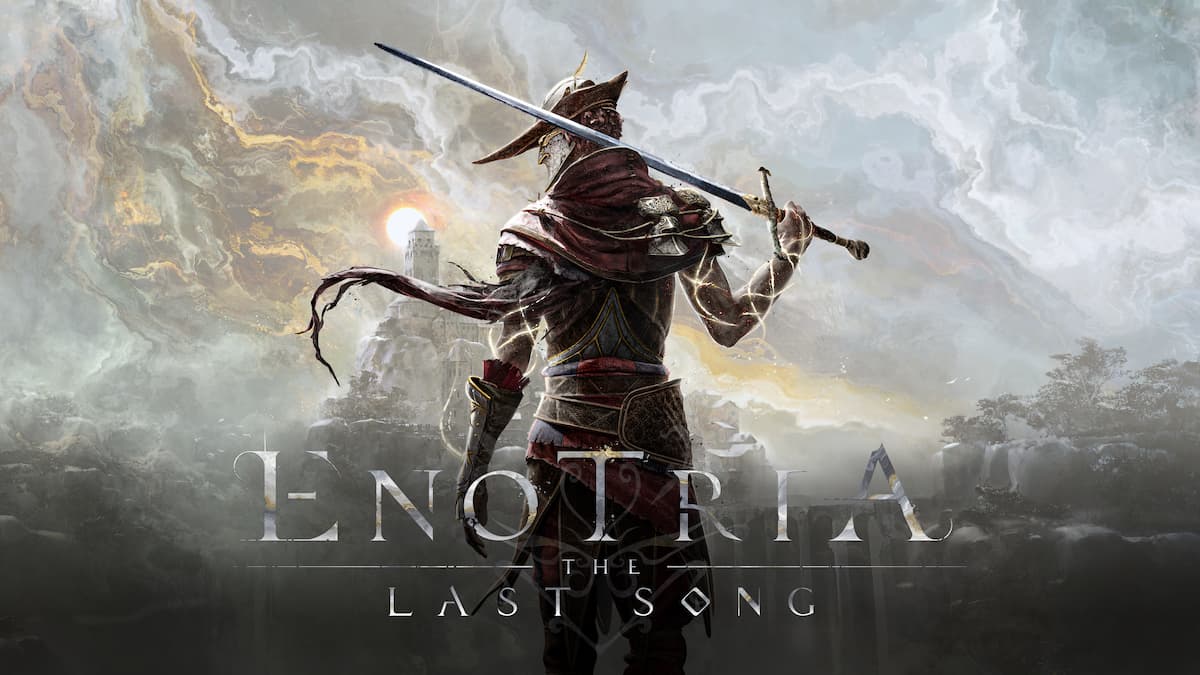


Published: Oct 6, 2017 10:59 am