Last week, Nintendo announced Animal Crossing: Pocket Camp, an entirely too adorable mobile entry to the beloved series that will be released at the end of November. However, the same day as its announcement, the game went live in Australia. Of course, almost immediately, the internet was swamped with instructions on how to download it if you happen to not live down under, but still would like to get your hands on it early.
Keep in mind, if you download the Australian version of the game and later decide to play it when it comes out in your region at the end of November, none of your save data will transfer over. Otherwise, there’s nothing illegal about this process!
On iOS
- Log out of your Apple ID on your phone by going to Settings, tapping on your name, and then “iTunes and App Store”. The next screen should show your Apple ID at the top, and tapping on it should allow you to sign out.
- Go to the App Store and try to download a random app. It’ll prompt you to sign in to your Apple ID or create a new one. Create a new one, and set your location to Australia. Make sure when you put in an email that it’s one you own and can access, so you can actually use the Apple ID!
- Click here to go to directly to Animal Crossing: Pocket Camp’s App Store page. It will tell you that the app is only available in Australia. Hit “change store”, and you should be able to access it. If it doesn’t leave you on the app’s page, you can find it easily in the Games tab.
- Download it and enjoy!
On Android
- Download an APK file of the app, locatable with a quick Google search (be wary of the website you download this from). We recommend this one from XPK.
- On your Android device, go to Settings, then “Security” and then “Unknown Sources.” “Unknown sources” are your apps from third party developers, and may be called “Third Party” depending on your OS.
- Browse to find the Animal Crossing: Pocket Camp APK that you downloaded.
- Tap “Install”.
- Once it’s done installing, it will ask you to select a country. Select Australia. It will also ask you if you’d like to install the latest version of the Google Play store, but it is not necessary.
- Hit “open” and enjoy!
For now we’re not sure whether or not the Australian version is meant to be an Alpha of the game, or if it will be the build that will release worldwide at the end of November. Stay tuned to GameSkinny for more Animal Crossing: Pocket Camp news!


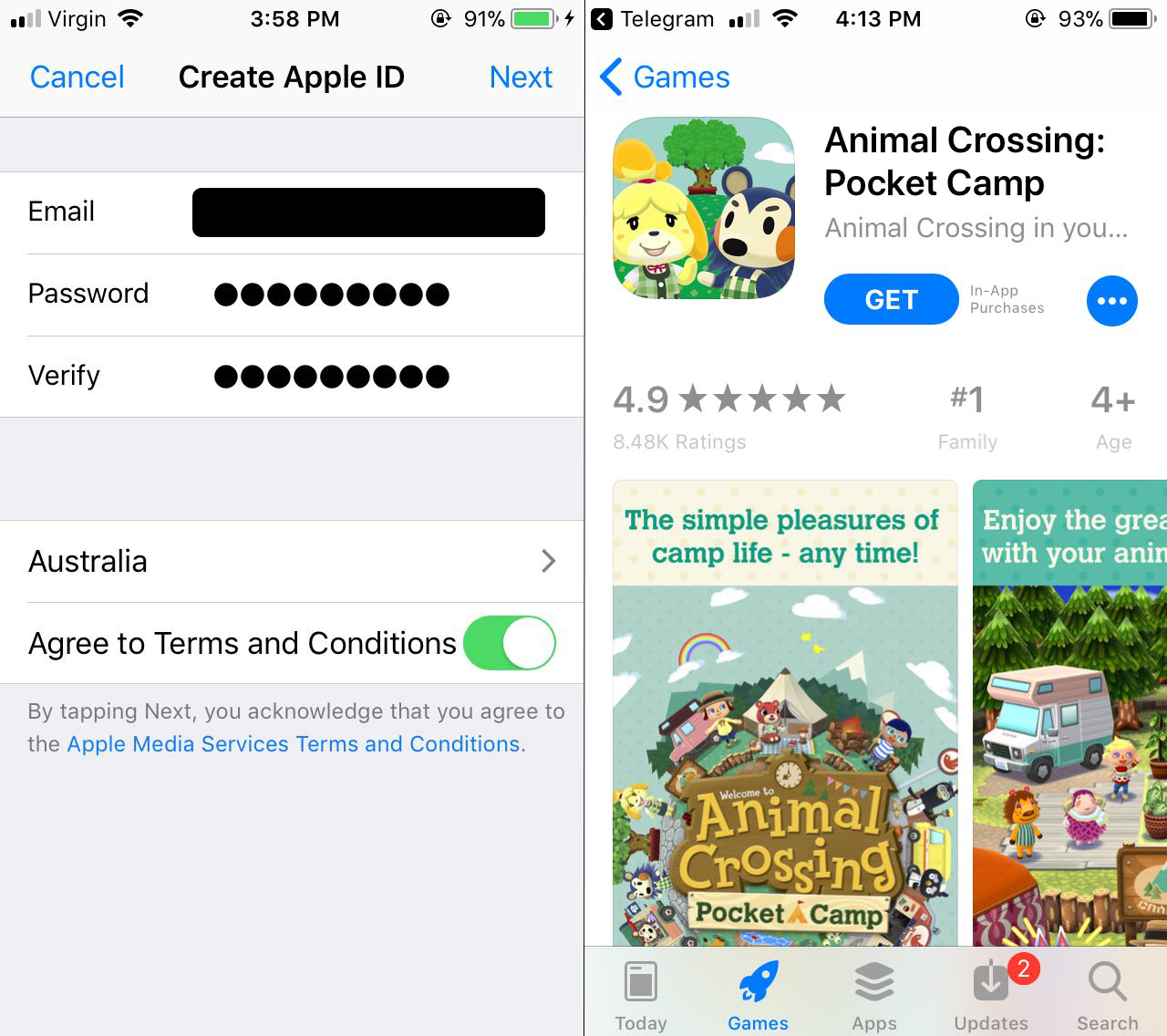
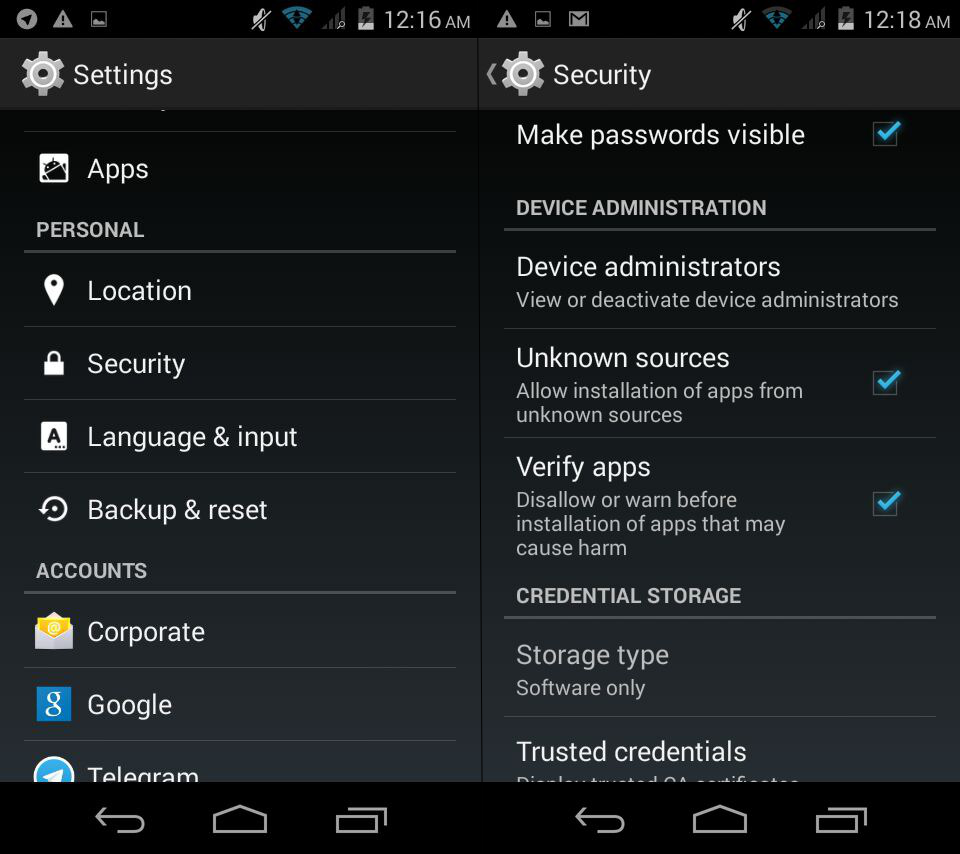





Published: Oct 30, 2017 05:37 pm