Blizzard’s latest game, Overwatch, has a highly customizable control scheme for its PC version, and that includes several specialty controls for some of the heroes. Here’s a list of the heroes who have specially customizable controls:
Genji, Hanzo, and Junkrat
Genji, Hanzo, and Junkrat’s Rip-Tire ultimate all have one thing in common: they can all climb walls. (Well, and take out an entire team, but that’s not the commonality we’re addressing here…) Normally, to wall-climb, the player needs to hit space as the character hits the wall, then hold space to climb. By selecting ‘yes’ for the Automatically Climb Walls trigger under the Hero section of the control options page, the player need only hit space at the wall to climb.
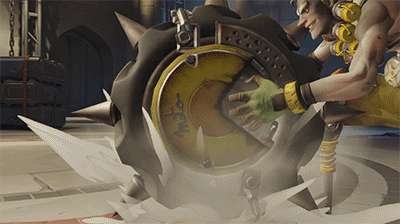
Lucio
 One of the most useful of the special Hero control customization’s is Lucio’s Hold to Crossfade. By turning this selection ‘on’, the player no longer has to toggle manually between Speed and Heal. Instead, Lucio will default to Heal and the player must press and hold L-Shift (or his assigned key) to use Speed mode. As Lucio is going to want to be in Heal mode most of the time, this is a QoL control that will help Lucios who have a tendency to forget to switch out of Speed.
One of the most useful of the special Hero control customization’s is Lucio’s Hold to Crossfade. By turning this selection ‘on’, the player no longer has to toggle manually between Speed and Heal. Instead, Lucio will default to Heal and the player must press and hold L-Shift (or his assigned key) to use Speed mode. As Lucio is going to want to be in Heal mode most of the time, this is a QoL control that will help Lucios who have a tendency to forget to switch out of Speed.
Mercy
Like Lucio’s hidden control, Mercy’s is a massive Quality of Life change for her players. Mercy has two control customizations: Toggle Beam Connection and Guardian Angel Prefers Beam Target. Toggle Beam Connection turns the trigger for her beam into a toggle rather than a ‘hold to use’ button, meaning once Mercy uses her beam on her target, it remains on her target until she actively switches it, they outrange her, or they break line of sight. This works with both her healing and her damage boost beams.

Guardian Angel Prefers Beam Target is a little trickier. This particular option actually defaults to ‘on’ – and if you prefer to use the previous Toggle Beam Connection setting, then you probably don’t want to use this one. It prioritizes Guardian Angel — Mercy’s glide-dash — to whatever character she is currently targeting with her beam. This makes using Guardian Angel as an escape route a little tricky, and if you’re using the toggle beam, you probably don’t want to lock yourself to using your beam target as your Guardian Angel target as well.
Reinhardt
 Like Mercy’s Toggle Beam Control, Reinhardt’s Toggle Barrier allows the player to set Reinhardt’s barrier to toggle on and off, rather than require the player to press and hold the mouse button to maintain the barrier. While this seems great on paper, it actually feels clunky and detrimental in game, as it requires an extra keypress (to toggle the barrier off) before the player can use Reinhardt’s hammer attack.
Like Mercy’s Toggle Beam Control, Reinhardt’s Toggle Barrier allows the player to set Reinhardt’s barrier to toggle on and off, rather than require the player to press and hold the mouse button to maintain the barrier. While this seems great on paper, it actually feels clunky and detrimental in game, as it requires an extra keypress (to toggle the barrier off) before the player can use Reinhardt’s hammer attack.
Soldier: 76 and Zarya
 Like Lucio and Mercy, the customizations for Soldier: 76 and Zarya’s control schemes are quality of life changes, although a bit more minor than the two healers’. The Allied Health Bars hidden control for these two characters turns on allied health bars, making it easier for Soldier: 76 and Zarya to judge when to drop their heals/shields on their companions. Without this toggle, it is impossible for the two to determine whether any of their teammates are in trouble.
Like Lucio and Mercy, the customizations for Soldier: 76 and Zarya’s control schemes are quality of life changes, although a bit more minor than the two healers’. The Allied Health Bars hidden control for these two characters turns on allied health bars, making it easier for Soldier: 76 and Zarya to judge when to drop their heals/shields on their companions. Without this toggle, it is impossible for the two to determine whether any of their teammates are in trouble.
Widowmaker
 Last but never least is Widowmaker’s pair, Toggle Zoom and Relative Aim Sensitivity While Zoomed. Toggle Zoom is really a matter of player choice. When turned ‘on’, instead of making the player have to hold to zoom in, it simply toggles and remains zoomed in until re-toggled. Some players, particularly campers, may prefer this — others will find that it actually inflates the number of keypresses needed unnecessarily.
Last but never least is Widowmaker’s pair, Toggle Zoom and Relative Aim Sensitivity While Zoomed. Toggle Zoom is really a matter of player choice. When turned ‘on’, instead of making the player have to hold to zoom in, it simply toggles and remains zoomed in until re-toggled. Some players, particularly campers, may prefer this — others will find that it actually inflates the number of keypresses needed unnecessarily.
Relative Aim Sensitivity While Zoomed simply allows Widowmaker’s player to adjust the mouse sensitivity while under zoom, increasing or decreasing it until comfortable.
Special Heroes have Special Needs
So far, these are all of the special customizations that Blizzard has included in Overwatch. Are there any other heroes you think might benefit from some special controls? Will these controls come in handy for you? Let us know, in the comments.
Overwatch is currently in Beta. It is set to release on May 24th, 2016. It is currently priced at $40 on the PC and $60 on the XB1 and PS4.


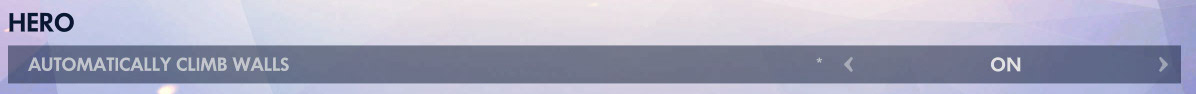
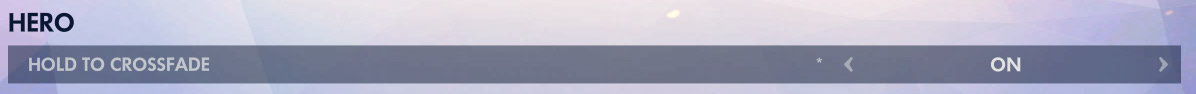

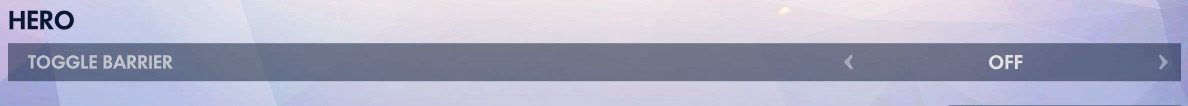







Published: May 9, 2016 04:11 pm