Rockstar, the esteemed developers of the crittically acclaimed and equally notorious Grand Theft Auto Franchise are warning owners of 360 consoles to NOT install the “play” disc of GTA V to the 360’s hard drive.
Due to the limited space on a Xbox 360 game disc, the game has been optimized to read simultaneously from both the disc and the HDD. Installing the two discs to the 360 hard drive will lead to poor performance on the console,symptoms include texture pop in and increased load times.
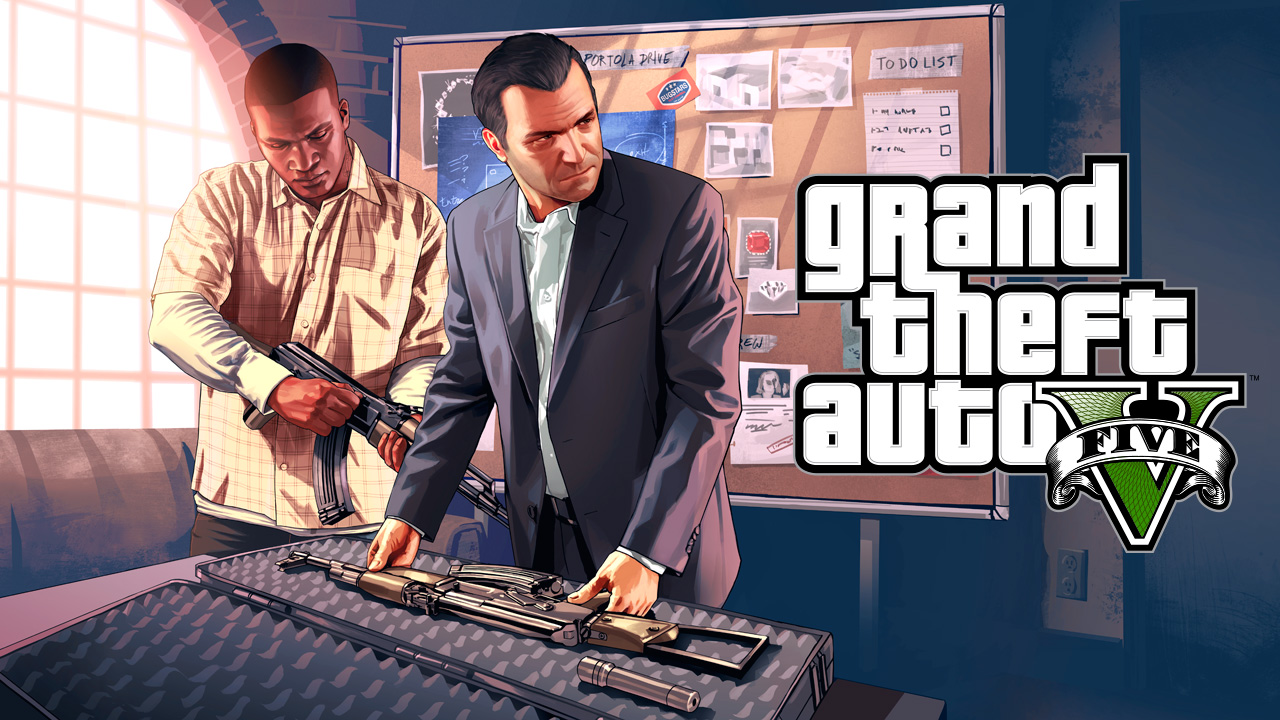
GTA V is out tomorrow.
Rockstar tweeted about the issue today and has posted a support page on their website.
For the technically curious, it appears that Rockstar has specifically optimized the 360 version to run on the hdd and disc at the same time, by installing both discs to the hard drive it limits the available bandwidth.
The PS3 version does not have this issue as Bluray discs have larger storage capacity. However it is worth noting that both consoles require a mandatory 8GB install to hard drive before the game is playable.
GTA V launches tonight at midnight although there have been reports that the game has leaked already.






Published: Sep 16, 2013 05:47 pm