The difference that a solid gaming mouse can make in both its bells and whistles and ease of play can really make or break your gaming experience. You have to look out for the right weight, feel, and button location when choosing a mouse that will stick with you through hardcore and casual sessions alike.
My experience with the Pulsefire Surge RGB Gaming Mouse showed me that not only has HyperX created a comfortable, user-friendly piece of tech, but they’ve created one that won’t strangle the wallet of gamers on a slimmer budget.
With its smooth, unassuming design, the Pulsefire Surge RGB doesn’t immediately jump out as anything particularly special. Outside of its gorgeous RGB lighting (more on that later), the general design feels like many mice I’ve used in the past, and I expected as much from my experience. However, that assumption changed for me the moment I finally tested it out.
Right off the bat, it felt terrific in hand. The finish has a smooth, rubberized grip that allows for good adhesion without sacrificing your natural dexterity. The button placement is ergonomically designed, and each button had satisfying feedback with each click.
And based on the fact that the Pulsefire Surge RGB is equipped with 50 million click-rated Omron switches, it’s my best guess that this mouse is going to feel just as fluid and comfortable this time next year (give or take a few hundred Overwatch sessions).
I’ve read some complaints from other users that the Pulsefire Surge’s main buttons are designed to fit too close to each other — that they end up grinding together in the heat of the moment. However, I never experienced this issue. That’s because HyperX took the community’s feedback to heart and has already released a brand-new version of the mouse that fixes that issue.
The Pulsefire was quickly redesigned to provide more space between the two buttons, which, when compared to the first mouse we were sent, really provides a world of difference when clicking the Pulsefire’s LMB and RMB in quick succession.
HyperX’s software remains incredibly user-friendly, with options to program and store different macros provided through straightforward, simple design. You even get the option to change the RGB lighting on the mouse, which, let’s face it, was my favorite part. The butter-smooth lighting effects on this little piece of kit really take what is otherwise a plain look and turn it into something truly radiant. HyperX has always done a terrific job with their interface software, and the Pulsefire Surge RGB isn’t an exception to that rule.
—
Overall, I would argue that the HyperX Pulsefire Surge RGB is one of the best new gaming mice on the market right now. Its precision, technical kit, and software options are brilliant and fluid like a kiddie-pool filled with grain alcohol.
Add to that the fact that it’s sporting a modest $69.99 price tag, can hit 16,000 CPI, and that it works near flawlessly for both work and play, and you’ve got a solid mouse for both the casual and the hardcore.
The only “downside” is that it doesn’t come with customizable weights. Some users may find the Pulsefire a bit light, even though it comes in at 100 grams. But overall, it felt great in hand, and it’s not something that should get in the way of picking up this fantastic piece of gear.
You can buy the Pulsefire Surge RGB from Best Buy for $69.99.
[Note: HyperX provided the Pulsefire RGB mouse used for this review.]









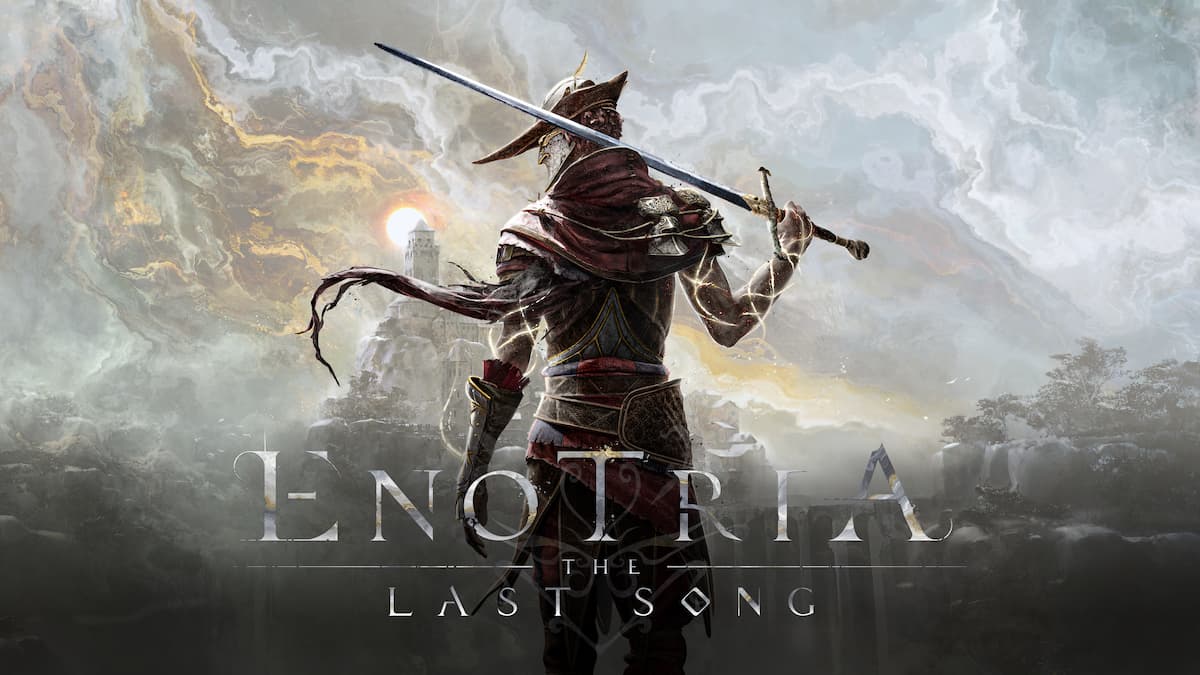


Published: May 29, 2018 01:01 pm