While a slew of titles have arrived on mobile phones over the years, there are still plenty of gamers-on-the-go who wish their iPhone was just a bit more like an actual handheld console.
For some, the RotoRiot controller works great. However, it doesn’t quite convey that handheld vibe.
For those who prefer a horizontal joystick and ABXY button setup, GameSir has a line of “touchrollers” like the G6, which are somewhere in-between a one-handed gaming controller and an extension of your phone’s standard touch capabilities.
Between the compact, lightweight design and the easy wireless connection, the G6 offers a simple way to get a more full-fledged gaming experience on your phone, although it clearly works better for some games than others.
G6 Design And Handling

The whole point of gaming on a phone is maximum portability, ditching the need to lug around a console carrying case. Obviously, to be worth buying, a touchroller needs to be as light and comfortable as using the phone normally.
That’s where the G6 shines, as this sleek little piece of black plastic doesn’t add an appreciable amount of weight to your iPhone, but the sliding rack for fitting different sized devices still feels sturdy.
The rack and grips fit snugly, but they don’t feel like they are going to break your phone either, and the curved edges are easy to hold in either one hand or two while the phone is horizontal.
Rather than plugging into the phone’s power port, the G6 connects via BlueTooth and setup is quick and simple: just hold three buttons while your phone’s BlueTooth pairing is turned on. From that point, the controller automatically pairs whenever you turn on the power.
I haven’t experienced any lag or dropped BlueTooth connections so far while gaming, although there is one issue with the hardware to keep in mind: make absolutely sure to run the joystick calibration before loading up a game, or you’ll end up running in the wrong direction!
That was the only frustrating part of my experience with the G6, as it took me a few minutes to figure out that the “L3 button” used for calibration meant pushing down the joystick since that wasn’t listed anywhere in the instructions or marked on the controller.
 Since the sliding rack wraps around your phone, it does just slightly muffle the back speaker, but not enough to ruin your enjoyment of any given game.
Since the sliding rack wraps around your phone, it does just slightly muffle the back speaker, but not enough to ruin your enjoyment of any given game.
Of course, that won’t be an issue if you use headphones, which are supported.
While it might vary depending on your specific device, with the iPhone 8, I had no problems with port positioning, and there’s ample room to connect your headphones (or plug in to charge).
On that note, GameSir claims the G6 lasts 80 hours on a charge, and we all know those estimates tend to be wildly wrong in product spec sheets. However, I can say the controller battery will far, far, far outlast the battery on your actual iPhone.
I’ve charged my iPhone three times since charging the controller and its not even close to dead yet!
Do I Need an iPhone Controller?
Now that you know how it works, it’s time to answer the most important questions: who actually needs this, and is it worth the money?
The G6 is unquestionably more useful for some types of games than others. To be blunt, a touchroller is pointless for games that don’t allow horizontal orientation, like aquapark.io or hole.io, and only moderately helpful for titles like Pocket Mortys.
 In the latter case, it’s the thumbstick that’s the draw for its improved movement scheme, as you’ll still be tapping the screen to select battle commands or do anything else.
In the latter case, it’s the thumbstick that’s the draw for its improved movement scheme, as you’ll still be tapping the screen to select battle commands or do anything else.
Where you’ll get the most use out of the G6 is playing shooters, MOBAs, or battle royale titles like Fortnite, PUBG, or the slew of mobile knock offs available in the app store.
In those cases, having a joystick and bumpers definitely gives you an edge over the rest of the mobile crowd, as the buttons make it easier to quickly switch weapons, zoom in with a sniper rifle, build structures, jump over obstacles, and so on while also sprinting or aiming.
The Bottom Line
Pros:
- Gives you a serious edge in battle royale, MOBA, and FPS apps for iOS
- Comfortable and huge battery life
- Cheaper than buying a full-sized controller
Cons:
- Slightly muffles the speaker
- Really only useful if you love Fortnite or PUBG
- You need to periodically run the joystick calibration
 Note that this particular model only supports iOS. If you’ve got an Android phone, the GameSir T6 is what you want instead, and it does sport a slightly different design with fewer buttons.
Note that this particular model only supports iOS. If you’ve got an Android phone, the GameSir T6 is what you want instead, and it does sport a slightly different design with fewer buttons.
For battle royale fanatics who want to play on their phones rather than console or PC, the G6 is a great investment, and its actually a better choice than larger phone controllers.
Devices like the G6 are one tier down from GameSir’s gamepad line, which literally connect your phone to a standard sized, two-handed game controller.
Besides a lower price, touchrollers such as the G6 steamroll the controller competition for iPhone users, since games like Fortnite won’t detect it as a simulator tool and block you from playing (as has happened with full-sized controller peripherals in the past).
[Note: A G6 review unit was provided by GameSir for the purpose of this review.]






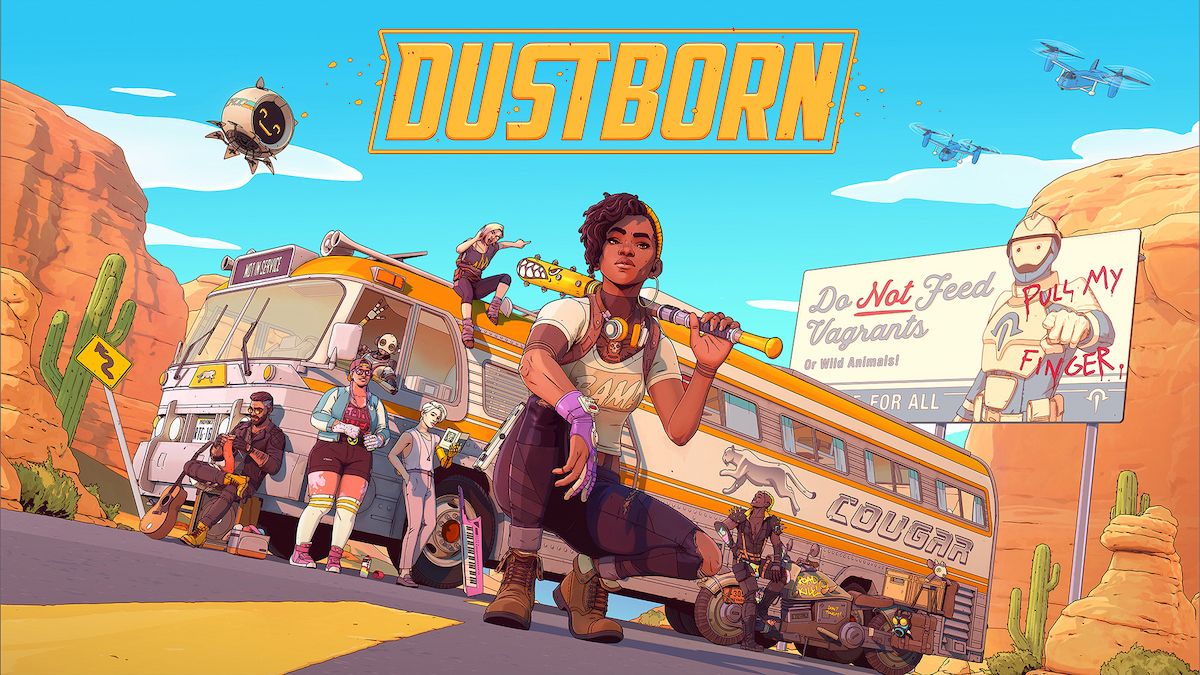

Published: Aug 16, 2019 06:15 pm