House Flipper was a hit and super relaxing to play. It gives you the satisfaction of cleaning and performing renovations without the physical effort required to do those tasks in real life. So, how does its sequel, House Flipper 2, hold up in comparison?
House Flipper 2 Review: The Most Relaxing Form of Renovating
In the realm of simulation games like House Flipper, the gameplay is the star. Great mechanics can make any simulator fun, while bad gameplay can make the best ideas boring or frustrating. However, the team at Frozen District isn’t reinventing the wheel here. And they don’t have to. Instead, House Flipper 2 brings more improvements, such as new tools and a sandbox mode, while the original idea and style of gameplay remain the same.
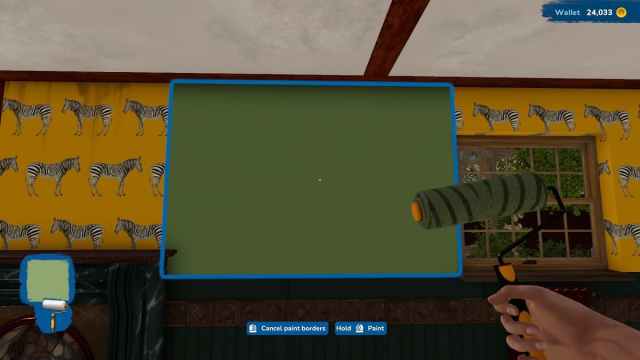
House Flipper 2‘s regular mode offers more story this time around. But it isn’t forced in the sense that you need to pay attention to it to enjoy the experience. Instead, the narrative functions like a background feature that you can use to add more immersion to the game or if you need a reason to take odd jobs like cleaning other people’s houses. This feels like a good medium between relying heavily on a story and having no story at all, and I like that I could ignore it and not feel lost at any point (not that I did that).
As mentioned, you’ll have new tools, but the way old tools work is different, too. For example, paint buckets give you way more paint. And the paint roller doesn’t run out as quickly, which is a great quality-of-life improvement. Then, you can put up paint borders that don’t let you paint outside them (like painter’s tape). The actual process puts a whole coat of paint on instead of forcing you to tediously go over the same area several times, as the original game did.
Garbage collecting has also been changed. You can’t carry an infinite amount of garbage with you anymore. So once a bag is full, you’ll have to put it in the bin or leave it somewhere before opening a new bag. It adds a sense of realism, but you can also throw the full garbage bags at an open bin like it’s a basketball hoop. I’m terrible at this, but it’s a fun little mini-game.

Notably, you no longer have a minimap that tells you where stains and garbage are that you haven’t gotten to yet. But there’s an alternative. You can hit “Q” while holding a tool, which highlights items that need to be sold if you have the Flipper Tool out or the stains you missed if you have the Cleaning Tool out. I’d argue that this is more useful than using the original map, but there were moments when I struggled to find what was being highlighted. It was either too small to pinpoint or in an area that was difficult to see, such as underneath other objects, so this change came with its drawbacks.
The perk system has also been adjusted. While the perks themselves are basically the same, you can move points at any time, letting you tailor them to fit your current needs. You get specific types of perk points based on the tool you were using, so it’s like gaining experience with that individual tool. It lets you choose options such as faster stain cleaning with Cleaning Perk Points or more trash collection in one click by selecting Garbage Perk Points. Since you can swap them at any time within the same category, you can do things like have your Paint Roller cover more area for one job, then switch the point to use less paint while painting for another job.

If you liked the first game like me, you’ll sink hours and hours into House Flipper 2. I spent a lot of time just doing jobs in the regular mode when I should’ve been doing things in my real life. But I just get sucked in and so relaxed that it’s hard to turn the game off. I love being able to start with a location that’s rundown and dirty and see how my efforts turn it into something beautiful and clean. However, if you don’t like repetitive gameplay or completing tasks that are similar across different locations, then you likely won’t enjoy House Flipper 2 because that’s the primary style of this simulator game.
Overall, I’ve run into very few issues. Generally, the Paint and Cleaning Tools are a bit laggy for me. However, it’s not to the point that it’s frustrating or upsetting. It’s a mild inconvenience at most.
The future of this sequel certainly seems bright. I read that a system is planned that lets players create their own jobs or missions, whichever you prefer to call it, and share them for others to download and complete. The potential of this idea is huge. It’d give you endless content with the community creating more and more jobs for each other. I wouldn’t be surprised to see some DLC for this like we had for House Flipper, and I’m here for it. Since I received this game to review, it’s been a big stress reliever, especially with the holiday season being in full swing.
House Flipper 2 Review — The Bottom Line

Pros
- Plenty of content.
- Soothing gameplay.
- Quality of life improvements.
Cons
- Repetitive if you don’t like simulators.
- A bit laggy at times.
- The Flipper Eye ability could use fine-tuning.
I was ready to enjoy House Flipper 2, and I really love it. I don’t think it’s perfect. I’d love to see some fine-tuning done through patches, especially with highlighting spots you miss when those spots are small or hidden under objects. I also felt that the Grid and Precision options for placing items were finicky at times, so I’d love to see improvements to that as well so I stop putting items in the wrong places.
In the end, if you like simulation games like the first House Flipper or Powerwashing Simulator, then you’ll love House Flipper 2. Now, if you’ll excuse me, I have some more renovations to do.
[The copy of House Flipper 2 used for this review was provided by Frozen District.]






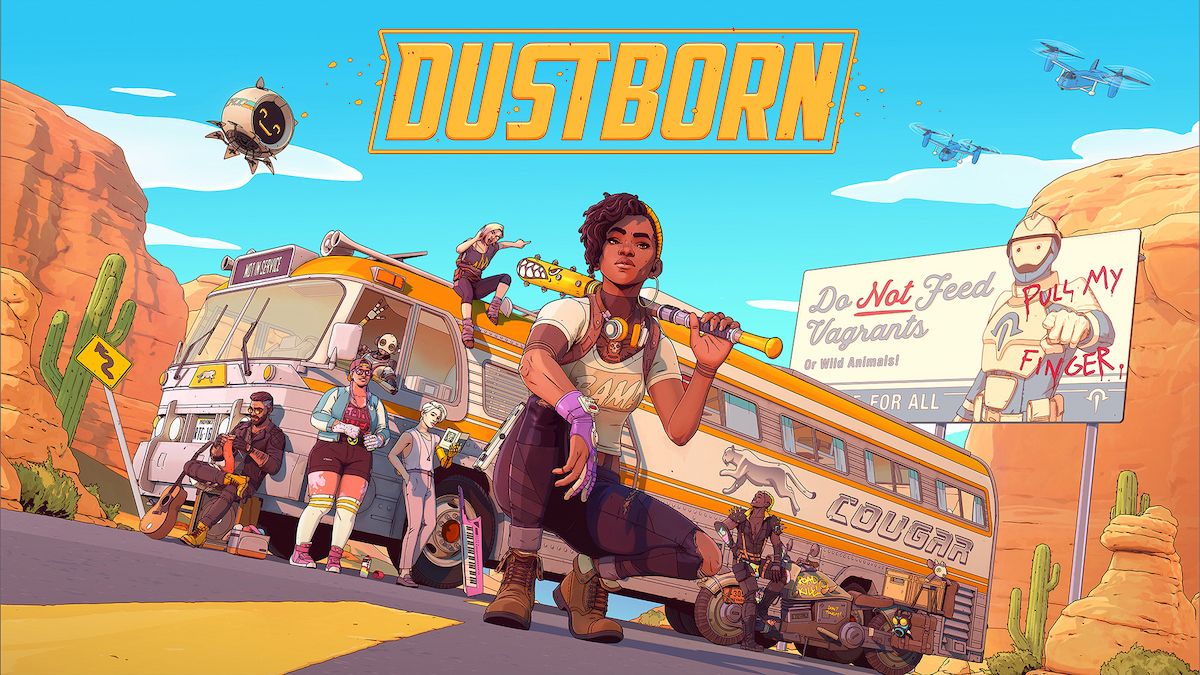

Published: Dec 12, 2023 10:00 am