It’s zombie-hunting season once again. Back 4 Blood is out now on most major platforms including PC, PlayStation 4, PS5, Xbox One, and Series X|S, including Xbox Game Pass. If you’re gearing up and setting out, it’s dangerous to go alone. Take three friends and our beginner’s tips and tricks guide for surviving the Ridden horde.
Back 4 Blood doesn’t tell you all you need to know about killing enemies and surviving right off the bat; there’s not much of a tutorial on cards, builds, copper, or toolkits. So we’ve tried to provide some info for those in this guide.
Here are 5 tips for surviving when you leave the protective walls of Fort Hope. Good luck, Cleaners!
Back 4 Blood Beginner’s Tips and Tricks
Make Your First Card Count

In Back 4 Blood, you’ll unlock cards that can add gameplay modifiers to each new “run,” or series of levels you decide to play with friends and other players. You can customize your deck of cards for each run, but what B4B hardly mentions is that the first card in your deck is your starter card. This card will always be played first, meaning you should choose it wisely.
You can move your cards around within a deck by selecting the deck, and then pressing the “Grab Card” button on your respective platform to move cards up and down.
My favorite early-game card is Battle Lust, which gives back 2 HP for every melee kill, so I make that buff my first card in my deck. That means every round I play, melee has a healing ability attached to it. I can’t recommend it enough, since painkillers, bandages, and medkits are hard to come by. But whatever your best card is, put it first so you can always enjoy its perks.
Keep Deck Builds in Mind
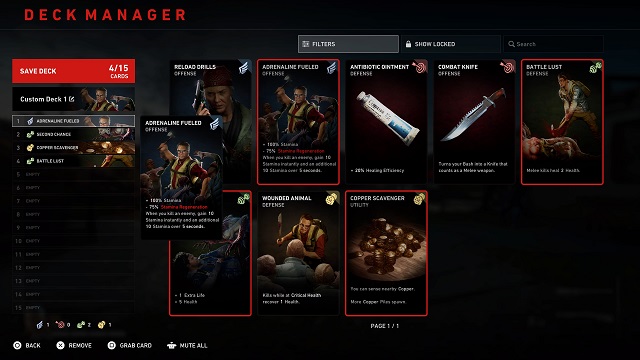
On the subject of cards, each deck is comprised of up to 15 cards. At first, you won’t need to even unlock that many, but once you have enough to customize a deck, keep in mind how you’ll play and with whom you’ll play. Build decks smartly.
If you know you’re going to be a shotgunning Doc, supplement her healing abilities and give her the best shotgun-buffing cards you have. Alternatively, if you’re going to chop it up as a high-stamina Karlee, boost those relevant stats.
A card from your deck is played before every level, so you’ll never be able to pick from your complete deck. That’s why an all-around well-reasoned deck is such a big help. It ensures you have the best cards and your hand is always tightly themed around making you the best Cleaner you can be.
Stay Away From the Solo Campaign
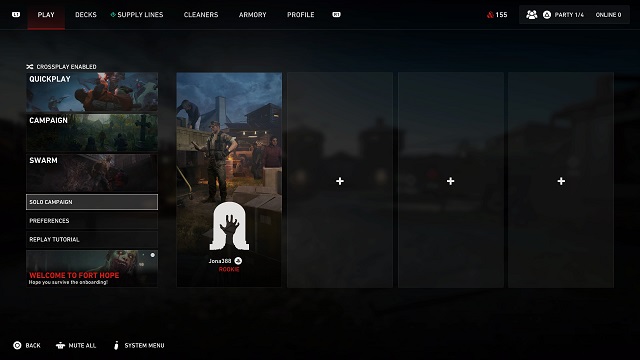
You might think it would be fun to play Back 4 Blood with AI bots, but you’d be wrong. While the bots hold up okay — no better or worse than many other games in the genre — the solo campaign itself is lacking some crucial content right now, making it pretty much worthless.
You don’t earn Supply Points, no matter the difficulty, which means you can’t unlock new cards or cosmetics. That also means you can’t customize your deck of cards either, so you’re stuck with the basic starter pack of five cards to take down different enemy types.
On top of all that, you can’t pause Back 4 Blood anyway, so if pausing the game is what you’re seeking (busy parent here, I know how it goes), sadly, the solo campaign doesn’t offer such a feature. Put it this way: make time for Back 4 Blood‘s online multiplayer… or play something else.
Share the Wealth

Back 4 Blood gets co-op right in at least one very important way: currency is shared and players can buy each other items in the safe room. If you find yourself with leftover copper and your ally can’t afford a medkit, get them one!
If you have lots of copper left, you may even be able to buy team upgrades like making offensive items more effective or allowing everyone to carry an additional support item.
So how do you find copper? Copper is found all over every level (and some cards help you find it more easily). Look for shining piles of coins on the ground, on desks, on crates. Everywhere.
In between levels and acts, once you’ve got your loadout ready, think about being generous with your remaining copper and turn it in for some critical items for others. Who knows, your donation to another player’s loadout may just be what saves you all when you’re facing down four mutations and a horde at once.
Always Carry a Toolkit or Two

Among the many possible support items you might want to put in your loadout, nothing is more valuable than the Tool Kit. Think of it as a lockpicking ability, allowing you to get into those otherwise locked doors with the yellow markings on them, like a circle with a line through it.
Inside these locked doors you’ll usually find a ton of copper, ammo, new weapons, and other supplies.
The contents of these locked rooms can truly swing a run from doomed to dominant in a hurry, but you’ll be totally out of luck if your whole group is without a Tool Kit to get inside. My suggestion: If anyone is playing as Karlee, have her carry a Tool Kit; her passive skill allows her to carry an extra support item.
You’ll often find two such locked doors in a level, so having the pair be on one person rather than two people frees up space for others to diversify your group’s equipment further.
Related guides:
- Does Back 4 Blood Have Split Screen Local Co-Op?
- Everything You Need to Know About Supply Lines & Points
- How to Unlock All Characters in B4B
And those are our beginner’s tips and tricks for Back 4 Blood. There are, of course, further ways to optimize your loadouts and characters, but these are some of the foundational items to keep in mind while playing. For more on Turtle Rock’s big new zombie shooter, check out our growing B4B hub. If you’re still on the fence about the game, consider checking out our review.





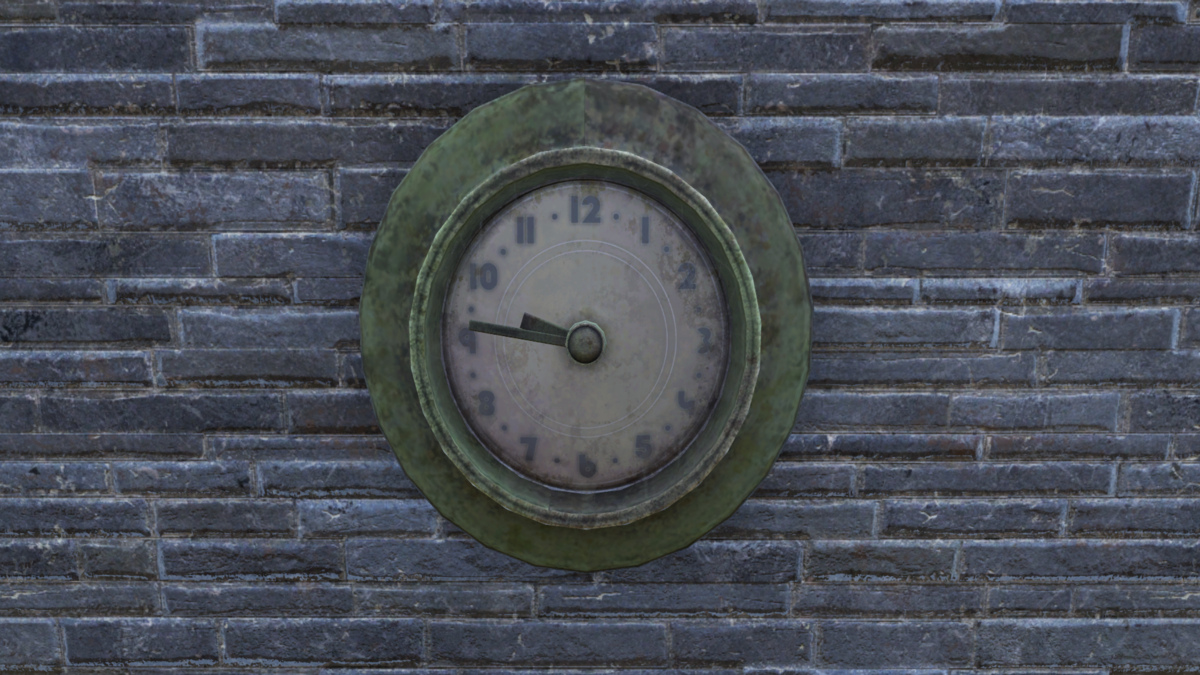


Published: Oct 13, 2021 12:38 am