XDefiant is a game most players will likely try on the PC or consoles, but even then, there are some System Requirements if you want to enjoy the excellent graphics and smooth gameplay. If you’re looking to play the game on the go with a Steam Deck, that may still be an option, but it requires a few extra steps.
Is XDefiant Steam Deck Compatible?
Sometimes, you just want to be able to play your favorite games on the go. However, that’s not always an option, especially with games with fast-paced gameplay and decent graphics. Thankfully, though, you can play XDefiant on Steam Deck; it may just take a bit of tinkering to get it to work.

Like most online PVP games, XDefiant has an anti-cheat program that clashes with the Linux operating system. This is the main reason you may run into crashes or not be able to boot up the game when trying to on Steam Deck. However, some players found a workaround for this by running the game with Windows. Wondering how to do that? Here are the steps you can follow to get the game running smoothly on your Steam Deck:
- Open the Discover Store and install Lutris
- In Lutris, install Ubisoft Connect
- Open Ubisoft Connect, sign in to your account, and install XDefiant
- Now, launch the game and enjoy!
If you’re still having trouble with it, check that BattlEye and Easy Anti Cheat are enabled in the Runner options of Ubisoft Connect via Lutris. This should be on default, but it’s worth double-checking. You should now be able to enjoy the game on your Steam Deck and have it run smoothly. With the settings set on default graphics, your game should stay at a steady 60 FPS. The only issue you may run into is small UI text that can be a bit challenging to read at times. Otherwise, you can play just like usual.
Want some more tips for XDefiant? Check out GameSkinny’s XDefiant guides hub!




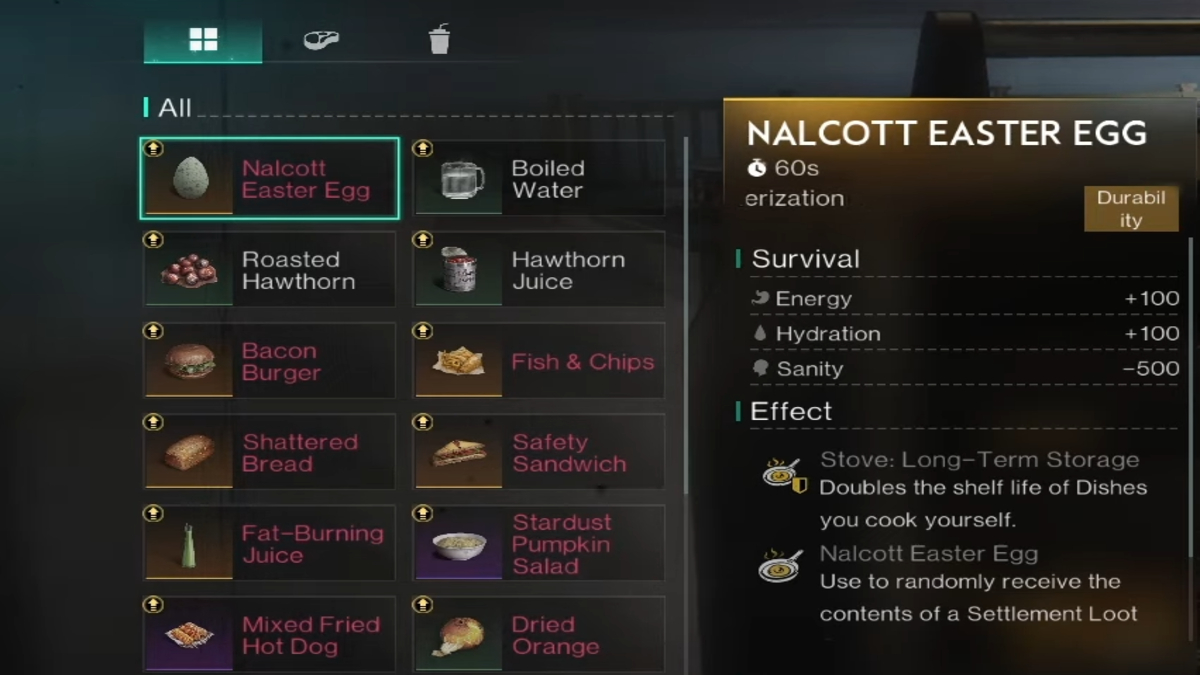



Published: May 21, 2024 11:27 am