Minecraft offers several game modes, each providing a unique gameplay experience tailored to different preferences and objectives you may have. I’m here to present a brief explanation of the main game modes available in Minecraft.
List of all Game Modes in Minecraft and How to Play Them
Five basic modes exist in Minecraft:
You can access these modes in the world creation menu by clicking on the game mode button. If you are joining someone else’s Minecraft server, then you need to inform yourself about the mode (and mods) the server is running.
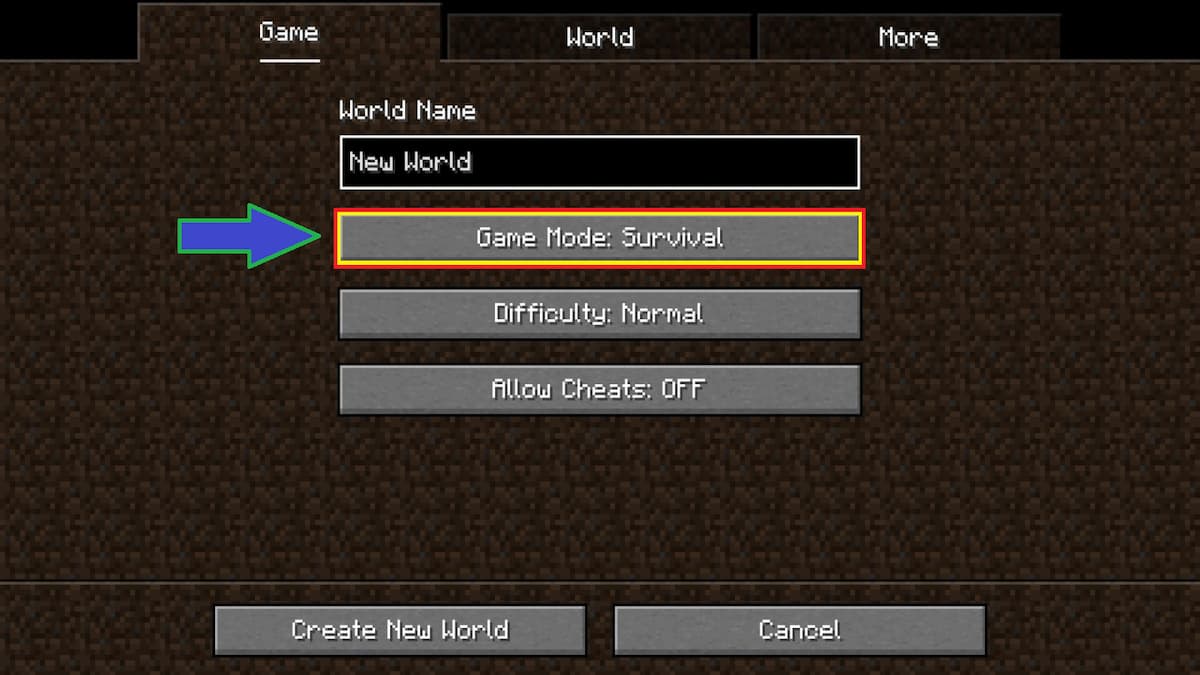
Survival Mode in Minecraft Explained
In Survival mode, you must gather resources, use them to build structures, battle various mobs (hostile creatures), and manage your health, armor, and hunger levels. Your primary objective is to survive in the game world while exploring, mining, and crafting items to aid in your survival.
As you perform various tasks, you get experience points, and you can level your character up. You can also engage in farming and breeding animals for sustenance. There’s nothing specific you can strive for except to have fun alone, with friends, or on various multiplayer servers.
Creative Mode in Minecraft Explained
Creative mode provides you with unlimited resources and the ability to fly, allowing for completely unrestricted building and exploration. It was the original game mode you could have played for free on Minecraft’s website back in the day.
You are given access to all blocks and items in the game, which allows you to construct elaborate structures (you’ve probably seen at least one video on YouTube that showcases what people have built in Minecraft) or anything you want, really, without the need to gather resources or worry about survival mechanics, or even worse, death.
Adventure Mode in Minecraft Explained
Adventure mode is perfectly designed for custom maps and player-created adventures. In this mode, you can only break blocks with the appropriate tools that are meant for the deed, making it ideal for map creators to control your experience and guide you through various challenges, puzzles, and storylines, allowing the mode to be linear, which is unusual compared to other modes, given that Minecraft was imagined as an open-world sandbox game.
Hardcore Mode in Minecraft Explained
Hardcore mode is pretty similar to Survival mode. There is just this tiny added challenge of permanent death added to it. This means that if you die in Hardcore mode, you cannot respawn, and your world is permanently deleted. This mode offers a more intense (stressful) survival experience, where you must be careful and very strategic with what you do because one slip-up means the end. You want to avoid losing your progress permanently, right? Content creators and streamers love this mode, as it adds tension for the viewers as well.
Spectator Mode in Minecraft Explained
Spectator mode allows you to observe the game world without interacting with it directly. In Spectator mode, players can fly through blocks (noclip), view the world from different perspectives and angles, or just focus on spectating other players or even mobs. Spectator mode is commonly used to explore the world, observe multiplayer games, and create cinematic videos.
Each game mode offers you a distinct experience and caters to different playstyles and preferences you may have. You can try them all and then focus on the mode that best suits you, whether you prefer survival challenges, creative building, immersive adventures, or simple spectator experiences.
If you are looking for more Minecraft Guides, we have a Minecraft Game Hub where you will find stuff such as the Top 20 Minecraft seeds for March 2024 and How to add texture packs to Minecraft.







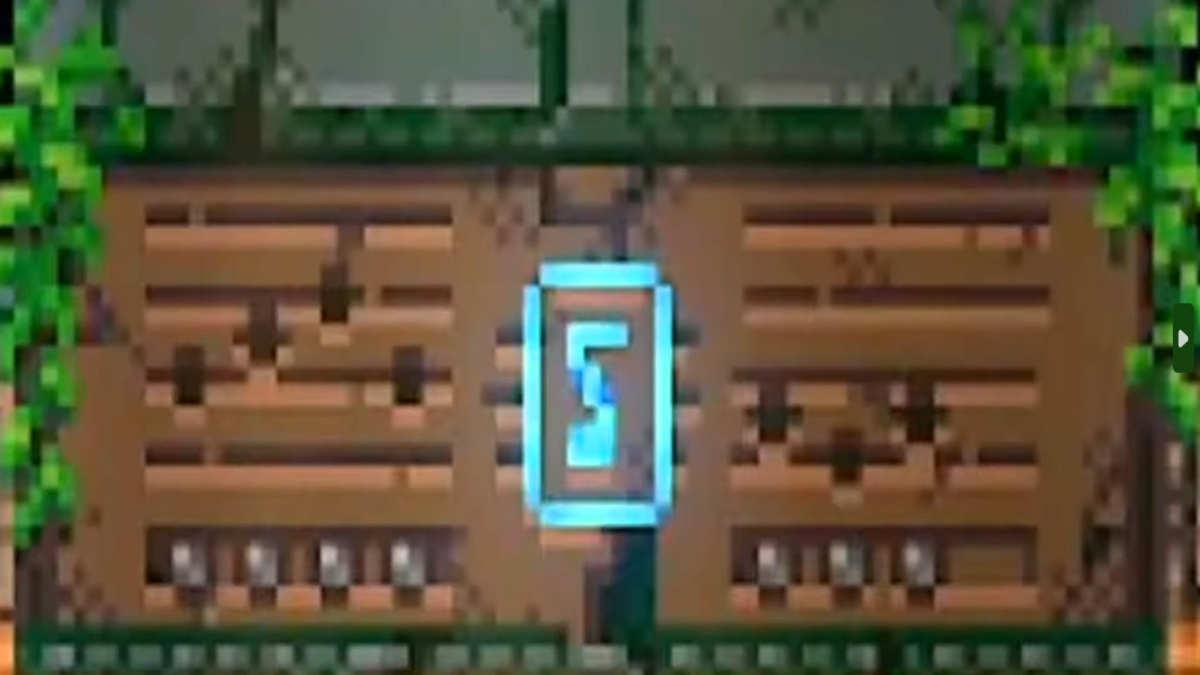
Published: Mar 29, 2024 08:52 am