Gundam Evolution is a new free-to-play first-person shooter, which takes place in the popular Gundam anime universe. As with many new releases, it isn’t without its issues out of the gate, and one that has been sparking some frustration for players is the Error 503 message. It’s likely you’re wondering how to fix it.
This error message pops up when you attempt to connect to the game’s servers. Luckily, there are potential workarounds for this error that you can try if you’re struggling to get into an online match.
How to Bypass Error 503 in Gundam Evolution
What is Error 503? Error 503 signifies a failure to connect to a server due to server maintenance. As players were able to launch Gundam Evolution prior to the official launch of the servers, many day-one players likely encountered this error if they tried to get into a game too early.
With the game now launched, this error message will be much less common, but will still appear from time to time as different servers receive maintenance. If you happen to encounter this error message, it means that whichever server you’re trying to connect to is currently down for maintenance. Luckily, there are loads of different servers you can change to.
How to Change Servers
In the main menu, click the “Matching Area” option in the upper-right corner of the screen. This is where you can switch the server you’d like to connect to. It’s recommended that you stick to servers near where they live; connecting to servers farther away will lead to increased lag. By switching to a new, nearby server, you may find yourself an active server to connect to.
Bandai Namco may need to occasionally close the servers when deploying hotfixes. When they do, you’ll likely not be able to connect to any Gundam Evolution servers, and will simply have to wait out the maintenance. If you get Error 503 and find that no servers near you are working, the best you can do is check back periodically to see if maintenance is complete.

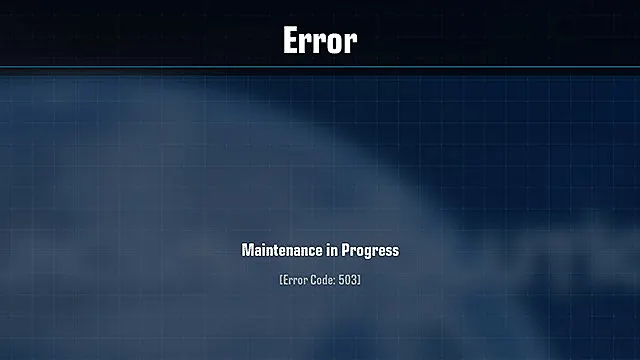





Published: Sep 26, 2022 12:38 am